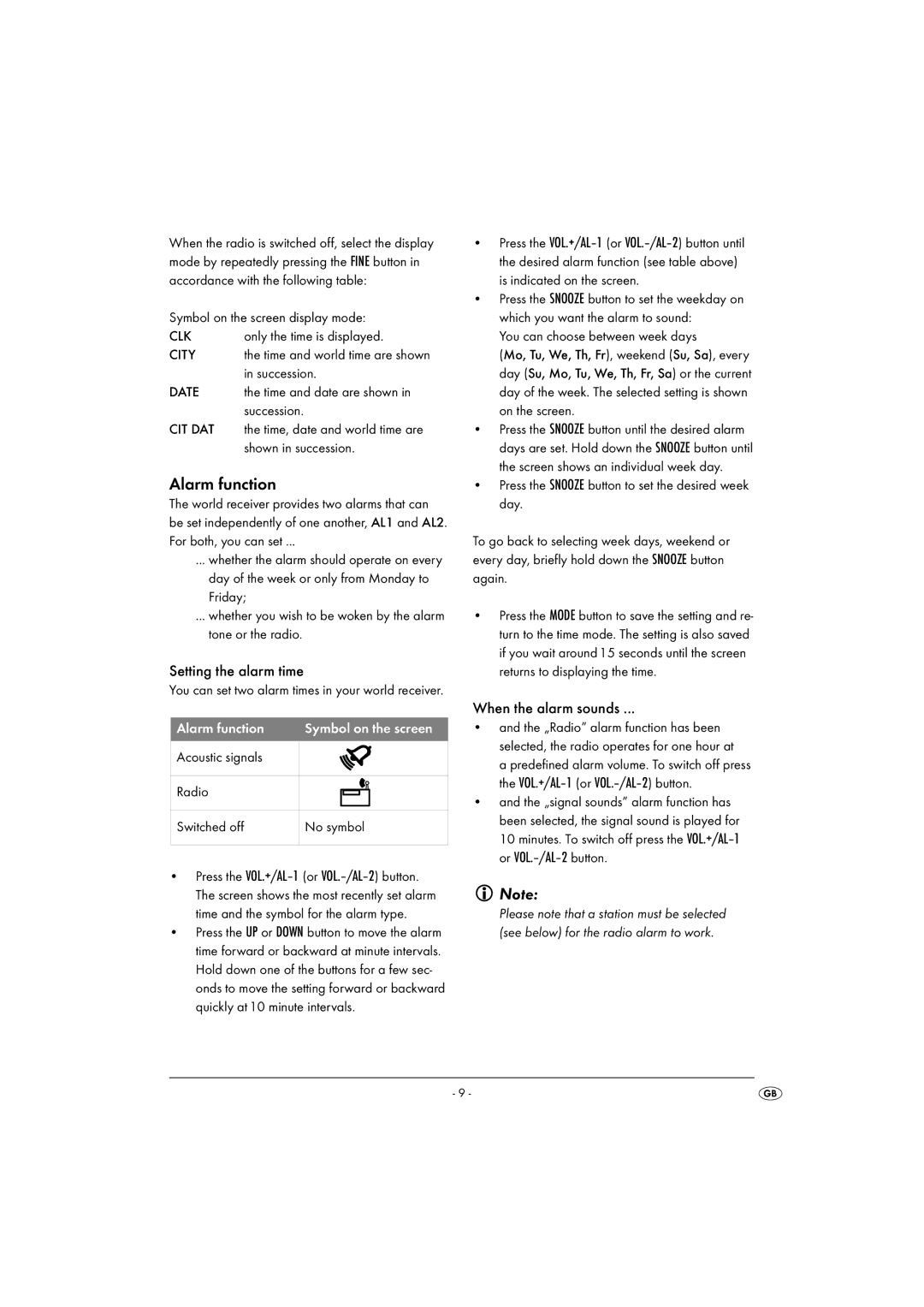KH 2029 specifications
The Silvercrest KH 2029 is a versatile kitchen appliance that has gained popularity for its efficiency in food preparation. Designed to cater to modern culinary needs, this multifunctional kitchen machine combines multiple capabilities into one device, making it a valuable addition to any home chef's toolkit.One of the standout features of the Silvercrest KH 2029 is its powerful motor. With robust performance, it can handle heavy-duty tasks, from mixing thick doughs to blending smoothies with ease. The appliance boasts multiple speed settings, allowing users to customize the consistency of their ingredients, whether they are folding delicate batters or whipping cream.
The KH 2029 is equipped with a high-capacity stainless steel bowl that can accommodate large quantities of food, making it ideal for meal prep for families or gatherings. The bowl’s durable design ensures longevity and is resistant to stains and odors. Additionally, it features ergonomic handles that provide a secure grip, making it easy to lift and pour.
Another key characteristic of the Silvercrest KH 2029 is its array of attachments. The machine typically comes with beaters, dough hooks, and a whisk, allowing users to perform a variety of cooking techniques. This versatility makes it suitable for baking, whipping, kneading, and mixing, giving home cooks the flexibility to explore new recipes.
Safety is a top priority with the KH 2029, featuring a built-in overload protection system that prevents the appliance from overheating during extended use. The compact design of the machine makes it easy to store, while its modern aesthetics will complement any kitchen decor.
Moreover, the easy-to-use controls ensure that even novice cooks can operate the machine without difficulty. The visual indicators help users understand which setting is in use, ensuring optimal results every time.
In conclusion, the Silvercrest KH 2029 is more than just a kitchen appliance; it is a multifunctional device that simplifies the cooking process. With its powerful motor, multiple attachments, and user-friendly design, it is a reliable partner for anyone looking to enhance their culinary skills. Its thoughtful features and safety mechanisms make it a worthy investment for both amateur cooks and seasoned chefs alike.