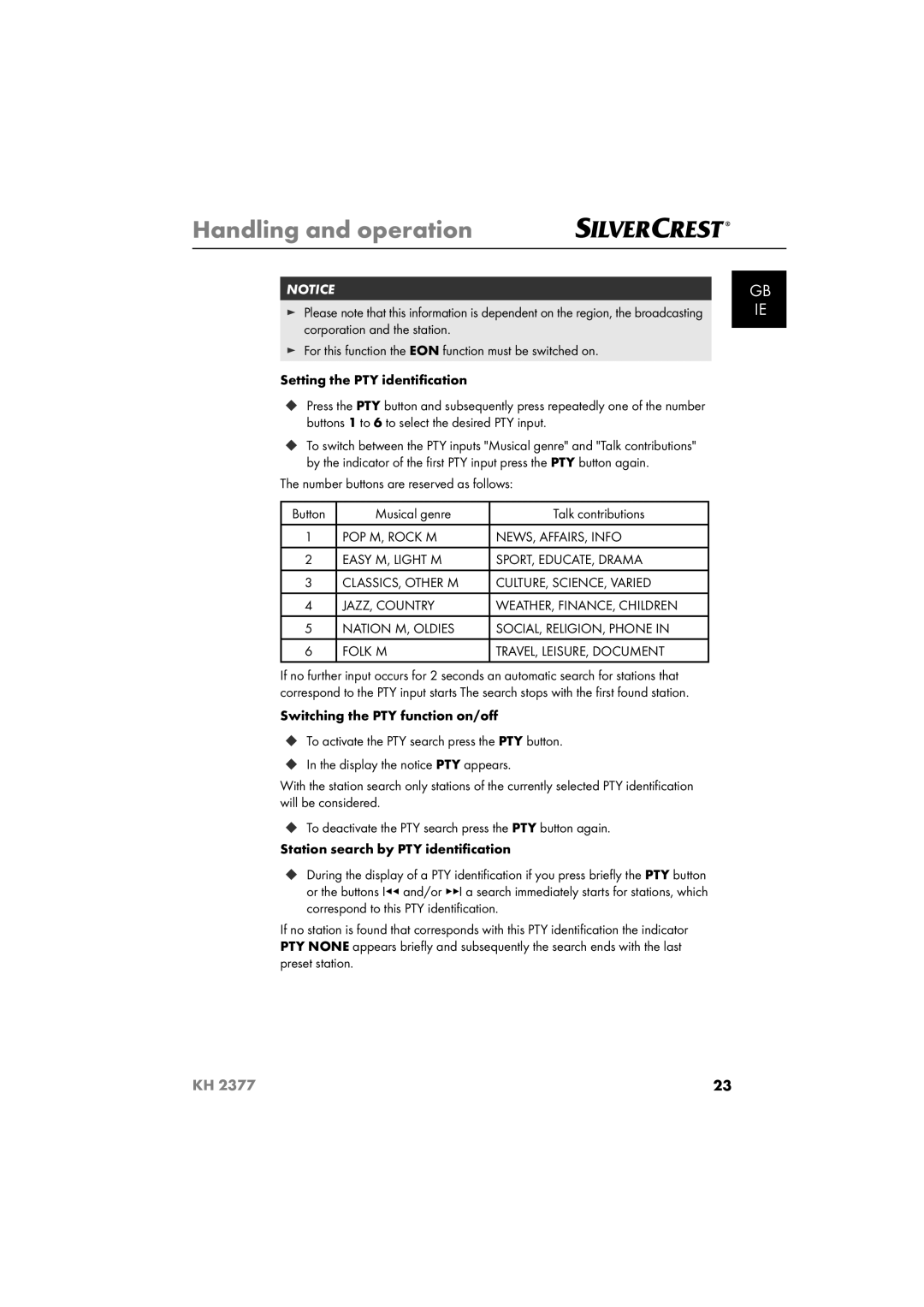KH 2377 specifications
The Silvercrest KH 2377 is a modern and versatile kitchen appliance that has captured the attention of home chefs and culinary enthusiasts alike. This multi-functional food processor combines efficiency, convenience, and an array of features designed to simplify meal preparations and enhance culinary experiences.At the heart of the Silvercrest KH 2377 is its powerful motor, capable of handling a variety of food processing tasks with ease. With various speed settings, users can adjust the machine's performance to suit different ingredients, whether chopping vegetables, kneading dough, or blending smoothies. Its high RPM capabilities enable quick and thorough processing, significantly reducing preparation time.
One of the standout features of the KH 2377 is its multifunctionality. This appliance is not limited to just processing; it can also mix, chop, slice, and even grind, making it a truly all-in-one solution for the kitchen. Equipped with several blades and attachments, the device allows for diverse cooking techniques, providing users with the ability to explore various recipes without the need for multiple tools.
The design of the Silvercrest KH 2377 emphasizes user-friendly operation. The intuitive controls make it easy for anyone to operate, even those who may be new to cooking. A safety lock mechanism ensures that the device operates only when securely assembled, promoting safe usage. Its compact and sleek design also allows for easy storage, making it a perfect fit for kitchens of all sizes.
In terms of materials, the KH 2377 is constructed with durability in mind. The high-quality components ensure longevity, while the dishwasher-safe parts streamline the cleaning process after use. This makes it a practical choice for everyday cooking, as users can spend more time enjoying their meals and less time on cleanup.
The Silvercrest KH 2377 also features a stylish design that complements any kitchen décor. Available in various colors, it adds a modern touch while remaining functional.
Overall, the Silvercrest KH 2377 stands out as a reliable kitchen companion, offering an array of advanced features, durability, and ease of use. Whether preparing a quick weekday supper or experimenting with gourmet recipes, this appliance is sure to meet the diverse needs of modern cooking enthusiasts.