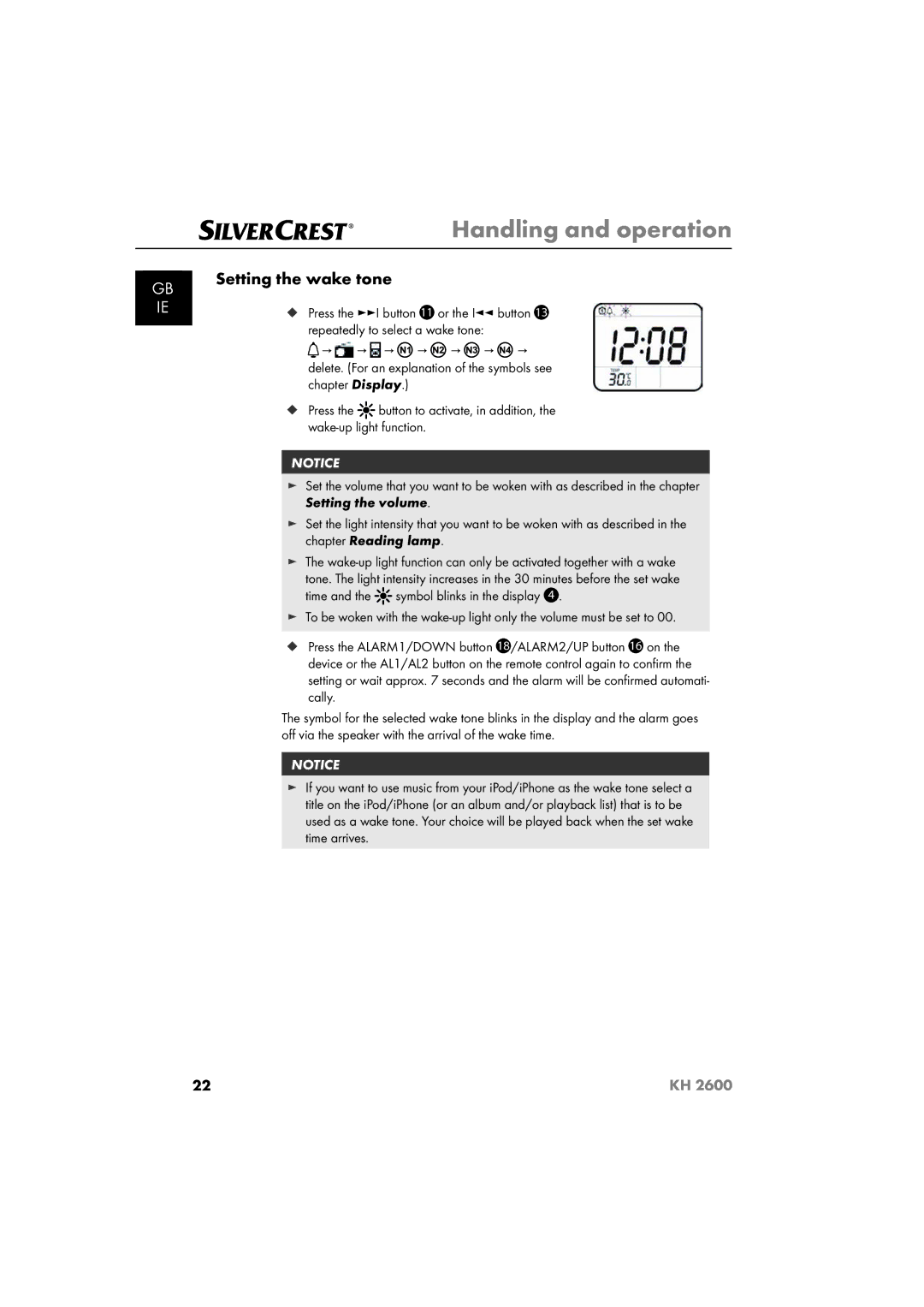GB
IE
Handling and operation
Setting the wake tone
¡Press the ►►I button 11 or the I◄◄ button 13 repeatedly to select a wake tone:
![]() →
→ ![]() →
→ ![]() →
→ ![]() →
→ ![]() →
→ ![]() →
→ ![]() → delete. (For an explanation of the symbols see chapter Display.)
→ delete. (For an explanation of the symbols see chapter Display.)
¡Press the ![]() button to activate, in addition, the
button to activate, in addition, the
NOTICE
►Set the volume that you want to be woken with as described in the chapter Setting the volume.
►Set the light intensity that you want to be woken with as described in the chapter Reading lamp.
►The
tone. The light intensity increases in the 30 minutes before the set wake
time and the ![]() symbol blinks in the display 4 .
symbol blinks in the display 4 .
►To be woken with the
¡Press the ALARM1/DOWN button 18/ALARM2/UP button 16 on the device or the AL1/AL2 button on the remote control again to confirm the setting or wait approx. 7 seconds and the alarm will be confirmed automati- cally.
The symbol for the selected wake tone blinks in the display and the alarm goes off via the speaker with the arrival of the wake time.
NOTICE
►If you want to use music from your iPod/iPhone as the wake tone select a title on the iPod/iPhone (or an album and/or playback list) that is to be used as a wake tone. Your choice will be played back when the set wake time arrives.
22 | KH 2600 |