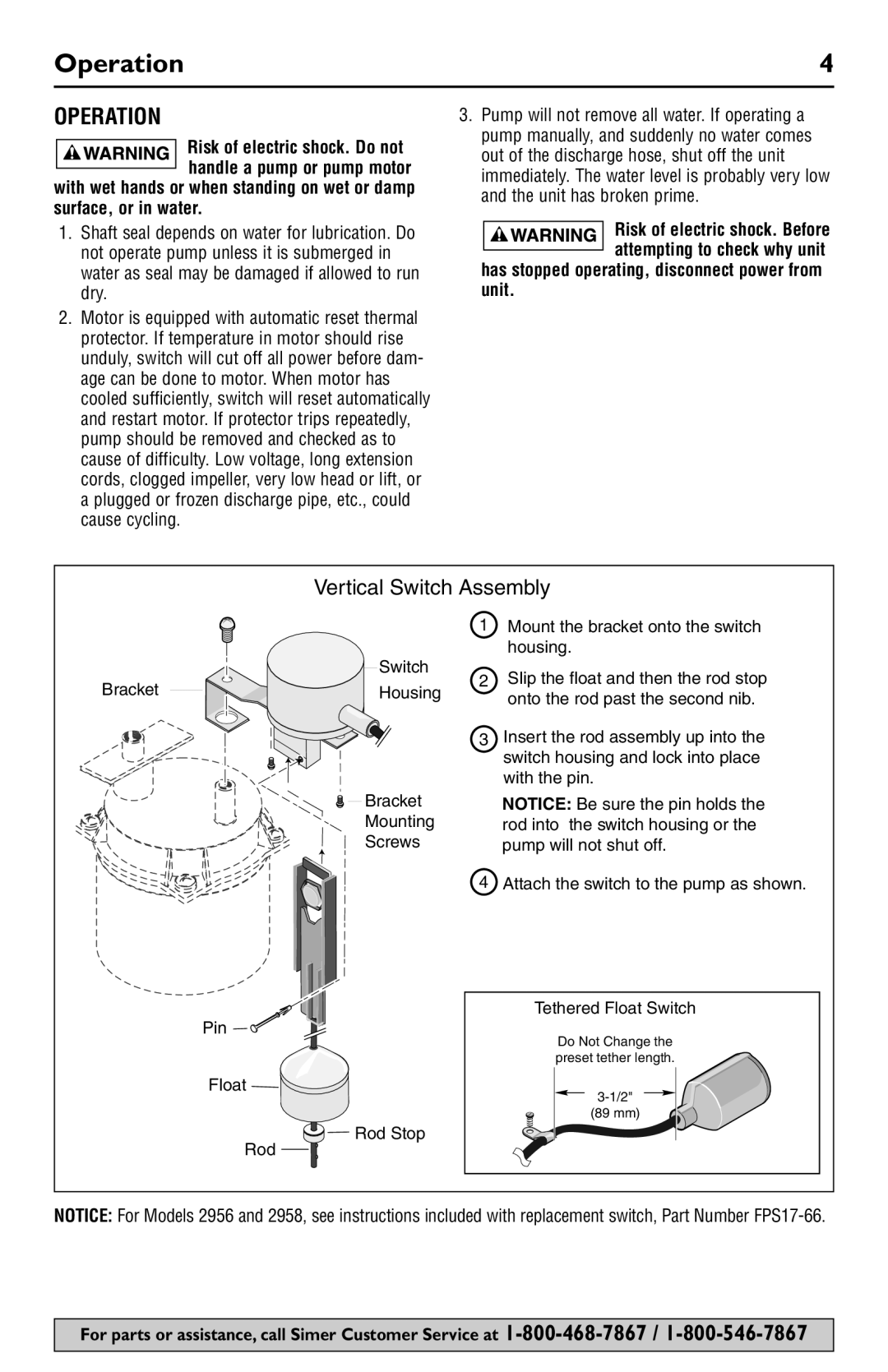Operation | 4 |
OPERATION
Risk of electric shock. Do not handle a pump or pump motor
with wet hands or when standing on wet or damp surface, or in water.
1.Shaft seal depends on water for lubrication. Do not operate pump unless it is submerged in water as seal may be damaged if allowed to run dry.
2.Motor is equipped with automatic reset thermal protector. If temperature in motor should rise unduly, switch will cut off all power before dam- age can be done to motor. When motor has cooled sufficiently, switch will reset automatically and restart motor. If protector trips repeatedly, pump should be removed and checked as to cause of difficulty. Low voltage, long extension cords, clogged impeller, very low head or lift, or a plugged or frozen discharge pipe, etc., could cause cycling.
3.Pump will not remove all water. If operating a pump manually, and suddenly no water comes out of the discharge hose, shut off the unit immediately. The water level is probably very low and the unit has broken prime.
![]()
![]()
![]()
![]()
![]()
![]()
![]() Risk of electric shock. Before attempting to check why unit has stopped operating, disconnect power from
Risk of electric shock. Before attempting to check why unit has stopped operating, disconnect power from
unit.
Vertical Switch Assembly
Switch
Bracket | Housing |
Bracket
Mounting
Screws
1Mount the bracket onto the switch housing.
2Slip the float and then the rod stop onto the rod past the second nib.
3Insert the rod assembly up into the switch housing and lock into place with the pin.
NOTICE: Be sure the pin holds the rod into the switch housing or the pump will not shut off.
4Attach the switch to the pump as shown.
Pin |
Float ![]()
![]()
![]()
![]() Rod Stop
Rod Stop
Rod ![]()
![]()
Tethered Float Switch
Do Not Change the preset tether length.
![]()
![]() (89 mm)
(89 mm) ![]()
NOTICE: For Models 2956 and 2958, see instructions included with replacement switch, Part Number
For parts or assistance, call Simer Customer Service at