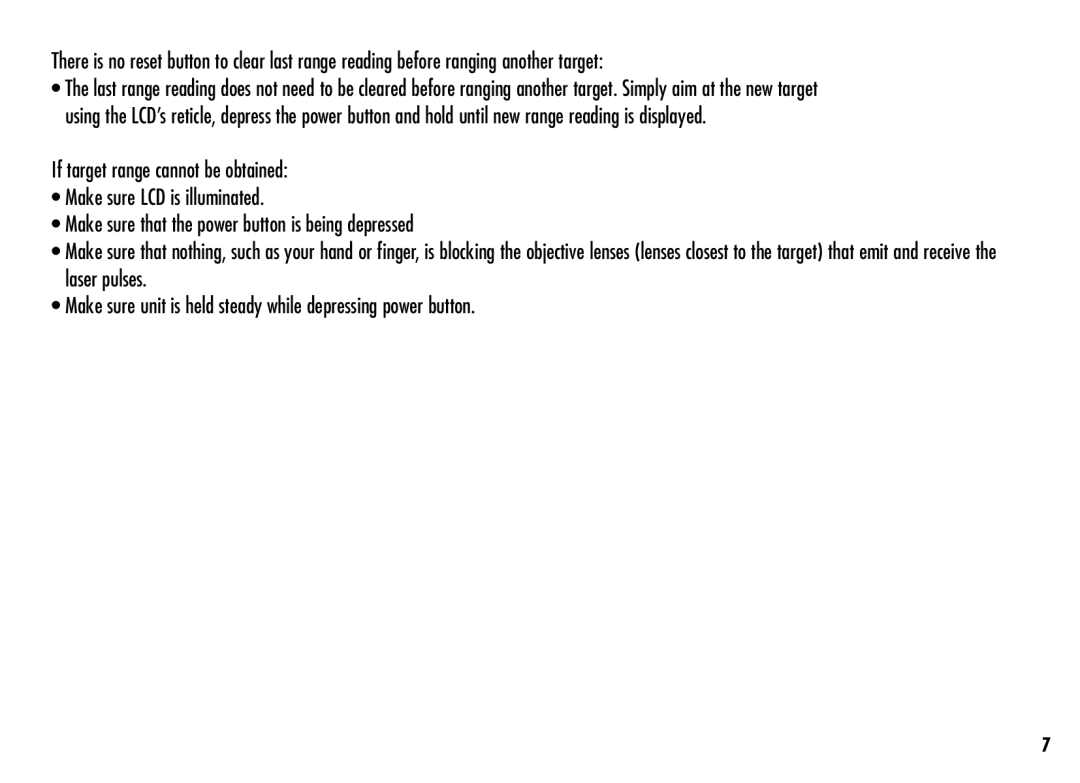LRF 600 specifications
Simmons Optics has long been recognized for its commitment to delivering quality products for outdoor enthusiasts, and the LRF 600 rangefinder is no exception. This compact and powerful device is designed for hunters, golfers, and outdoor adventurers who require precision and reliability in measuring distances.One of the standout features of the Simmons Optics LRF 600 is its impressive range capability. The rangefinder can accurately measure distances extending up to 600 yards, making it ideal for various outdoor activities, from precise golf shots to assessing distances in a hunting scenario. Its accurate laser technology ensures that users receive reliable distance measurements with minimal error.
The LRF 600 is equipped with a simple yet effective display that makes it easy to read measurements under varying lighting conditions. The intuitive interface allows users to quickly access their desired settings without distraction, aiding in fast decision-making when time is of the essence.
In terms of technology, the LRF 600 features advanced laser technology that delivers quick and precise readings. It boasts a measurement accuracy of ± 1 yard, ensuring that users can trust the data they receive. Additionally, the unit includes both continuous and single measurement modes, allowing for flexibility when measuring dynamic objects or stationary points.
Furthermore, the Simmons Optics LRF 600 is designed with user comfort in mind. Its lightweight and compact design make it portable and easy to carry in the field. The ergonomic shape fits comfortably in the hand, ensuring that users can operate it with ease, even during extended use.
Durability is a key characteristic of this rangefinder. The rugged construction is built to withstand the rigors of outdoor use, while its weather-resistant features protect it against the elements. This reliability ensures that the LRF 600 can accompany users on countless adventures without a compromise in performance.
In conclusion, the Simmons Optics LRF 600 rangefinder combines advanced technology, user-friendly design, and dependable performance. With its impressive distance measuring capabilities, accurate laser technology, and robust build, it stands out as a valuable tool for anyone who values precision in their outdoor pursuits. Whether used for hunting, golfing, or hiking, the LRF 600 is poised to enhance the user's experience, helping them gauge distances with confidence and accuracy.