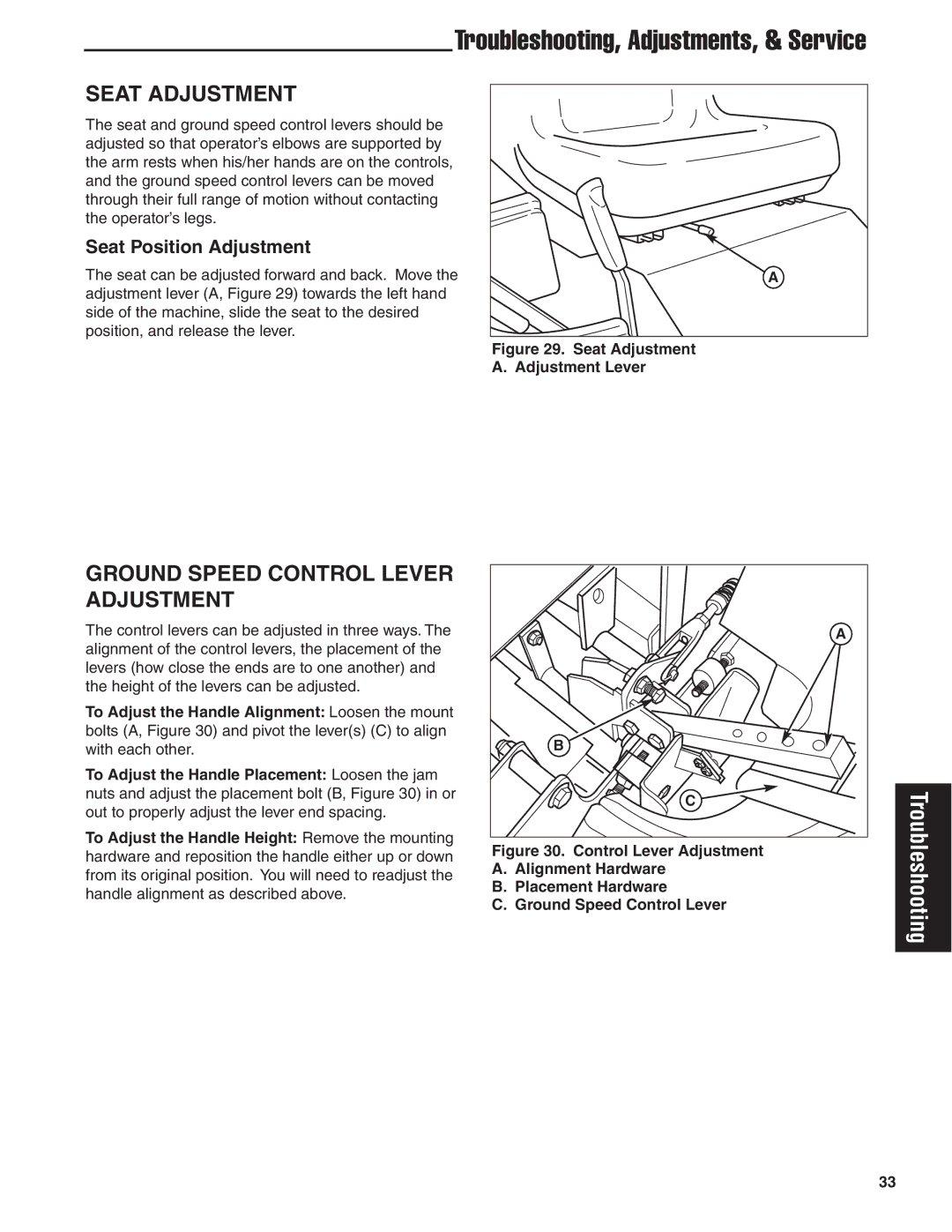24HP specifications
Simplicity 24HP is a compact yet powerful riding lawn mower that epitomizes efficiency and user-friendliness in outdoor maintenance. With a robust 24-horsepower engine, this mower is designed to tackle a variety of terrain and vegetation, making it a reliable choice for both residential and commercial lawn care.One of the standout features of the Simplicity 24HP is its unique Free Floating Mower Deck. This innovative design allows the deck to independently follow the contours of the ground, ensuring a consistent cut regardless of uneven surfaces. The result is a beautifully manicured lawn that can be achieved with minimal effort. The mower offers a cutting width of 50 inches, providing an efficient mowing experience that can cover larger areas quickly.
Equipped with a hydrostatic transmission, the Simplicity 24HP provides smooth power delivery and ease of operation. This technology allows for effortless speed adjustments without the need for gear shifting, giving operators precise control over their mowing speed. The ergonomic control layout ensures that all necessary functions are easily accessible from the driver's seat, enhancing overall comfort during longer mowing sessions.
The mower is also designed with durability in mind. Its heavy-duty steel construction ensures longevity and can withstand the rigors of regular use. The reinforced frame and high-quality components contribute to a reliable machine that requires minimal maintenance.
Safety features play a vital role in the design of the Simplicity 24HP. The mower is equipped with a safety switch that automatically shuts off the engine when the operator leaves the seat, preventing potential accidents. Additionally, the machine has accessible controls and indicators designed with user safety as a priority.
Moreover, the Simplicity 24HP boasts versatility with its optional attachments, including snow throwers, tillers, and baggers. This adaptability allows users to extend the utility of their mower beyond just lawn care, proving to be a valuable year-round investment.
In summary, the Simplicity 24HP combines powerful performance, advanced technologies, and thoughtful features to deliver an exceptional mowing experience. Whether for residential lawns or larger commercial properties, this mower is well-equipped to meet the needs of any user, making yard maintenance easier and more enjoyable.