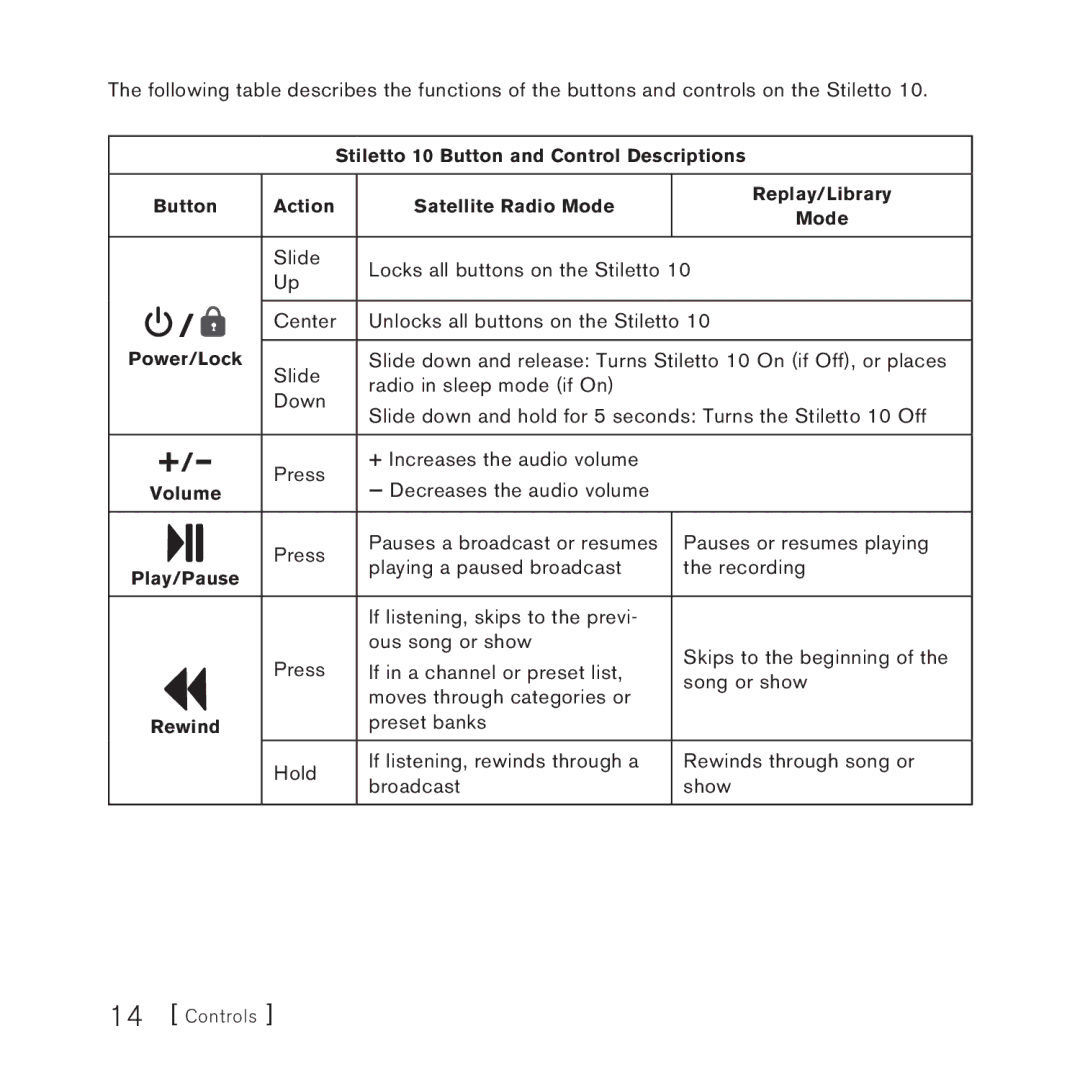The following table describes the functions of the buttons and controls on the Stiletto 10.
| Stiletto 10 Button and Control Descriptions | |||
|
|
|
| |
Button | Action | Satellite Radio Mode | Replay/Library | |
Mode | ||||
|
|
| ||
|
|
|
| |
| Slide | Locks all buttons on the Stiletto 10 | ||
| Up | |||
|
|
| ||
/ |
|
|
| |
Center | Unlocks all buttons on the Stiletto 10 | |||
| ||||
Power/Lock |
|
| ||
Slide | Slide down and release: Turns Stiletto 10 On (if Off), or places | |||
| radio in sleep mode (if On) |
| ||
| Down |
| ||
| Slide down and hold for 5 seconds: Turns the Stiletto 10 Off | |||
|
| |||
|
|
|
| |
+/– | Press | + Increases the audio volume |
| |
Volume | — Decreases the audio volume |
| ||
|
| |||
|
|
|
| |
| Press | Pauses a broadcast or resumes | Pauses or resumes playing | |
| playing a paused broadcast | the recording | ||
Play/Pause |
| |||
|
|
| ||
|
|
|
| |
|
| If listening, skips to the previ- |
| |
|
| ous song or show | Skips to the beginning of the | |
| Press | If in a channel or preset list, | ||
| song or show | |||
|
| moves through categories or | ||
|
|
| ||
Rewind |
| preset banks |
| |
| Hold | If listening, rewinds through a | Rewinds through song or | |
| broadcast | show | ||
|
| |||
|
|
|
| |
14 [ Controls ]