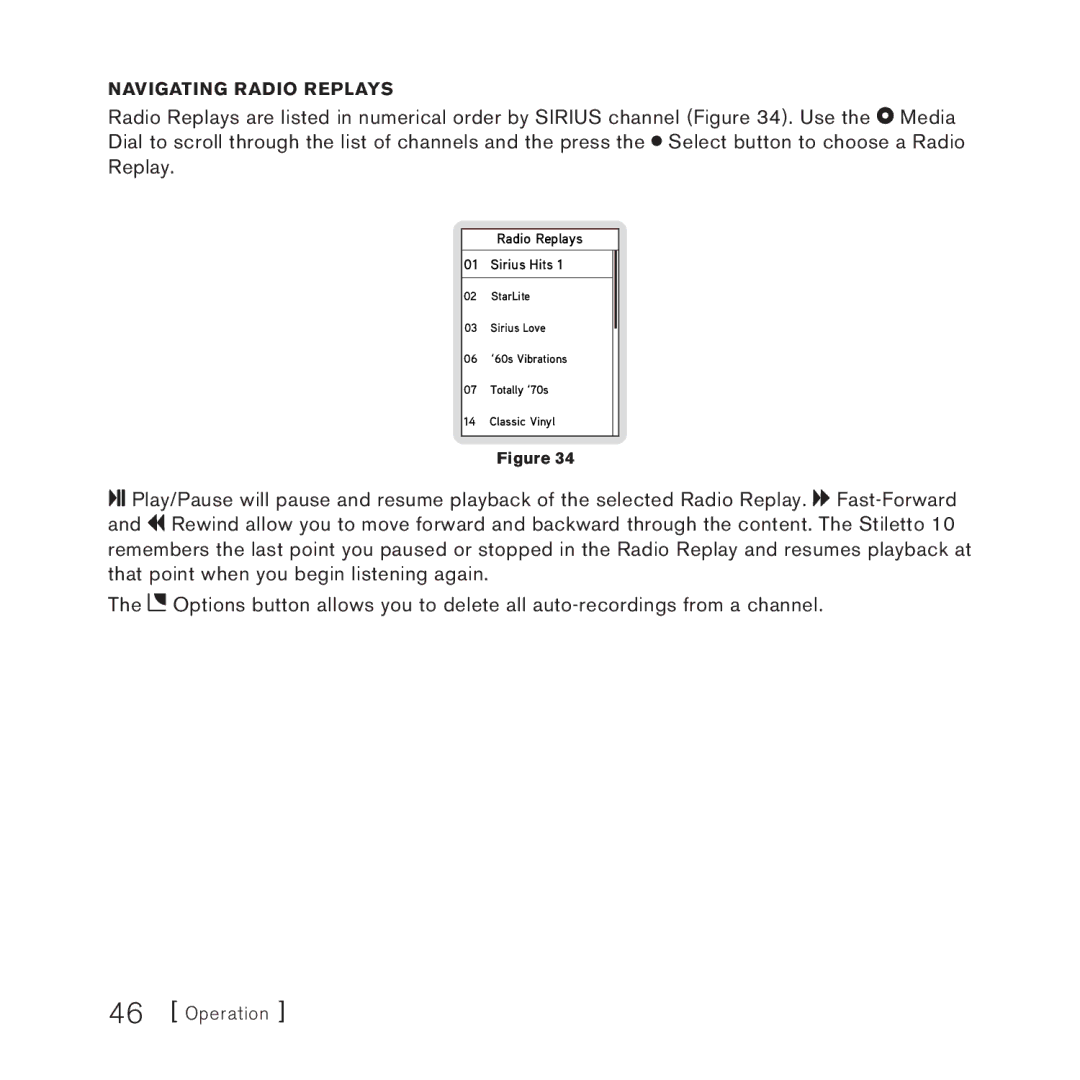Navigating Radio Replays
Radio Replays are listed in numerical order by SIRIUS channel (Figure 34). Use the ![]() Media Dial to scroll through the list of channels and the press the
Media Dial to scroll through the list of channels and the press the ![]() Select button to choose a Radio Replay.
Select button to choose a Radio Replay.
Radio Replays
01 Sirius Hits 1
02StarLite
03Sirius Love
06‘60s Vibrations
07Totally ‘70s
14Classic Vinyl
Figure 34
![]()
![]()
![]() Play/Pause will pause and resume playback of the selected Radio Replay.
Play/Pause will pause and resume playback of the selected Radio Replay. ![]()
![]()
![]()
![]() Rewind allow you to move forward and backward through the content. The Stiletto 10 remembers the last point you paused or stopped in the Radio Replay and resumes playback at that point when you begin listening again.
Rewind allow you to move forward and backward through the content. The Stiletto 10 remembers the last point you paused or stopped in the Radio Replay and resumes playback at that point when you begin listening again.
The ![]() Options button allows you to delete all
Options button allows you to delete all
46 [ Operation ]