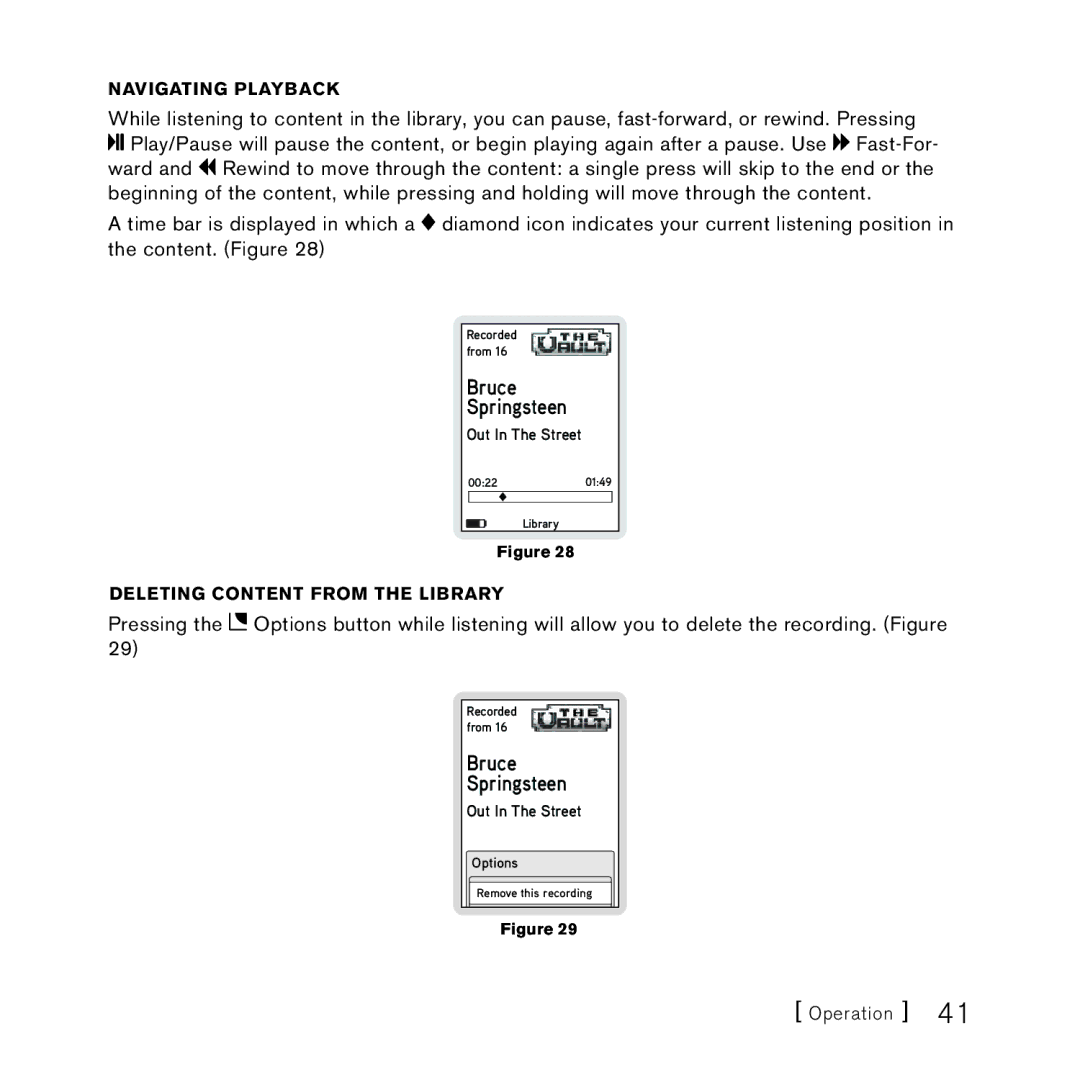Navigating playback
While listening to content in the library, you can pause, ![]()
![]()
![]() Play/Pause will pause the content, or begin playing again after a pause. Use
Play/Pause will pause the content, or begin playing again after a pause. Use ![]()
![]()
![]()
![]() Rewind to move through the content: a single press will skip to the end or the beginning of the content, while pressing and holding will move through the content.
Rewind to move through the content: a single press will skip to the end or the beginning of the content, while pressing and holding will move through the content.
A time bar is displayed in which a ![]() diamond icon indicates your current listening position in the content. (Figure 28)
diamond icon indicates your current listening position in the content. (Figure 28)
Recorded from 16
Bruce
Springsteen
Out In The Street
00:2201:49
Library
Figure 28
Deleting Content from the Library
Pressing the ![]() Options button while listening will allow you to delete the recording. (Figure 29)
Options button while listening will allow you to delete the recording. (Figure 29)
Recorded from 16
Bruce
Springsteen
Out In The Street
Options
Remove this recording
Figure 29
[ Operation ] 41