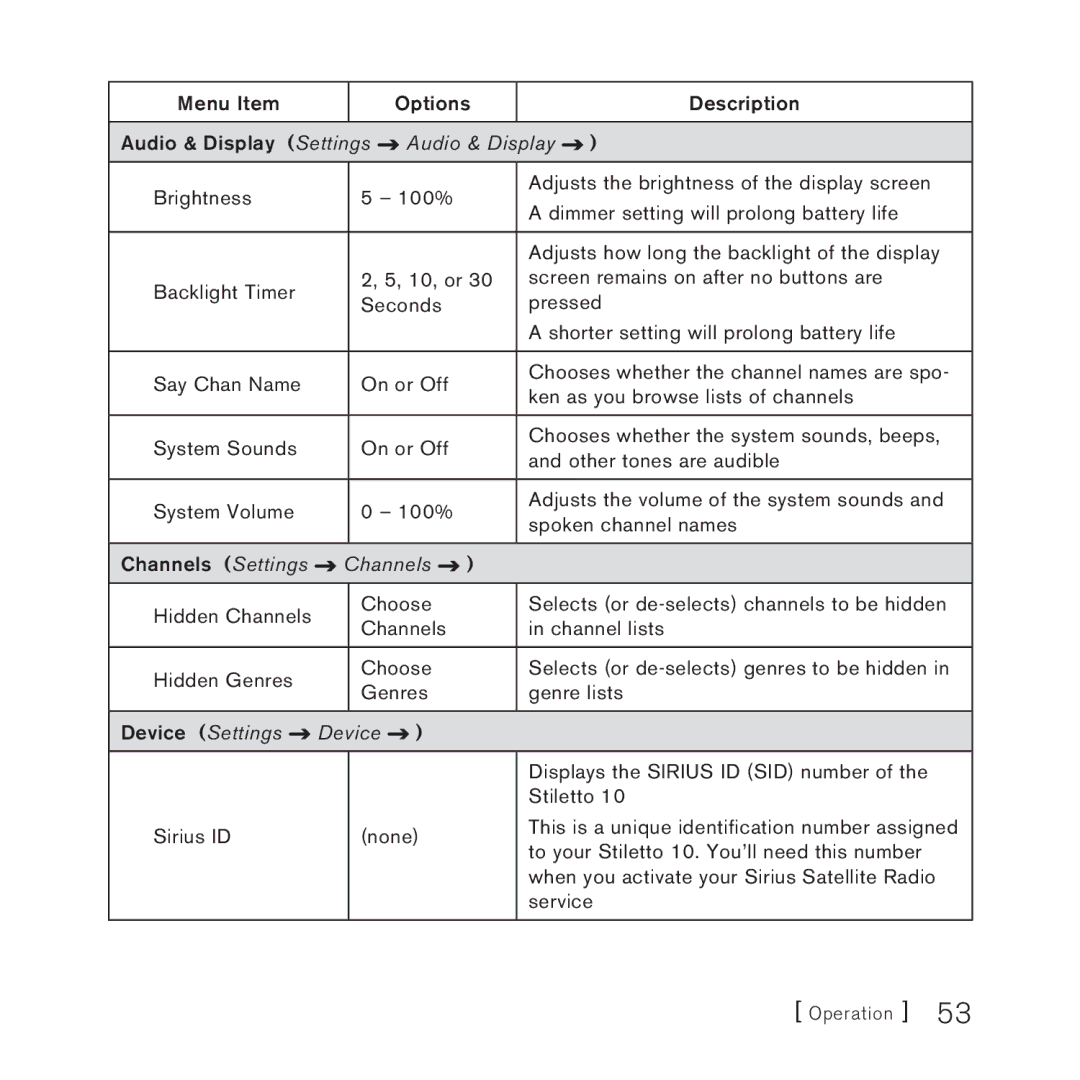Menu Item |
|
|
|
| Options |
|
| Description | ||||||
|
|
|
|
|
|
|
|
|
|
|
|
| ||
Audio & Display (Settings |
|
|
| Audio & Display |
| ) | ||||||||
|
|
| ||||||||||||
|
|
|
|
|
|
|
|
|
|
|
|
|
| |
Brightness |
|
| 5 – 100% |
| Adjusts the brightness of the display screen | |||||||||
|
|
| A dimmer setting will prolong battery life | |||||||||||
|
|
|
|
|
|
|
|
|
|
|
| |||
|
|
|
|
|
|
|
|
|
|
|
|
|
| |
|
|
|
|
|
|
|
|
|
|
|
| Adjusts how long the backlight of the display | ||
Backlight Timer |
|
| 2, 5, 10, or 30 | screen remains on after no buttons are | ||||||||||
|
| Seconds |
| pressed | ||||||||||
|
|
|
|
|
| |||||||||
|
|
|
|
|
|
|
|
|
|
|
| A shorter setting will prolong battery life | ||
|
|
|
|
|
|
|
|
|
|
|
|
|
| |
Say Chan Name |
|
| On or Off |
| Chooses whether the channel names are spo- | |||||||||
|
|
| ken as you browse lists of channels | |||||||||||
|
|
|
|
|
|
|
|
|
|
|
| |||
|
|
|
|
|
|
|
|
|
|
|
|
|
| |
System Sounds |
|
| On or Off |
| Chooses whether the system sounds, beeps, | |||||||||
|
|
| and other tones are audible | |||||||||||
|
|
|
|
|
|
|
|
|
|
|
| |||
|
|
|
|
|
|
|
|
|
|
|
|
|
| |
System Volume |
|
| 0 – 100% |
| Adjusts the volume of the system sounds and | |||||||||
|
|
| spoken channel names | |||||||||||
|
|
|
|
|
|
|
|
|
|
|
| |||
|
|
|
|
|
|
|
|
|
|
|
|
|
| |
Channels (Settings |
| Channels |
| ) |
|
|
| |||||||
|
|
|
|
| ||||||||||
|
|
|
|
|
|
|
|
|
|
|
|
| ||
Hidden Channels |
|
| Choose |
| Selects (or | |||||||||
|
| Channels |
| in channel lists | ||||||||||
|
|
|
|
|
| |||||||||
|
|
|
|
|
|
|
|
|
|
|
|
| ||
Hidden Genres |
|
| Choose |
| Selects (or | |||||||||
|
| Genres |
| genre lists | ||||||||||
|
|
|
|
|
| |||||||||
|
|
|
|
|
|
|
|
|
|
|
|
|
|
|
Device (Settings |
|
| Device |
| ) |
|
|
|
|
| ||||
|
|
|
|
|
|
| ||||||||
|
|
|
|
|
|
|
|
|
|
|
|
|
| |
|
|
|
|
|
|
|
|
|
|
|
| Displays the SIRIUS ID (SID) number of the | ||
|
|
|
|
|
|
|
|
|
|
|
| Stiletto 10 | ||
Sirius ID |
|
| (none) |
| This is a unique identification number assigned | |||||||||
|
|
| to your Stiletto 10. You’ll need this number | |||||||||||
|
|
|
|
|
|
|
|
|
|
|
| |||
|
|
|
|
|
|
|
|
|
|
|
| when you activate your Sirius Satellite Radio | ||
|
|
|
|
|
|
|
|
|
|
|
| service | ||
|
|
|
|
|
|
|
|
|
|
|
|
|
|
|
[ Operation ] 53