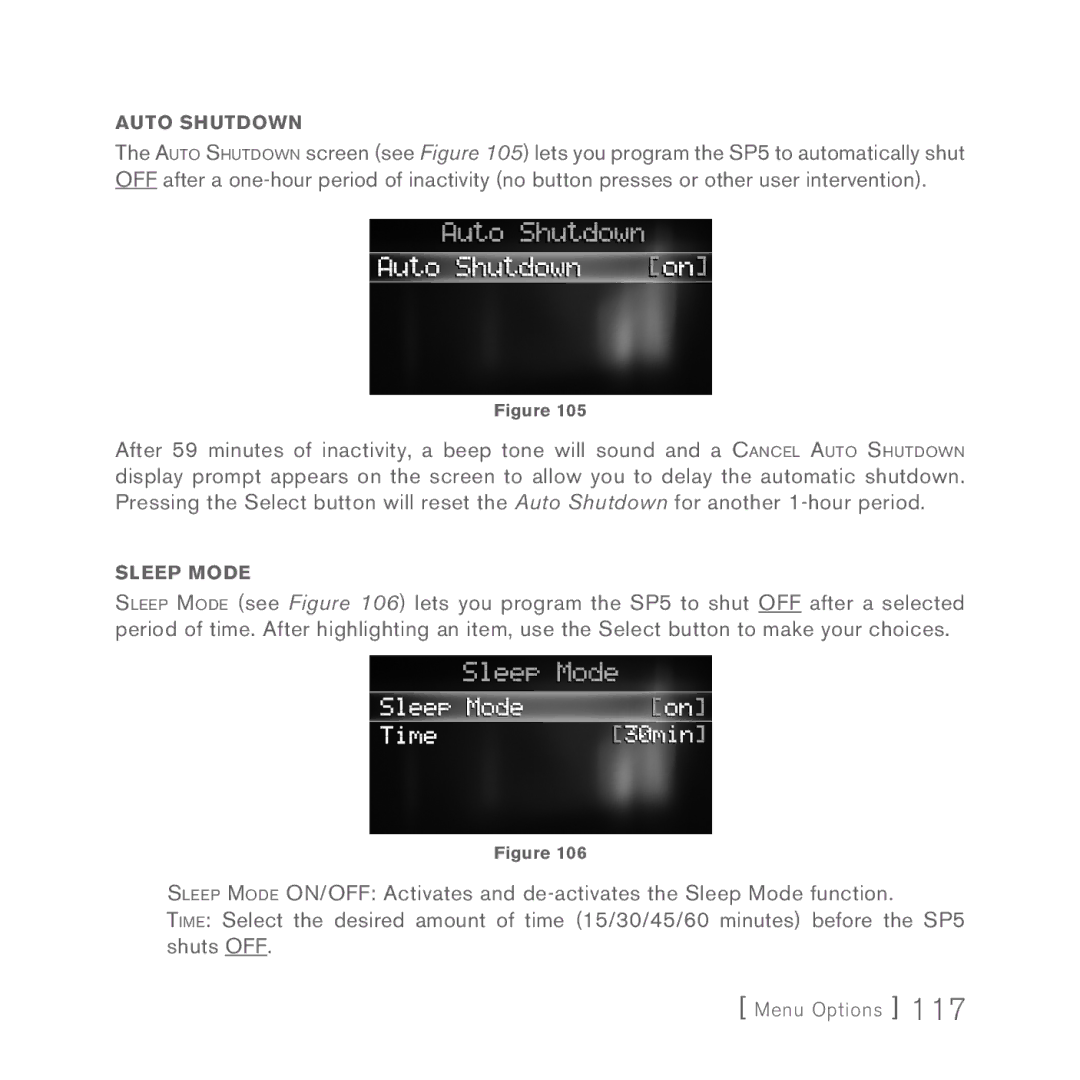5 specifications
Sirius Satellite Radio 5 represents a significant advancement in satellite radio technology, enhancing the listening experience for millions of subscribers across North America. As a leading provider of satellite radio services, Sirius has consistently delivered high-quality audio and content, and the introduction of Sirius 5 builds on this legacy with several innovative features.One of the key characteristics of Sirius Satellite Radio 5 is its extensive channel lineup. Subscribers gain access to over 150 channels that encompass a wide variety of genres, including music, sports, talk, news, and entertainment. This diverse programming ensures that listeners can find something suited to their tastes, be it the latest hits in pop music or in-depth discussions on current events.
In terms of technology, Sirius Satellite Radio 5 utilizes advanced signal encryption and compression algorithms that enhance audio quality while ensuring robust signal transmission. This improvement means that listeners can enjoy crystal-clear sound without the interference often associated with traditional radio broadcasts. Additionally, the satellite infrastructure allows for a broader coverage area, reaching even remote locations where terrestrial radio signals may fail.
Another noteworthy feature of Sirius Satellite Radio 5 is its integration with mobile devices and vehicles. With the SiriusXM app, users can stream their favorite channels on smartphones, tablets, and computers, providing flexibility for listening on the go. Moreover, the platform offers seamless connectivity with in-dash entertainment systems, allowing for an easier transition from home to car listening.
Sirius Satellite Radio 5 also excels in customizable content through its personalized playlists and on-demand services. Subscribers can create tailored stations based on their musical preferences, exploring new artists, genres, and shows that cater specifically to their interests. The inclusion of exclusive programming, live concerts, and access to notable personalities further enriches the experience.
User-friendly interfaces across devices facilitate navigation through vast channel offerings, enhancing the overall listening experience. With features like pause, rewind, and replay for content, users enjoy greater control over their audio consumption. Additionally, the service often features traffic and weather updates, ensuring that listeners stay informed while on the road.
In conclusion, Sirius Satellite Radio 5 has upped the ante in the realm of satellite radio with its extensive channel choices, high-quality audio technologies, and integrated user experiences. With its focus on innovation, customization, and accessibility, Sirius Satellite Radio 5 continues to redefine how listeners engage with audio entertainment.