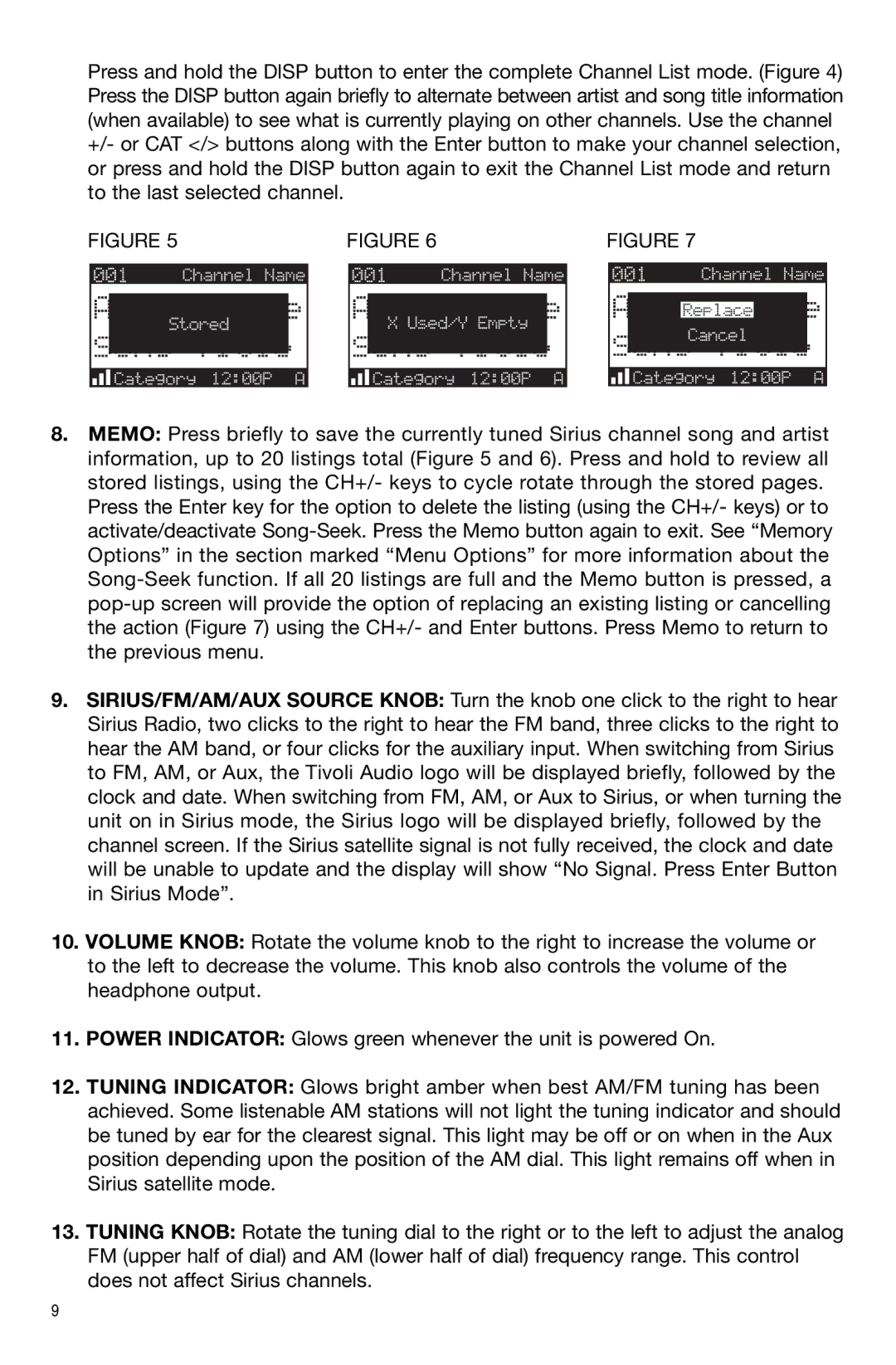Press and hold the DISP button to enter the complete Channel List mode. (Figure 4) Press the DISP button again briefly to alternate between artist and song title information (when available) to see what is currently playing on other channels. Use the channel +/- or CAT </> buttons along with the Enter button to make your channel selection, or press and hold the DISP button again to exit the Channel List mode and return to the last selected channel.
FIGURE 5 | FIGURE 6 | FIGURE 7 | ||||||||||||||||
|
|
|
|
|
|
|
|
|
|
|
|
|
|
|
|
|
|
|
|
|
|
|
|
|
|
|
|
|
|
|
|
|
|
|
|
|
|
|
|
|
|
|
|
|
|
|
|
|
|
|
|
|
|
|
|
|
|
|
|
|
|
|
|
|
|
|
|
|
|
|
|
|
|
|
|
|
|
|
|
|
|
|
|
|
|
|
|
|
|
|
|
|
|
|
|
|
|
|
|
|
|
|
|
|
|
|
|
|
|
|
|
|
|
|
|
|
|
|
|
|
|
|
|
|
|
|
|
|
|
|
|
|
|
|
|
|
|
|
|
|
|
|
|
|
|
|
|
|
|
|
|
8.MEMO: Press briefly to save the currently tuned Sirius channel song and artist information, up to 20 listings total (Figure 5 and 6). Press and hold to review all stored listings, using the CH+/- keys to cycle rotate through the stored pages. Press the Enter key for the option to delete the listing (using the CH+/- keys) or to activate/deactivate
9.SIRIUS/FM/AM/AUX SOURCE KNOB: Turn the knob one click to the right to hear Sirius Radio, two clicks to the right to hear the FM band, three clicks to the right to hear the AM band, or four clicks for the auxiliary input. When switching from Sirius to FM, AM, or Aux, the Tivoli Audio logo will be displayed briefly, followed by the clock and date. When switching from FM, AM, or Aux to Sirius, or when turning the unit on in Sirius mode, the Sirius logo will be displayed briefly, followed by the channel screen. If the Sirius satellite signal is not fully received, the clock and date will be unable to update and the display will show “No Signal. Press Enter Button in Sirius Mode”.
10.VOLUME KNOB: Rotate the volume knob to the right to increase the volume or to the left to decrease the volume. This knob also controls the volume of the headphone output.
11.POWER INDICATOR: Glows green whenever the unit is powered On.
12.TUNING INDICATOR: Glows bright amber when best AM/FM tuning has been achieved. Some listenable AM stations will not light the tuning indicator and should be tuned by ear for the clearest signal. This light may be off or on when in the Aux position depending upon the position of the AM dial. This light remains off when in Sirius satellite mode.
13.TUNING KNOB: Rotate the tuning dial to the right or to the left to adjust the analog FM (upper half of dial) and AM (lower half of dial) frequency range. This control does not affect Sirius channels.
9