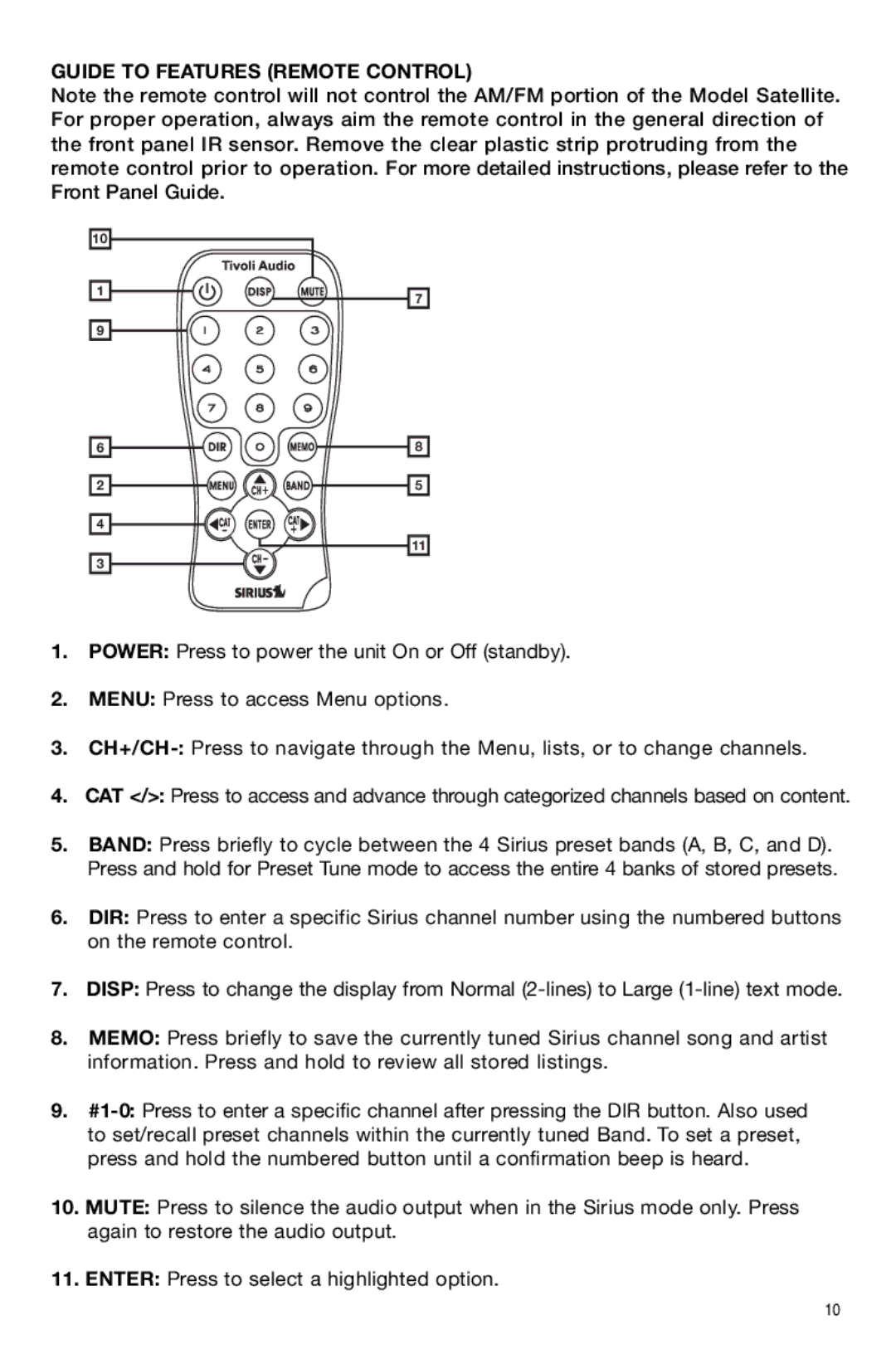GUIDE TO FEATURES (REMOTE CONTROL)
Note the remote control will not control the AM/FM portion of the Model Satellite. For proper operation, always aim the remote control in the general direction of the front panel IR sensor. Remove the clear plastic strip protruding from the remote control prior to operation. For more detailed instructions, please refer to the Front Panel Guide.
10
1
9
6
2
4
3
7
8
5
11
1.POWER: Press to power the unit On or Off (standby).
2.MENU: Press to access Menu options.
3.
4.CAT </>: Press to access and advance through categorized channels based on content.
5.BAND: Press briefly to cycle between the 4 Sirius preset bands (A, B, C, and D). Press and hold for Preset Tune mode to access the entire 4 banks of stored presets.
6.DIR: Press to enter a specific Sirius channel number using the numbered buttons on the remote control.
7.DISP: Press to change the display from Normal
8.MEMO: Press briefly to save the currently tuned Sirius channel song and artist information. Press and hold to review all stored listings.
9.
10.MUTE: Press to silence the audio output when in the Sirius mode only. Press again to restore the audio output.
11.ENTER: Press to select a highlighted option.
10