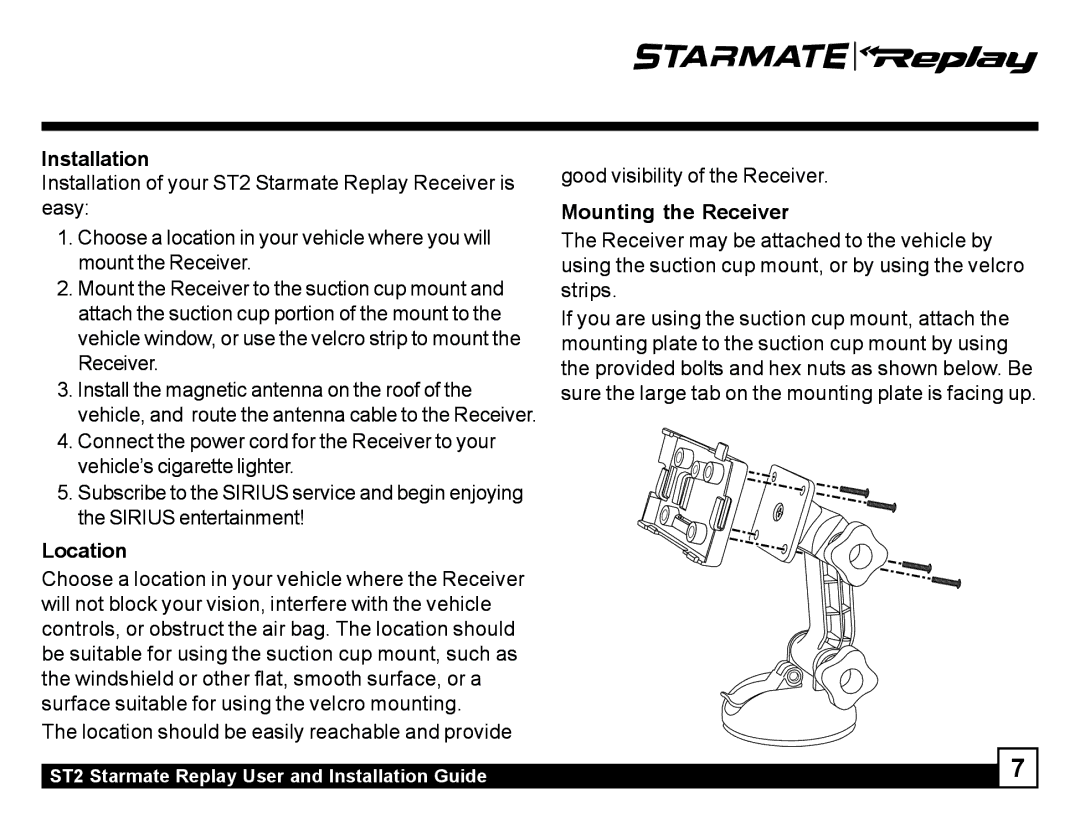ST2 specifications
Sirius Satellite Radio ST2 is a portable satellite radio receiver that has garnered attention for its robust features and user-friendly design. This device offers an unparalleled listening experience, making it a favorite among radio enthusiasts who value variety and convenience.One of the standout features of the ST2 is its ability to receive a wide array of channels, including music, news, sports, and talk radio, all without the need for a traditional antenna. This is made possible through Sirius's advanced satellite technology, which provides seamless coverage across the entire continental United States. Users can enjoy high-quality audio, free of static or interference, even in remote areas where traditional radio signals might falter.
The ST2 boasts an intuitive interface, featuring a large, easy-to-read display that allows users to navigate through channels and settings effortlessly. It supports a wide range of audio formats, providing playback options that cater to diverse listening preferences. Additionally, the device offers customizable channel presets, enabling users to quickly access their favorite content.
Another notable characteristic of the Sirius Satellite Radio ST2 is its portable design. Compact and lightweight, it can be easily transported, allowing users to take their music and entertainment on the go. This feature is particularly appealing for individuals who travel frequently or enjoy outdoor activities. The ST2 also includes a built-in rechargeable battery, which further enhances its portability by allowing users to listen without being tethered to a power source.
To enhance the user experience, the ST2 incorporates advanced technology such as Signal Locks, which ensures uninterrupted reception in most environments. Additionally, it offers features like traffic and weather updates, making it a practical choice for commuters and road-trippers alike.
Overall, the Sirius Satellite Radio ST2 exemplifies innovation in portable entertainment. Its comprehensive channel lineup, portability, intuitive user interface, and advanced reception technology make it a compelling choice for those looking to enjoy satellite radio wherever life takes them. With Sirius ST2, the world of endless audio is just a button press away.