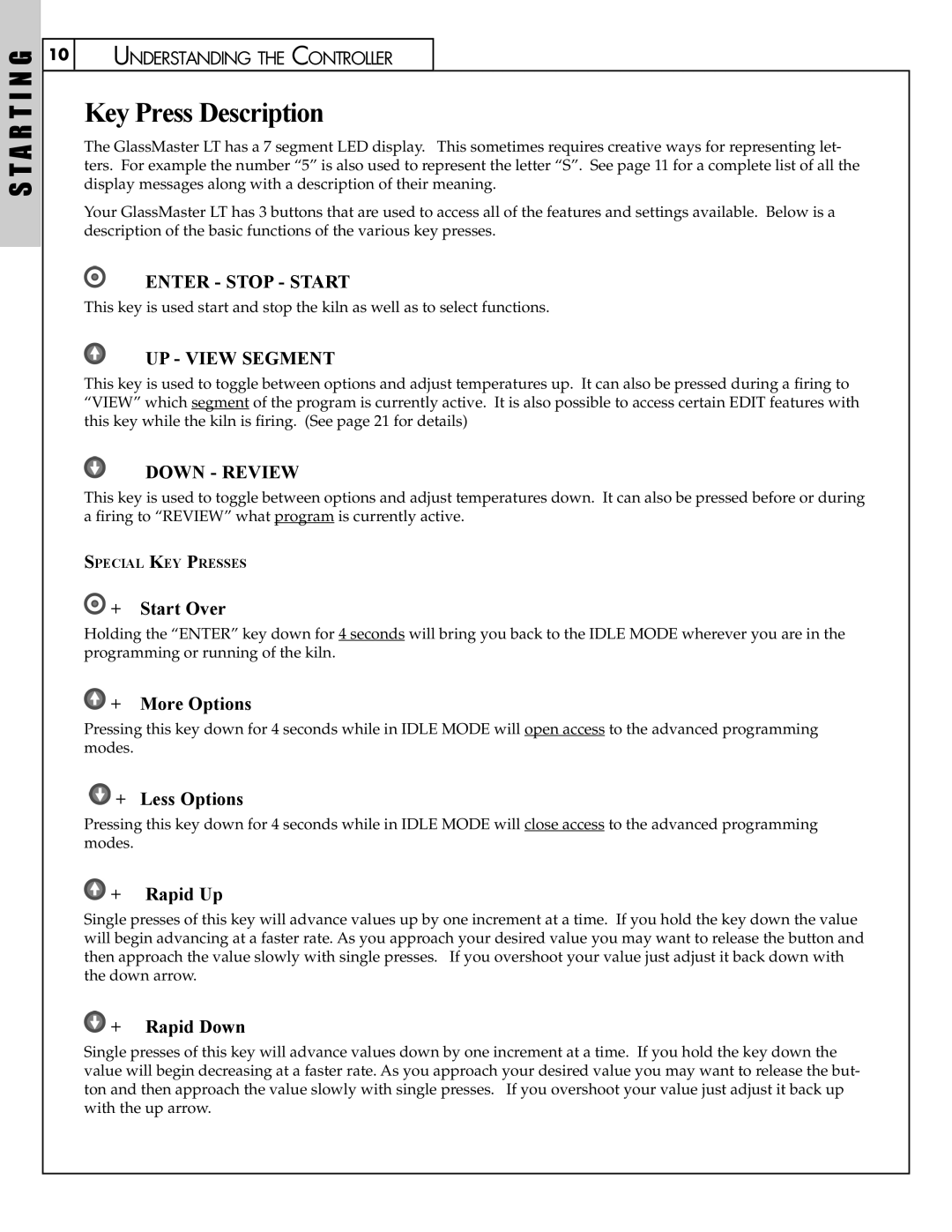Klin specifications
Skuttle Indoor Air Quality Products Klin is a prominent name in the field of indoor air quality solutions, dedicated to enhancing the health and comfort of indoor environments. With a focus on providing high-quality products that ensure clean and healthy air, Skuttle offers a range of technologies designed to meet diverse needs.One of the primary features of Skuttle products is their advanced filtration systems. These systems utilize high-efficiency particulate air (HEPA) filters, which are capable of capturing 99.97% of airborne particles that are 0.3 microns in size. This quality ensures that allergens, dust, pollen, and pet dander are effectively removed from the indoor atmosphere, thereby substantially improving air quality.
In addition to filtration, Skuttle integrates humidification technology into its products. Humidifiers are essential for maintaining optimal humidity levels, which typically range from 30% to 50%. By adding moisture to the air, Skuttle humidifiers help alleviate respiratory issues, dry skin, and static electricity problems. The company’s digital humidistats offer precise humidity control, allowing users to monitor and adjust settings seamlessly.
Skuttle also places a strong emphasis on energy efficiency. Their products are designed not only to improve indoor air quality but also to reduce energy consumption. For instance, many Skuttle air quality solutions are equipped with innovative technologies that maximize airflow while minimizing resistance, leading to lower energy bills and a smaller environmental footprint.
The durability and reliability of Skuttle products are other notable characteristics. Constructed using high-quality materials, these units are built to withstand the rigors of daily use. Maintenance is made easy, as many products feature straightforward filter replacement processes and informative indicators to alert users when it’s time for upkeep.
User-friendly design is a hallmark of Skuttle Indoor Air Quality Products Klin. With intuitive controls and clear displays, customers can easily adjust settings to meet their specific requirements. This accessibility ensures that every household can enjoy the benefits of improved indoor air quality without complications.
In conclusion, Skuttle Indoor Air Quality Products Klin combines advanced technologies, energy efficiency, and user-friendly design to offer effective solutions for indoor air quality. With a commitment to enhancing health and comfort, Skuttle continues to be a leader in providing essential products that contribute to a cleaner and healthier living environment.