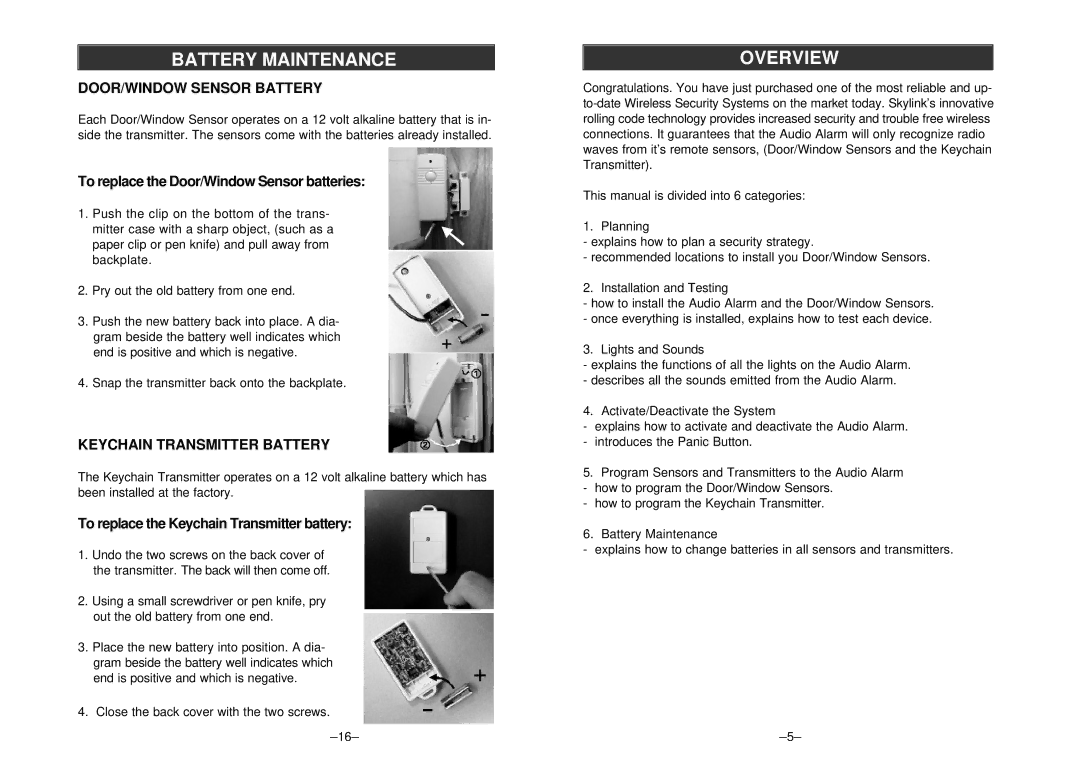SC-10 specifications
The SkyLink SC-10 is a state-of-the-art drone that has garnered attention for its innovative design and advanced technological features. Ideal for both professional and personal use, the SC-10 combines high-performance capabilities with ease of operation, making it a versatile choice for various applications, from aerial photography to surveillance.One of the standout features of the SkyLink SC-10 is its robust camera system. Equipped with a 4K Ultra HD camera, the drone captures stunning high-resolution images and videos, ensuring that every detail is perfectly rendered. With a three-axis gimbal stabilization system, users can expect stable and smooth footage even in windy conditions. The camera also supports real-time broadcasting, allowing operators to stream live video feeds directly to their devices.
In terms of flight capabilities, the SC-10 offers impressive performance. It has a flight time of up to 30 minutes on a single charge, which is above average for a drone in its class. This extended battery life allows for longer missions without the need for frequent recharging. The drone also features a control range of up to 5 kilometers, providing ample distance for exploration and capturing images over vast areas.
The SC-10 is engineered with advanced navigation technologies, including GPS and GLONASS support. This dual-satellite system enhances the drone's positional accuracy, making it more reliable during flight. Additionally, the drone features an intelligent return-to-home function, which automatically guides the drone back to its launch point in case of low battery or lost signal, enhancing safety during operation.
User-friendliness is another hallmark of the SkyLink SC-10. The drone comes with a dedicated mobile app that simplifies flight planning and control. The intuitive interface allows users to set waypoints, monitor flight statistics, and adjust camera settings effortlessly. Furthermore, the SC-10 supports various flight modes, including follow-me and orbit mode, catering to both novice and experienced pilots.
Another significant aspect of the SC-10 is its durable construction. Built with high-quality materials, it is designed to withstand the rigors of outdoor use. The foldable design makes it portable and easy to transport, making it a favored option for adventurers and professionals alike.
In summary, the SkyLink SC-10 combines superior imaging technology, long flight times, advanced navigation, and user-friendly features into a single package. Whether for capturing breathtaking landscapes or conducting critical surveillance, this drone stands out as a reliable and efficient tool for a variety of aerial needs.