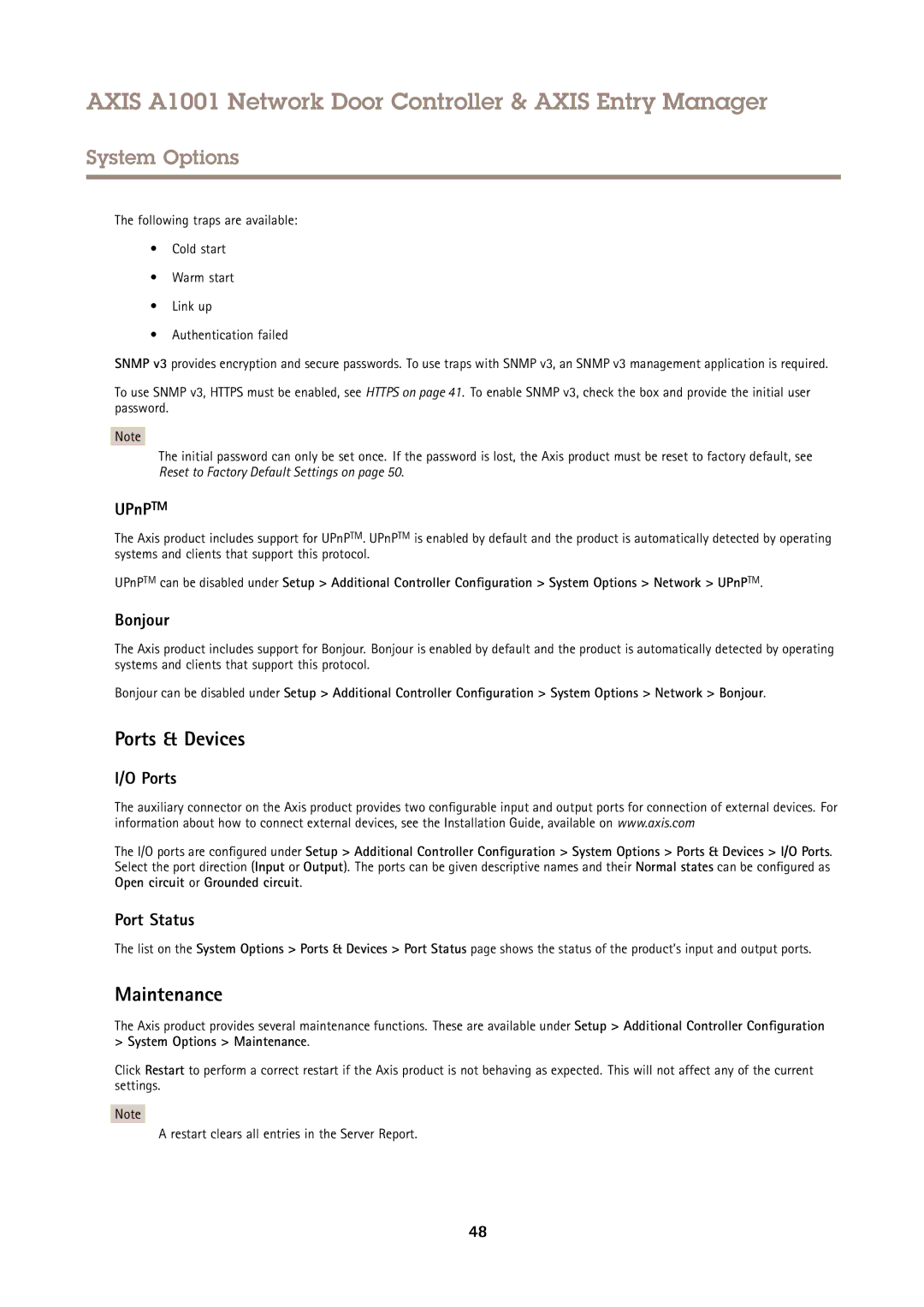AXIS A1001 Network Door Controller & AXIS Entry Manager
System Options
The following traps are available:
•Cold start
•Warm start
•Link up
•Authentication failed
SNMP v3 provides encryption and secure passwords. To use traps with SNMP v3, an SNMP v3 management application is required.
To use SNMP v3, HTTPS must be enabled, see HTTPS on page 41. To enable SNMP v3, check the box and provide the initial user password.
Note
The initial password can only be set once. If the password is lost, the Axis product must be reset to factory default, see Reset to Factory Default Settings on page 50.
UPnPTM
The Axis product includes support for UPnPTM. UPnPTM is enabled by default and the product is automatically detected by operating systems and clients that support this protocol.
UPnPTM can be disabled under Setup > Additional Controller Configuration > System Options > Network > UPnPTM.
Bonjour
The Axis product includes support for Bonjour. Bonjour is enabled by default and the product is automatically detected by operating systems and clients that support this protocol.
Bonjour can be disabled under Setup > Additional Controller Configuration > System Options > Network > Bonjour.
Ports & Devices
I/O Ports
The auxiliary connector on the Axis product provides two configurable input and output ports for connection of external devices. For information about how to connect external devices, see the Installation Guide, available on www.axis.com
The I/O ports are configured under Setup > Additional Controller Configuration > System Options > Ports & Devices > I/O Ports. Select the port direction (Input or Output). The ports can be given descriptive names and their Normal states can be configured as Open circuit or Grounded circuit.
Port Status
The list on the System Options > Ports & Devices > Port Status page shows the status of the product’s input and output ports.
Maintenance
The Axis product provides several maintenance functions. These are available under Setup > Additional Controller Configuration > System Options > Maintenance.
Click Restart to perform a correct restart if the Axis product is not behaving as expected. This will not affect any of the current settings.
Note
A restart clears all entries in the Server Report.
48