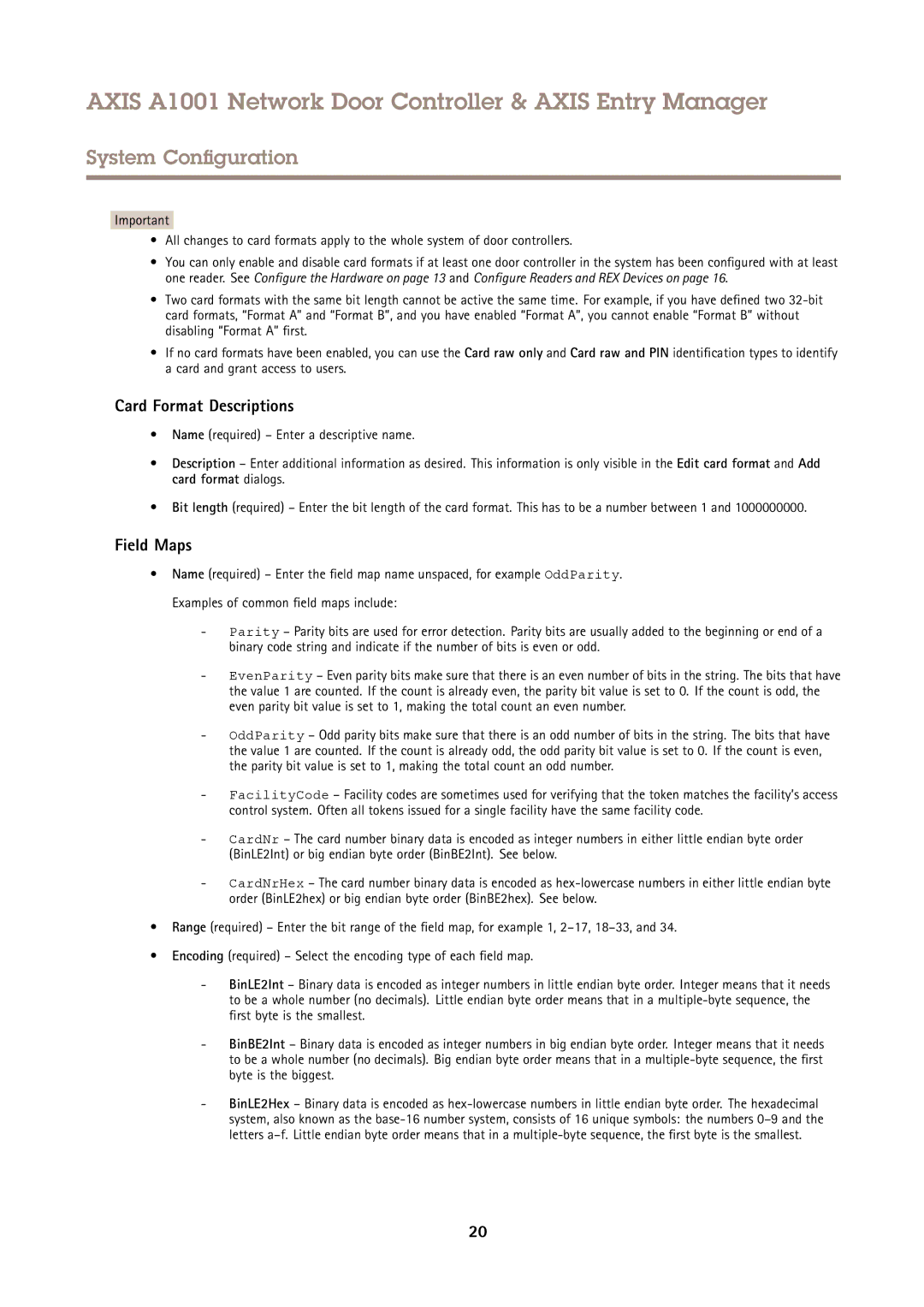AXIS A1001 Network Door Controller & AXIS Entry Manager
System Configuration
Important
•All changes to card formats apply to the whole system of door controllers.
•You can only enable and disable card formats if at least one door controller in the system has been configured with at least one reader. See Configure the Hardware on page 13 and Configure Readers and REX Devices on page 16.
•Two card formats with the same bit length cannot be active the same time. For example, if you have defined two
•If no card formats have been enabled, you can use the Card raw only and Card raw and PIN identification types to identify a card and grant access to users.
Card Format Descriptions
•Name (required) – Enter a descriptive name.
•Description – Enter additional information as desired. This information is only visible in the Edit card format and Add card format dialogs.
•Bit length (required) – Enter the bit length of the card format. This has to be a number between 1 and 1000000000.
Field Maps
•Name (required) – Enter the field map name unspaced, for example OddParity. Examples of common field maps include:
-Parity – Parity bits are used for error detection. Parity bits are usually added to the beginning or end of a binary code string and indicate if the number of bits is even or odd.
-EvenParity – Even parity bits make sure that there is an even number of bits in the string. The bits that have the value 1 are counted. If the count is already even, the parity bit value is set to 0. If the count is odd, the even parity bit value is set to 1, making the total count an even number.
-OddParity – Odd parity bits make sure that there is an odd number of bits in the string. The bits that have the value 1 are counted. If the count is already odd, the odd parity bit value is set to 0. If the count is even, the parity bit value is set to 1, making the total count an odd number.
-FacilityCode – Facility codes are sometimes used for verifying that the token matches the facility’s access control system. Often all tokens issued for a single facility have the same facility code.
-CardNr – The card number binary data is encoded as integer numbers in either little endian byte order (BinLE2Int) or big endian byte order (BinBE2Int). See below.
-CardNrHex – The card number binary data is encoded as
•Range (required) – Enter the bit range of the field map, for example 1,
•Encoding (required) – Select the encoding type of each field map.
-BinLE2Int – Binary data is encoded as integer numbers in little endian byte order. Integer means that it needs to be a whole number (no decimals). Little endian byte order means that in a
-BinBE2Int – Binary data is encoded as integer numbers in big endian byte order. Integer means that it needs to be a whole number (no decimals). Big endian byte order means that in a
-BinLE2Hex – Binary data is encoded as
20