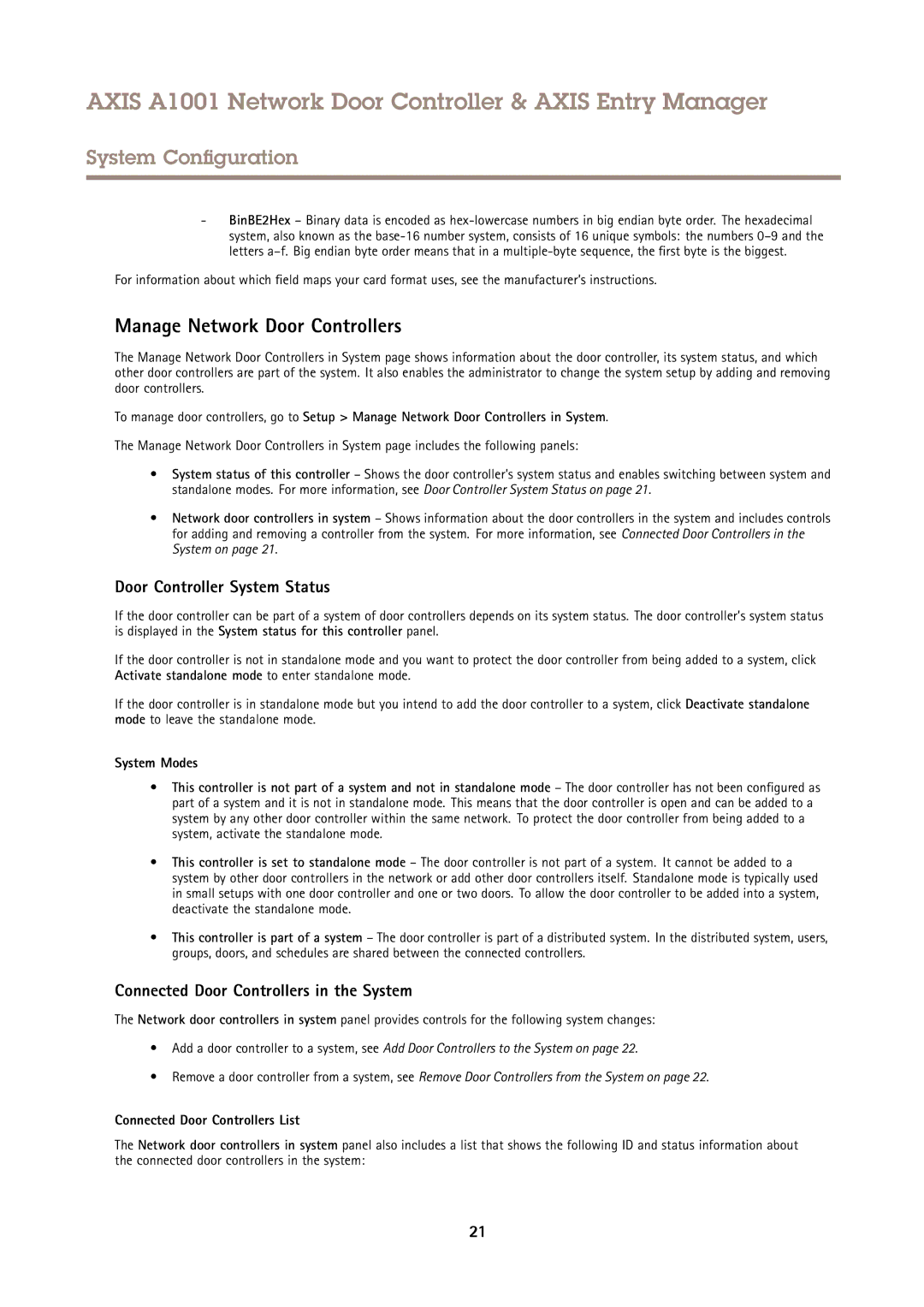AXIS A1001 Network Door Controller & AXIS Entry Manager
System Configuration
-BinBE2Hex – Binary data is encoded as
For information about which field maps your card format uses, see the manufacturer’s instructions.
Manage Network Door Controllers
The Manage Network Door Controllers in System page shows information about the door controller, its system status, and which other door controllers are part of the system. It also enables the administrator to change the system setup by adding and removing door controllers.
To manage door controllers, go to Setup > Manage Network Door Controllers in System.
The Manage Network Door Controllers in System page includes the following panels:
•System status of this controller – Shows the door controller's system status and enables switching between system and standalone modes. For more information, see Door Controller System Status on page 21.
•Network door controllers in system – Shows information about the door controllers in the system and includes controls for adding and removing a controller from the system. For more information, see Connected Door Controllers in the System on page 21.
Door Controller System Status
If the door controller can be part of a system of door controllers depends on its system status. The door controller’s system status is displayed in the System status for this controller panel.
If the door controller is not in standalone mode and you want to protect the door controller from being added to a system, click Activate standalone mode to enter standalone mode.
If the door controller is in standalone mode but you intend to add the door controller to a system, click Deactivate standalone mode to leave the standalone mode.
System Modes
•This controller is not part of a system and not in standalone mode – The door controller has not been configured as part of a system and it is not in standalone mode. This means that the door controller is open and can be added to a system by any other door controller within the same network. To protect the door controller from being added to a system, activate the standalone mode.
•This controller is set to standalone mode – The door controller is not part of a system. It cannot be added to a system by other door controllers in the network or add other door controllers itself. Standalone mode is typically used in small setups with one door controller and one or two doors. To allow the door controller to be added into a system, deactivate the standalone mode.
•This controller is part of a system – The door controller is part of a distributed system. In the distributed system, users, groups, doors, and schedules are shared between the connected controllers.
Connected Door Controllers in the System
The Network door controllers in system panel provides controls for the following system changes:
•Add a door controller to a system, see Add Door Controllers to the System on page 22.
•Remove a door controller from a system, see Remove Door Controllers from the System on page 22.
Connected Door Controllers List
The Network door controllers in system panel also includes a list that shows the following ID and status information about the connected door controllers in the system:
21