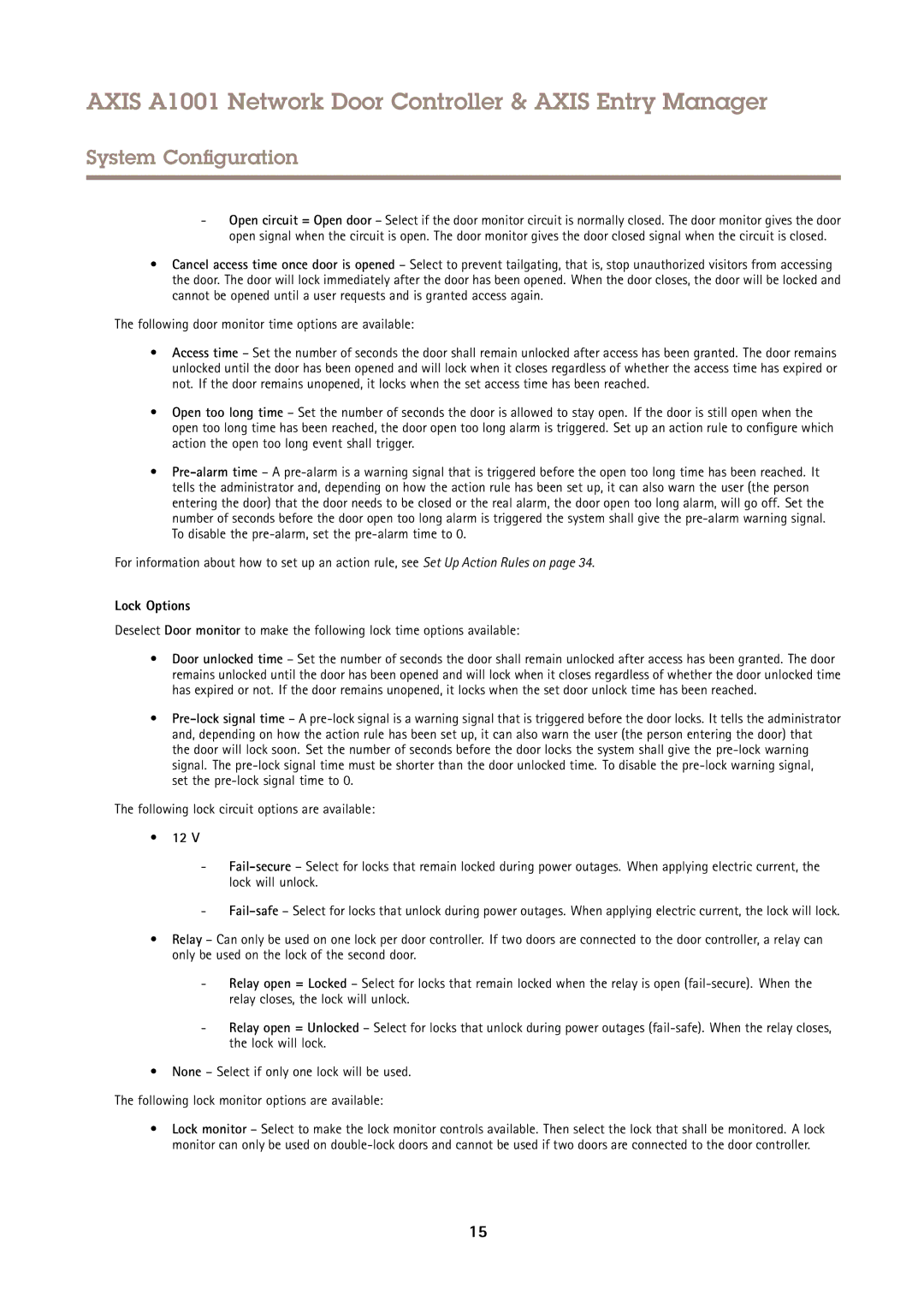AXIS A1001 Network Door Controller & AXIS Entry Manager
System Configuration
-Open circuit = Open door – Select if the door monitor circuit is normally closed. The door monitor gives the door open signal when the circuit is open. The door monitor gives the door closed signal when the circuit is closed.
•Cancel access time once door is opened – Select to prevent tailgating, that is, stop unauthorized visitors from accessing the door. The door will lock immediately after the door has been opened. When the door closes, the door will be locked and cannot be opened until a user requests and is granted access again.
The following door monitor time options are available:
•Access time – Set the number of seconds the door shall remain unlocked after access has been granted. The door remains unlocked until the door has been opened and will lock when it closes regardless of whether the access time has expired or not. If the door remains unopened, it locks when the set access time has been reached.
•Open too long time – Set the number of seconds the door is allowed to stay open. If the door is still open when the open too long time has been reached, the door open too long alarm is triggered. Set up an action rule to configure which action the open too long event shall trigger.
•
For information about how to set up an action rule, see Set Up Action Rules on page 34.
Lock Options
Deselect Door monitor to make the following lock time options available:
•Door unlocked time – Set the number of seconds the door shall remain unlocked after access has been granted. The door remains unlocked until the door has been opened and will lock when it closes regardless of whether the door unlocked time has expired or not. If the door remains unopened, it locks when the set door unlock time has been reached.
•
the door will lock soon. Set the number of seconds before the door locks the system shall give the
The following lock circuit options are available:
•12 V
-
-
•Relay – Can only be used on one lock per door controller. If two doors are connected to the door controller, a relay can only be used on the lock of the second door.
-Relay open = Locked – Select for locks that remain locked when the relay is open
-Relay open = Unlocked – Select for locks that unlock during power outages
•None – Select if only one lock will be used.
The following lock monitor options are available:
•Lock monitor – Select to make the lock monitor controls available. Then select the lock that shall be monitored. A lock monitor can only be used on
15