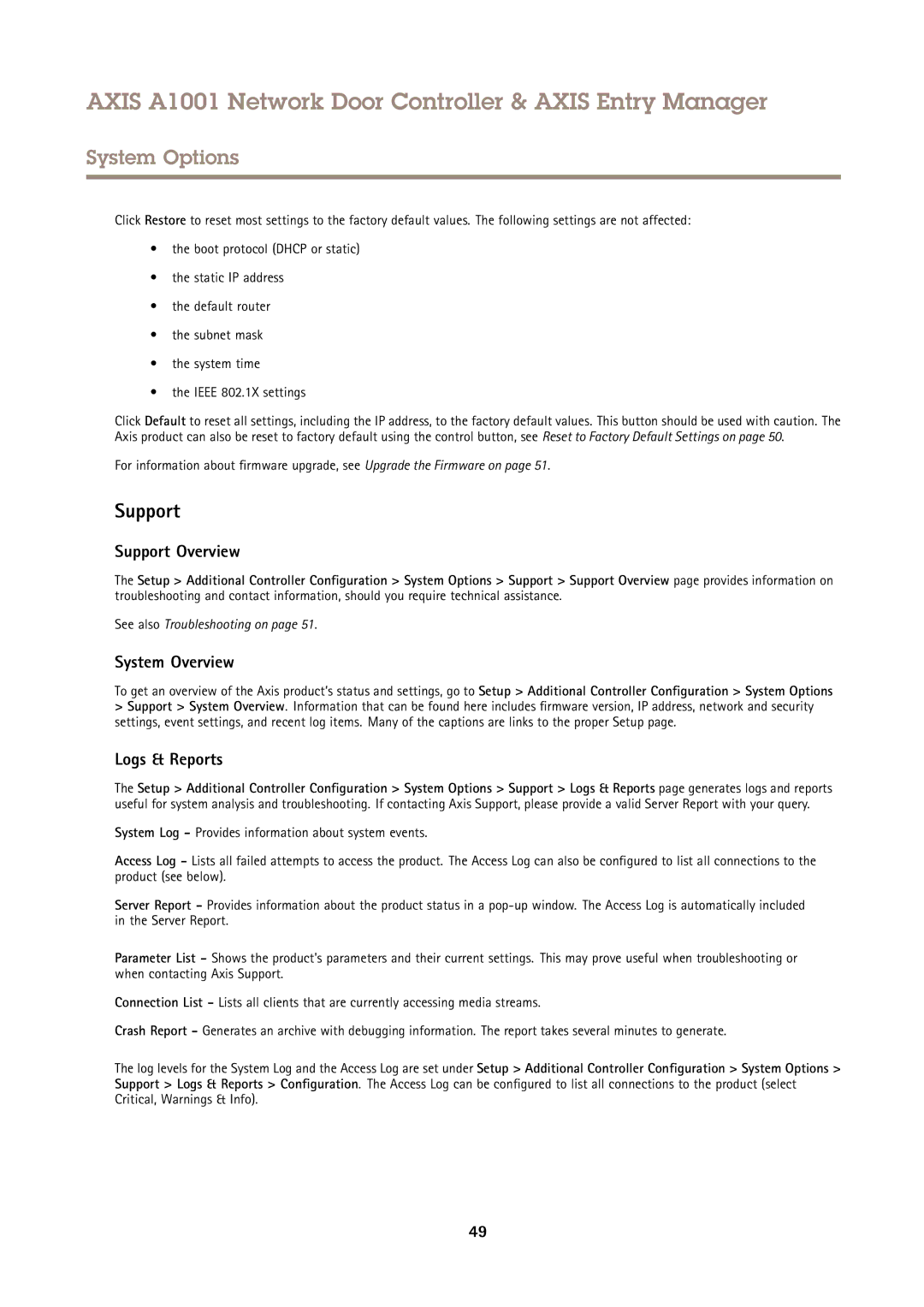AXIS A1001 Network Door Controller & AXIS Entry Manager
System Options
Click Restore to reset most settings to the factory default values. The following settings are not affected:
•the boot protocol (DHCP or static)
•the static IP address
•the default router
•the subnet mask
•the system time
•the IEEE 802.1X settings
Click Default to reset all settings, including the IP address, to the factory default values. This button should be used with caution. The Axis product can also be reset to factory default using the control button, see Reset to Factory Default Settings on page 50.
For information about firmware upgrade, see Upgrade the Firmware on page 51.
Support
Support Overview
The Setup > Additional Controller Configuration > System Options > Support > Support Overview page provides information on troubleshooting and contact information, should you require technical assistance.
See also Troubleshooting on page 51.
System Overview
To get an overview of the Axis product’s status and settings, go to Setup > Additional Controller Configuration > System Options
>Support > System Overview. Information that can be found here includes firmware version, IP address, network and security settings, event settings, and recent log items. Many of the captions are links to the proper Setup page.
Logs & Reports
The Setup > Additional Controller Configuration > System Options > Support > Logs & Reports page generates logs and reports useful for system analysis and troubleshooting. If contacting Axis Support, please provide a valid Server Report with your query.
System Log - Provides information about system events.
Access Log - Lists all failed attempts to access the product. The Access Log can also be configured to list all connections to the product (see below).
Server Report - Provides information about the product status in a
Parameter List - Shows the product's parameters and their current settings. This may prove useful when troubleshooting or when contacting Axis Support.
Connection List - Lists all clients that are currently accessing media streams.
Crash Report - Generates an archive with debugging information. The report takes several minutes to generate.
The log levels for the System Log and the Access Log are set under Setup > Additional Controller Configuration > System Options > Support > Logs & Reports > Configuration . The Access Log can be configured to list all connections to the product (select Critical, Warnings & Info).
49