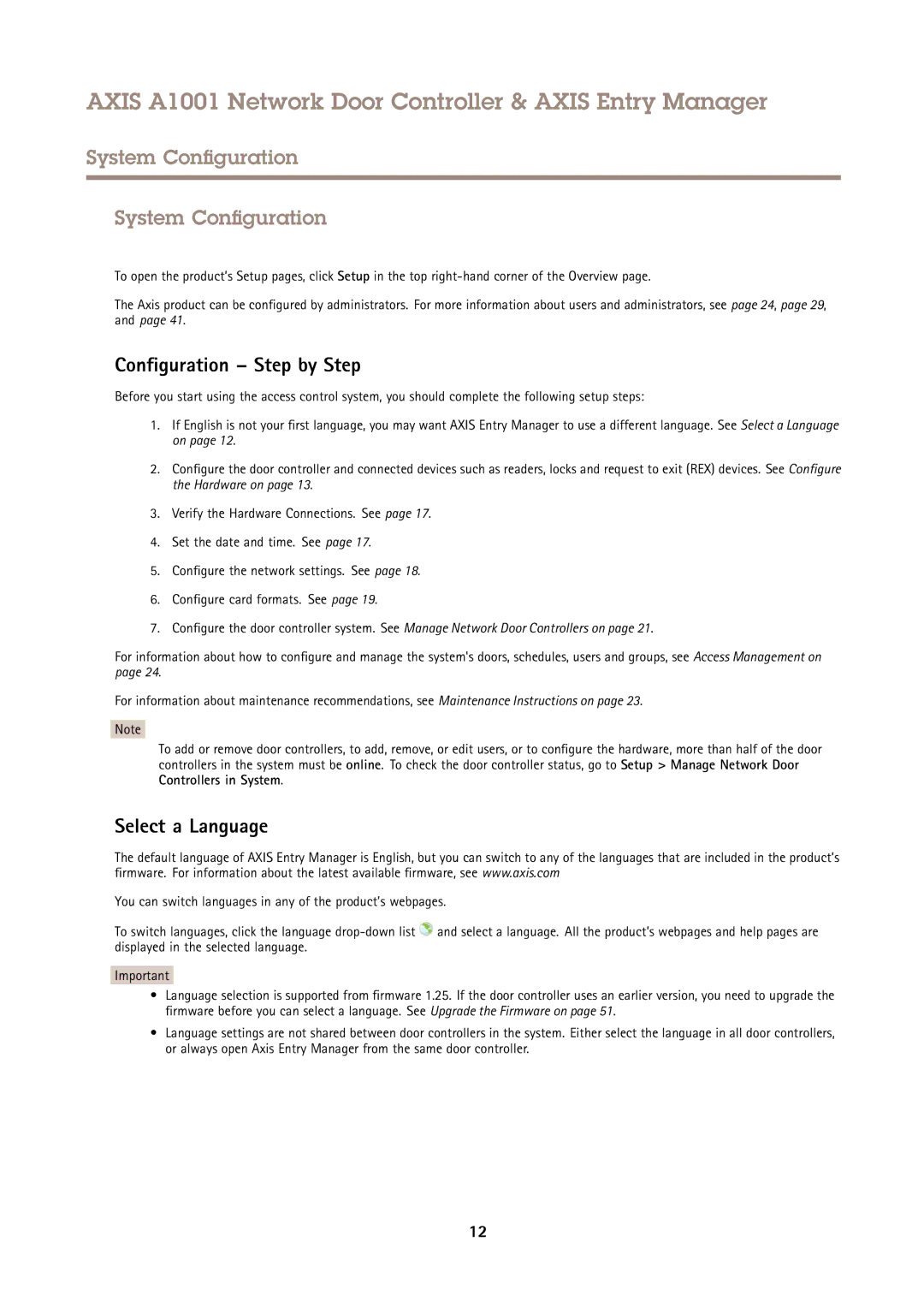AXIS A1001 Network Door Controller & AXIS Entry Manager
System Configuration
System Configuration
To open the product’s Setup pages, click Setup in the top
The Axis product can be configured by administrators. For more information about users and administrators, see page 24, page 29, and page 41.
Configuration – Step by Step
Before you start using the access control system, you should complete the following setup steps:
1.If English is not your first language, you may want AXIS Entry Manager to use a different language. See Select a Language on page 12.
2.Configure the door controller and connected devices such as readers, locks and request to exit (REX) devices. See Configure the Hardware on page 13.
3.Verify the Hardware Connections. See page 17.
4.Set the date and time. See page 17.
5.Configure the network settings. See page 18.
6.Configure card formats. See page 19.
7.Configure the door controller system. See Manage Network Door Controllers on page 21.
For information about how to configure and manage the system's doors, schedules, users and groups, see Access Management on page 24.
For information about maintenance recommendations, see Maintenance Instructions on page 23.
Note
To add or remove door controllers, to add, remove, or edit users, or to configure the hardware, more than half of the door controllers in the system must be online. To check the door controller status, go to Setup > Manage Network Door Controllers in System.
Select a Language
The default language of AXIS Entry Manager is English, but you can switch to any of the languages that are included in the product’s firmware. For information about the latest available firmware, see www.axis.com
You can switch languages in any of the product’s webpages.
To switch languages, click the language ![]() and select a language. All the product’s webpages and help pages are displayed in the selected language.
and select a language. All the product’s webpages and help pages are displayed in the selected language.
Important
•Language selection is supported from firmware 1.25. If the door controller uses an earlier version, you need to upgrade the firmware before you can select a language. See Upgrade the Firmware on page 51.
•Language settings are not shared between door controllers in the system. Either select the language in all door controllers, or always open Axis Entry Manager from the same door controller.
12