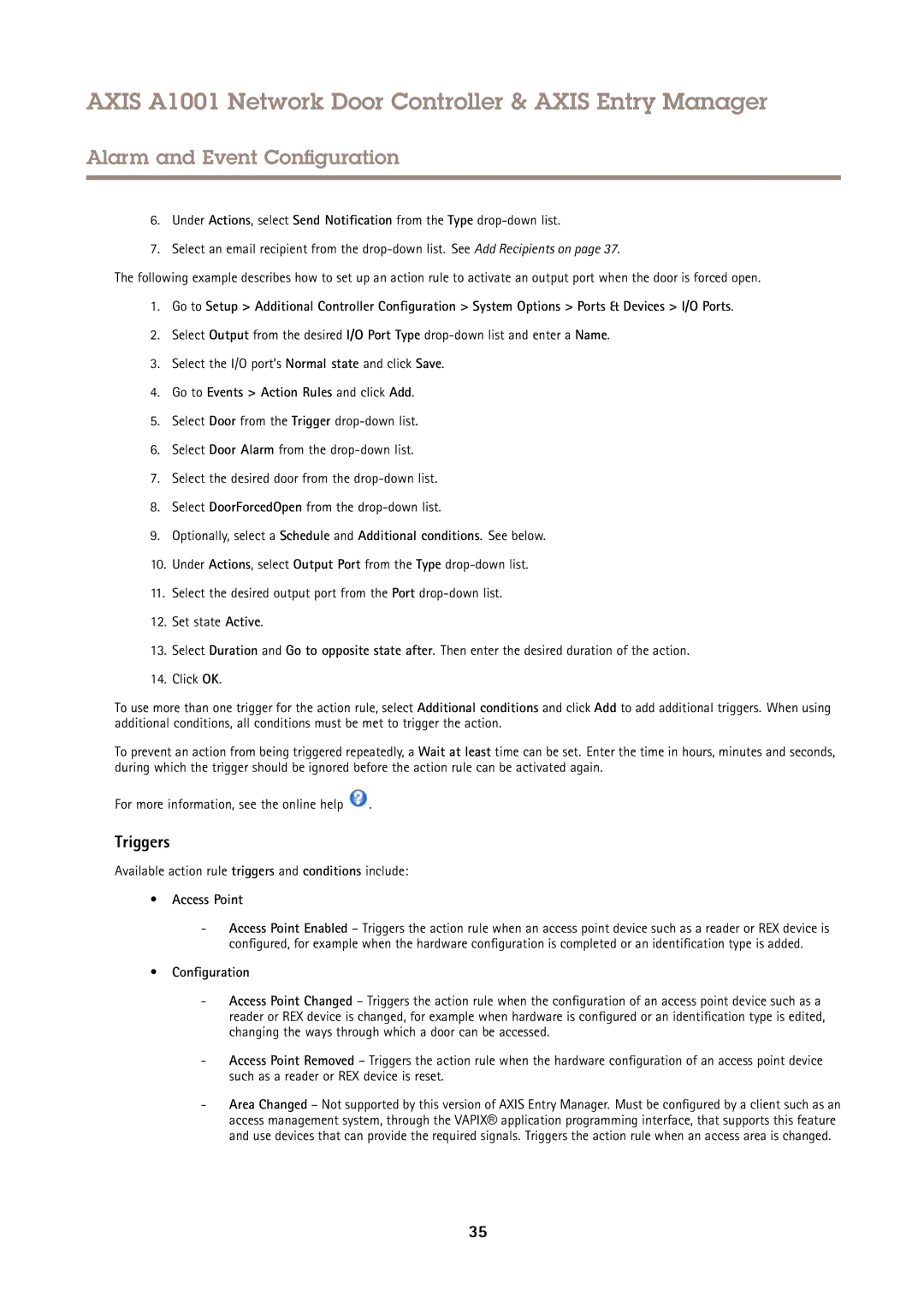AXIS A1001 Network Door Controller & AXIS Entry Manager
Alarm and Event Configuration
6.Under Actions, select Send Notification from the Type
7.Select an email recipient from the
The following example describes how to set up an action rule to activate an output port when the door is forced open.
1.Go to Setup > Additional Controller Configuration > System Options > Ports & Devices > I/O Ports.
2.Select Output from the desired I/O Port Type
3.Select the I/O port’s Normal state and click Save.
4.Go to Events > Action Rules and click Add.
5.Select Door from the Trigger
6.Select Door Alarm from the
7.Select the desired door from the
8.Select DoorForcedOpen from the
9.Optionally, select a Schedule and Additional conditions. See below.
10.Under Actions, select Output Port from the Type
11.Select the desired output port from the Port
12.Set state Active.
13.Select Duration and Go to opposite state after. Then enter the desired duration of the action.
14.Click OK.
To use more than one trigger for the action rule, select Additional conditions and click Add to add additional triggers. When using additional conditions, all conditions must be met to trigger the action.
To prevent an action from being triggered repeatedly, a Wait at least time can be set. Enter the time in hours, minutes and seconds, during which the trigger should be ignored before the action rule can be activated again.
For more information, see the online help ![]() .
.
Triggers
Available action rule triggers and conditions include:
•Access Point
-Access Point Enabled – Triggers the action rule when an access point device such as a reader or REX device is configured, for example when the hardware configuration is completed or an identification type is added.
•Configuration
-Access Point Changed – Triggers the action rule when the configuration of an access point device such as a reader or REX device is changed, for example when hardware is configured or an identification type is edited, changing the ways through which a door can be accessed.
-Access Point Removed – Triggers the action rule when the hardware configuration of an access point device such as a reader or REX device is reset.
-Area Changed – Not supported by this version of AXIS Entry Manager. Must be configured by a client such as an access management system, through the VAPIX® application programming interface, that supports this feature and use devices that can provide the required signals. Triggers the action rule when an access area is changed.
35