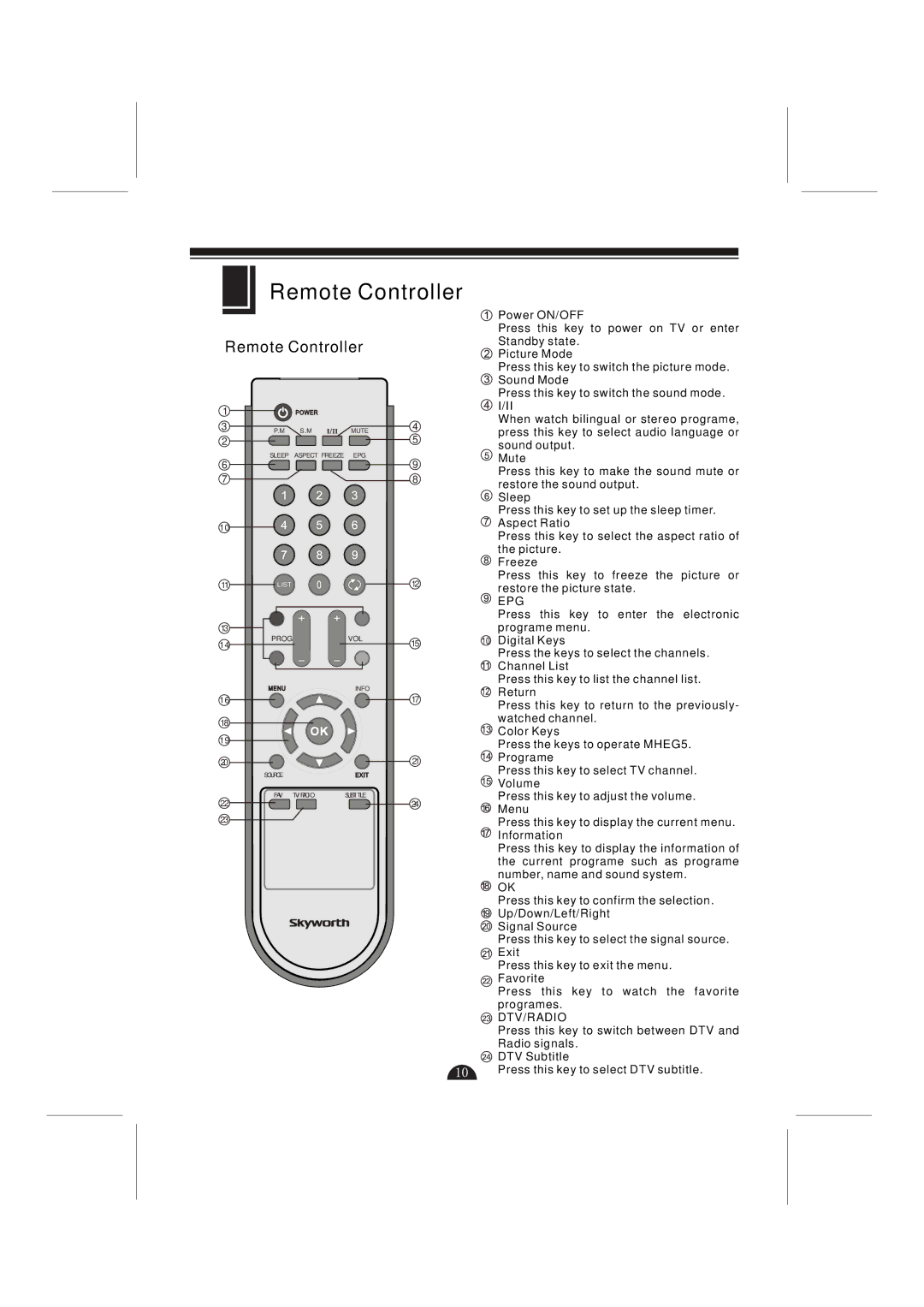Remote Controller
Remote Controller
1
3 | P.M | S.M | MUTE | 4 |
2 |
|
|
| 5 |
6 | SLEEP | ASPECT FREEZE | EPG | 9 |
|
|
| ||
7 |
|
|
| 8 |
10 |
|
|
|
|
11 | LIST |
|
| 12 |
13 | PROG |
| VOL |
|
14 |
| 15 | ||
|
|
| ||
|
|
| INFO |
|
16 |
|
|
| 17 |
18 |
|
|
|
|
19 |
|
|
|
|
20 |
|
|
| 21 |
| SOURCE |
|
|
|
22 | FAV | TV/RADIO | SUBTITLE |
|
|
|
| 24 | |
23 |
|
|
|
|
Power ON/OFF
Press this key to power on TV or enter Standby state.
Picture Mode
Press this key to switch the picture mode. Sound Mode
Press this key to switch the sound mode. I/II
When watch bilingual or stereo programe, press this key to select audio language or sound output.
Mute
Press this key to make the sound mute or restore the sound output.
Sleep
Press this key to set up the sleep timer. Aspect Ratio
Press this key to select the aspect ratio of the picture.
Freeze
Press this key to freeze the picture or restore the picture state.
EPG
Press this key to enter the electronic programe menu.
Digital Keys
Press the keys to select the channels. Channel List
Press this key to list the channel list. Return
Press this key to return to the previously- watched channel.
Color Keys
Press the keys to operate MHEG5. ![]() Programe
Programe
Press this key to select TV channel. ![]() Volume
Volume
Press this key to adjust the volume. Menu
Press this key to display the current menu. Information
Press this key to display the information of the current programe such as programe number, name and sound system.
OK
Press this key to confirm the selection. Up/Down/Left/Right
![]() Signal Source
Signal Source
Press this key to select the signal source. ![]() Exit
Exit
Press this key to exit the menu. ![]() Favorite
Favorite
Press this key to watch the favorite programes.
 DTV/RADIO
DTV/RADIO
Press this key to switch between DTV and Radio signals.
![]() DTV Subtitle
DTV Subtitle
Press this key to select DTV subtitle.