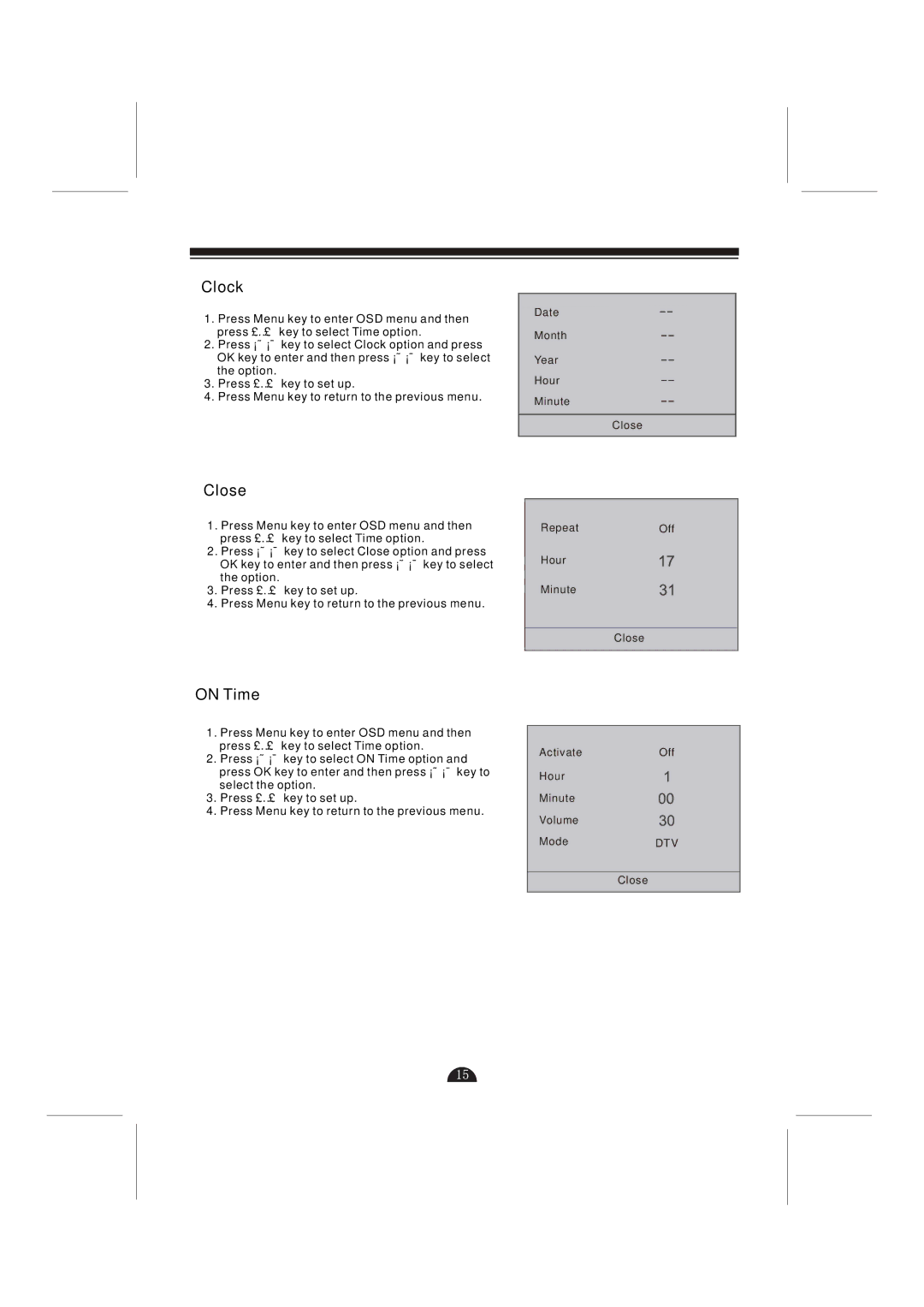Clock
1.Press Menu key to enter OSD menu and then press <> key to select Time option.
2.Press ∧∨ key to select Clock option and press OK key to enter and then press ∧∨ key to select the option.
3.Press <> key to set up.
4.Press Menu key to return to the previous menu.
Close
1.Press Menu key to enter OSD menu and then press <> key to select Time option.
2.Press ∧∨ key to select Close option and press OK key to enter and then press ∧∨ key to select the option.
3.Press <> key to set up.
4.Press Menu key to return to the previous menu.
Date
Month
Year
Hour
Minute
Close
RepeatOff
Hour
Minute
Close
ON Time
1.Press Menu key to enter OSD menu and then press <> key to select Time option.
2.Press ∧∨ key to select ON Time option and press OK key to enter and then press ∧∨ key to select the option.
3.Press <> key to set up.
4.Press Menu key to return to the previous menu.
Activate | Off |
Hour |
|
Minute |
|
Volume |
|
Mode | DTV |
|
|
| Close |