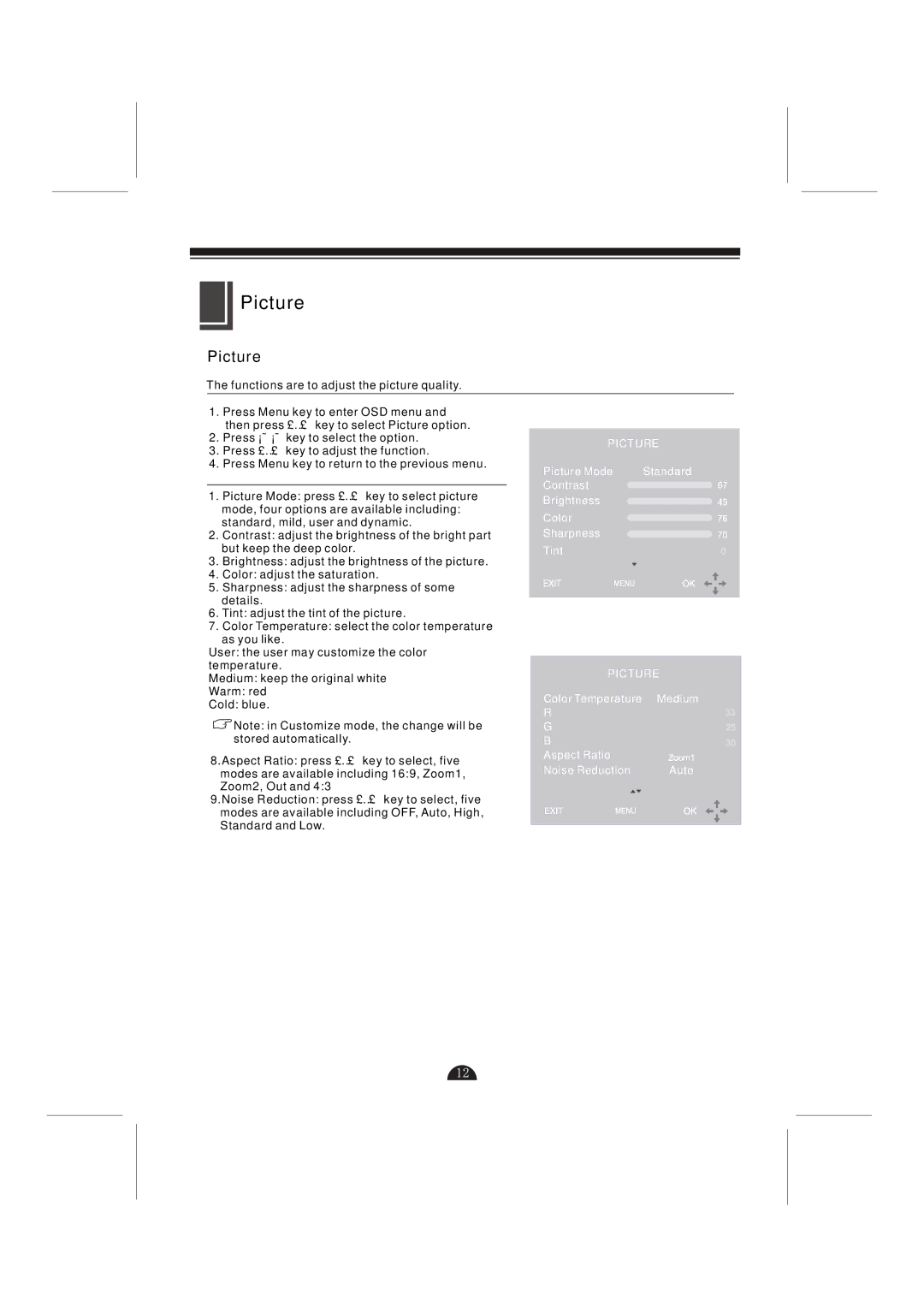Picture
Picture
The functions are to adjust the picture quality.
1.Press Menu key to enter OSD menu and then press <> key to select Picture option.
2.Press ∧∨ key to select the option.
3.Press <> key to adjust the function.
4.Press Menu key to return to the previous menu.
1.Picture Mode: press <> key to select picture mode, four options are available including: standard, mild, user and dynamic.
2.Contrast: adjust the brightness of the bright part but keep the deep color.
3.Brightness: adjust the brightness of the picture.
4.Color: adjust the saturation.
5.Sharpness: adjust the sharpness of some details.
6.Tint: adjust the tint of the picture.
7.Color Temperature: select the color temperature as you like.
User: the user may customize the color temperature.
Medium: keep the original white
Warm: red
Cold: blue.
![]() Note: in Customize mode, the change will be stored automatically.
Note: in Customize mode, the change will be stored automatically.
8.Aspect Ratio: press <> key to select, five modes are available including 16:9, Zoom1, Zoom2, Out and 4:3
9.Noise Reduction: press <> key to select, five modes are available including OFF, Auto, High, Standard and Low.
PICTURE
Picture Mode | Standard |
Contrast |
|
Brightness |
|
Color |
|
Sharpness |
|
Tint |
|
PICTURE
Color Temperature | Medium |
R |
|
G |
|
B |
|
Aspect Ratio |
|
Noise Reduction | Auto |