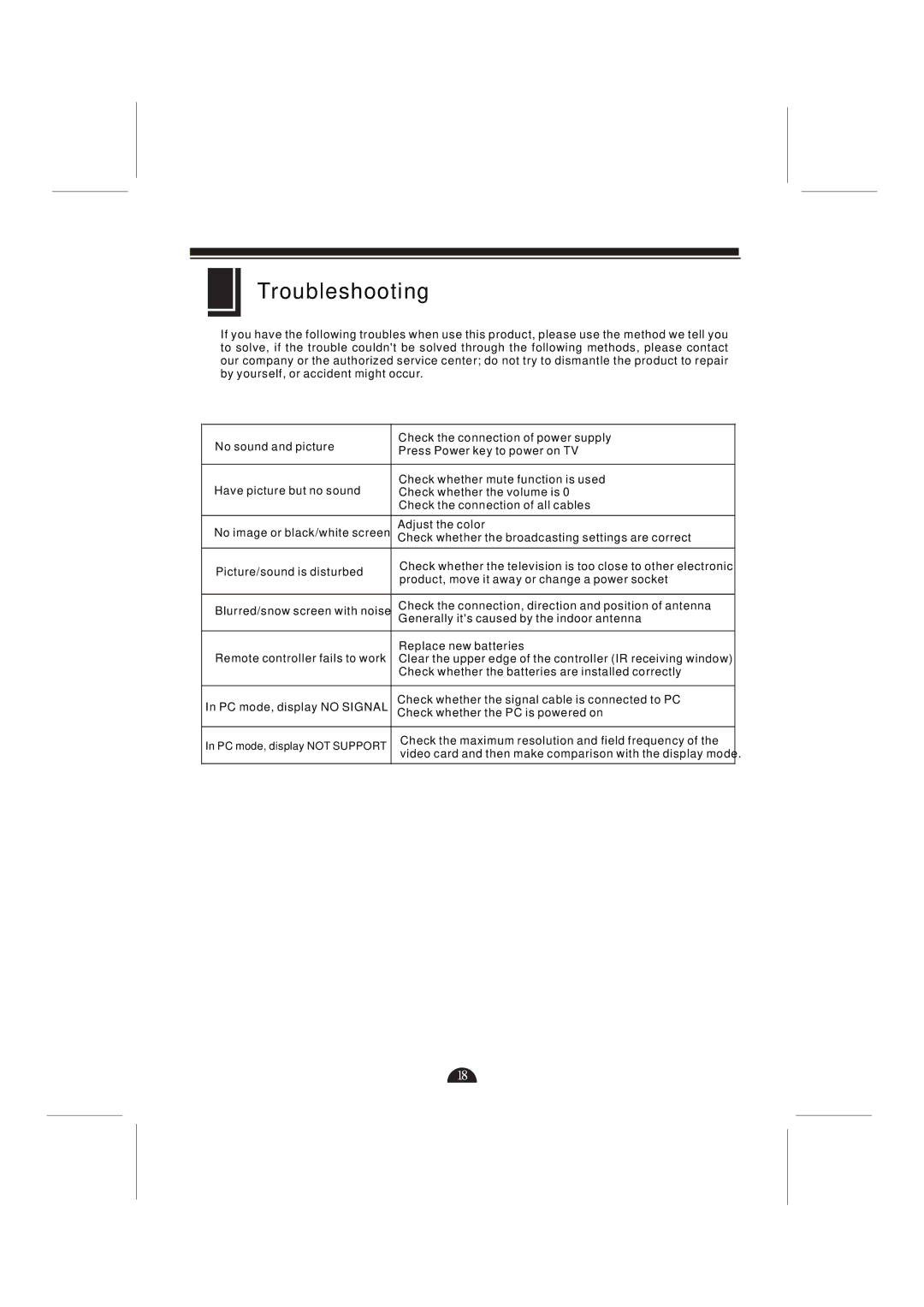Troubleshooting
If you have the following troubles when use this product, please use the method we tell you to solve, if the trouble couldn't be solved through the following methods, please contact our company or the authorized service center; do not try to dismantle the product to repair by yourself, or accident might occur.
No sound and picture
Have picture but no sound
Check the connection of power supply Press Power key to power on TV
Check whether mute function is used Check whether the volume is 0 Check the connection of all cables
No image or black/white screen
Picture/sound is disturbed
Blurred/snow screen with noise
Remote controller fails to work
In PC mode, display NO SIGNAL
In PC mode, display NOT SUPPORT
Adjust the color
Check whether the broadcasting settings are correct
Check whether the television is too close to other electronic product, move it away or change a power socket
Check the connection, direction and position of antenna Generally it's caused by the indoor antenna
Replace new batteries
Clear the upper edge of the controller (IR receiving window) Check whether the batteries are installed correctly
Check whether the signal cable is connected to PC Check whether the PC is powered on
Check the maximum resolution and field frequency of the video card and then make comparison with the display mode.