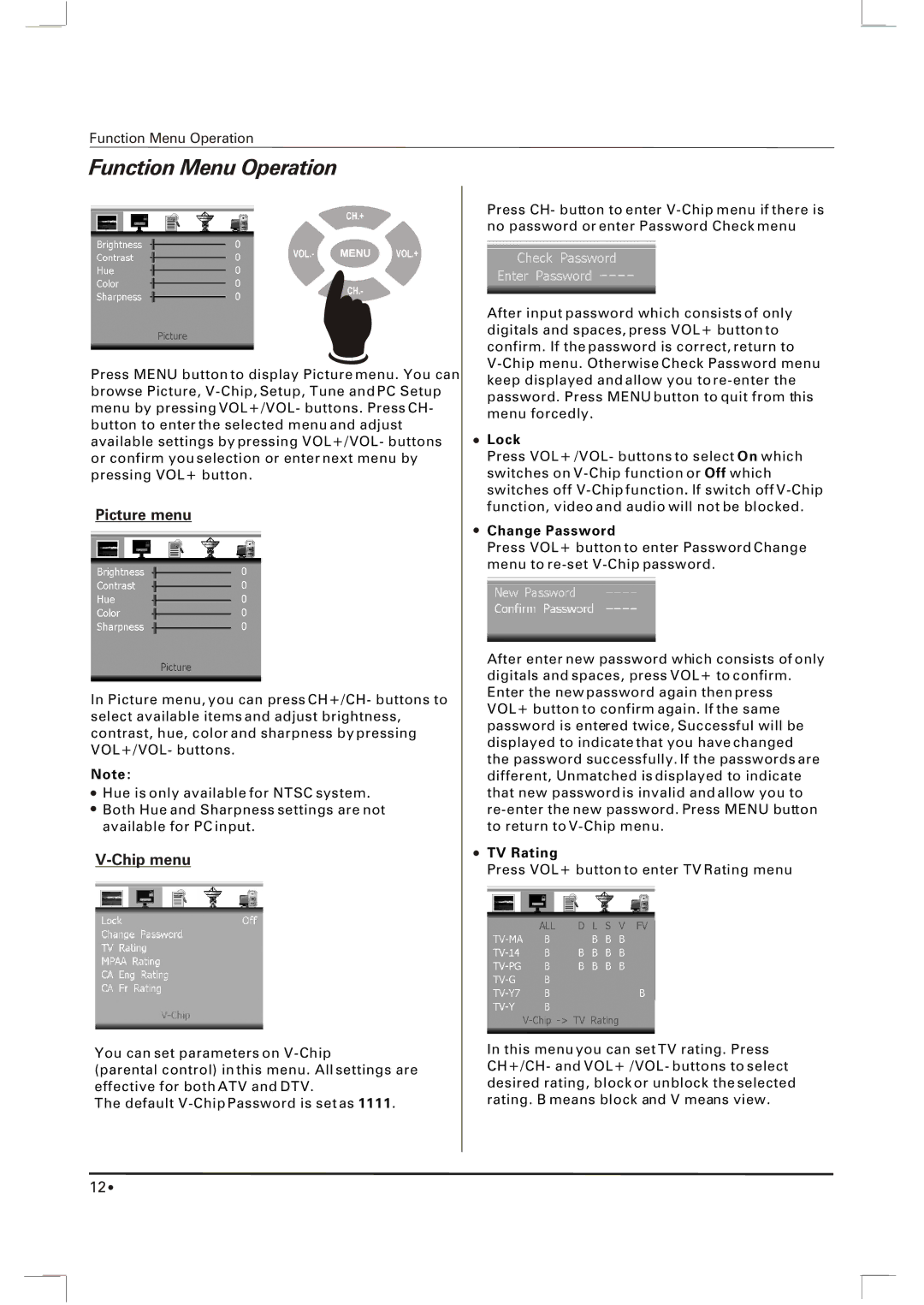Function Menu Operation
Function Menu Operation
CH.+
VOL.- MENU VOL.+
CH.-
Press MENU button to display Picture menu. You can browse Picture,
Picture menu
In Picture menu, you can press CH+/CH- buttons to select available items and adjust brightness, contrast, hue, color and sharpness by pressing VOL+/VOL- buttons.
Note:
Hue is only available for NTSC system. Both Hue and Sharpness settings are not available for PC input.
V-Chip menu
You can set parameters on
(parental control) in this menu. All settings are effective for both ATV and DTV.
The default
Press CH- button to enter
After input password which consists of only digitals and spaces, press VOL+ button to confirm. If the password is correct, return to
Lock
Press VOL+ /VOL- buttons to select On which switches on
Change Password
Press VOL+ button to enter Password Change menu to
After enter new password which consists of only digitals and spaces, press VOL+ to confirm. Enter the new password again then press VOL+ button to confirm again. If the same password is entered twice, Successful will be displayed to indicate that you have changed the password successfully. If the passwords are different, Unmatched is displayed to indicate that new password is invalid and allow you to
TV Rating
Press VOL+ button to enter TV Rating menu
In this menu you can set TV rating. Press CH+/CH- and VOL+ /VOL- buttons to select desired rating, block or unblock the selected rating. B means block and V means view.
12 ![]()