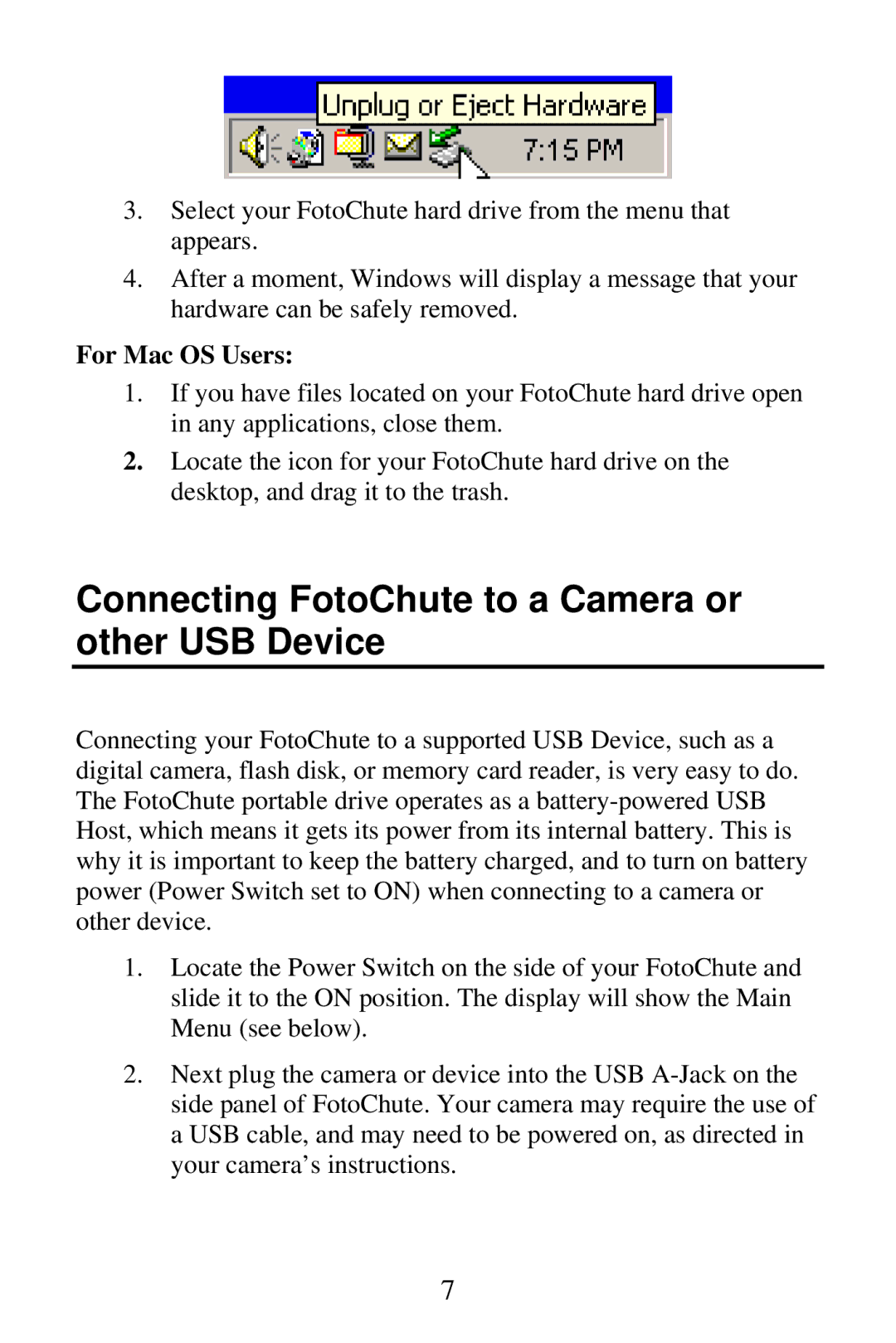Portable Hard Drive specifications
The SmartDisk Portable Hard Drive is a reliable solution designed for users who prioritize data storage convenience and portability. This external hard drive stands out for its sleek design, making it an ideal companion for individuals constantly on the move. With a high capacity range, you can choose the size that fits your needs, accommodating anywhere from a few hundred gigabytes to several terabytes of data.One of its main features is the USB 3.0 interface, which ensures rapid data transfer speeds. This means that users can back up large files or transfer multimedia content in just a fraction of the time required by older USB standards. The backward compatibility with USB 2.0 also ensures that users with older devices can still benefit from SmartDisk's versatility.
Another noteworthy characteristic is its robust build quality. The SmartDisk Portable Hard Drive is engineered to withstand the rigors of daily use, thanks to its shock-resistant design. This means that accidental drops or bumps won't easily jeopardize your valuable data. It is also lightweight, allowing users to carry it in a bag or pocket without any significant added weight.
In terms of technology, the SmartDisk Portable Hard Drive employs advanced data encryption options, allowing users to secure their sensitive information easily. This feature is crucial for business professionals and anyone concerned about data privacy who wants peace of mind while storing important files.
Additionally, SmartDisk is compatible with multiple operating systems, including Windows, macOS, and Linux. This cross-platform compatibility enhances its usability, allowing a broader range of users to access their data effortlessly.
The drive also boasts an energy-efficient design, drawing minimal power from connected devices. This not only provides longer battery life for laptops but also aligns with eco-friendly practices.
Overall, the SmartDisk Portable Hard Drive is an exceptional choice for individuals and businesses looking for a reliable, high-capacity storage solution. Its blend of portability, durability, speed, and security features positions it as a standout in the crowded external drive market, catering to a diverse audience of data-driven users.