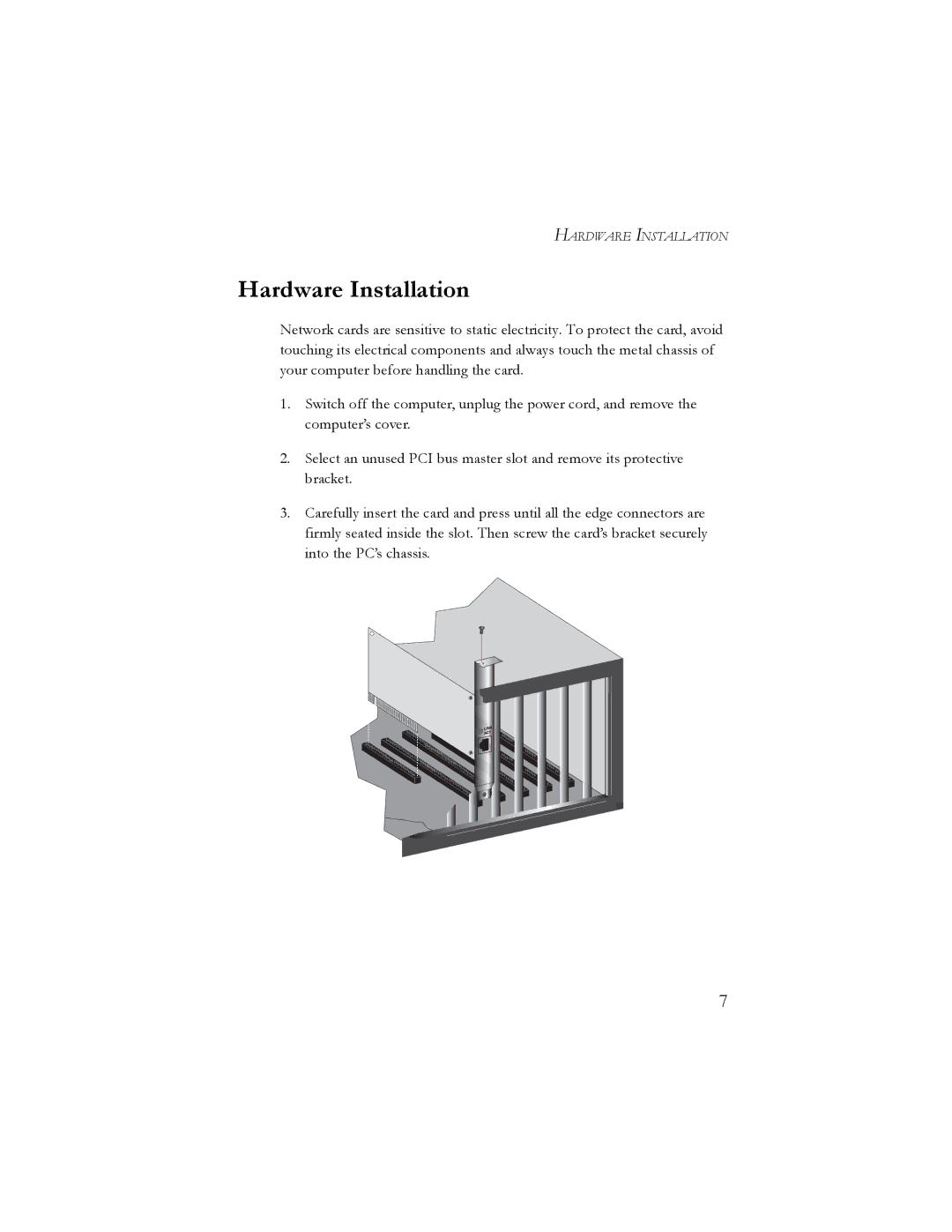HARDWARE INSTALLATION
Hardware Installation
Network cards are sensitive to static electricity. To protect the card, avoid touching its electrical components and always touch the metal chassis of your computer before handling the card.
1.Switch off the computer, unplug the power cord, and remove the computer’s cover.
2.Select an unused PCI bus master slot and remove its protective bracket.
3.Carefully insert the card and press until all the edge connectors are firmly seated inside the slot. Then screw the card’s bracket securely into the PC’s chassis.
7