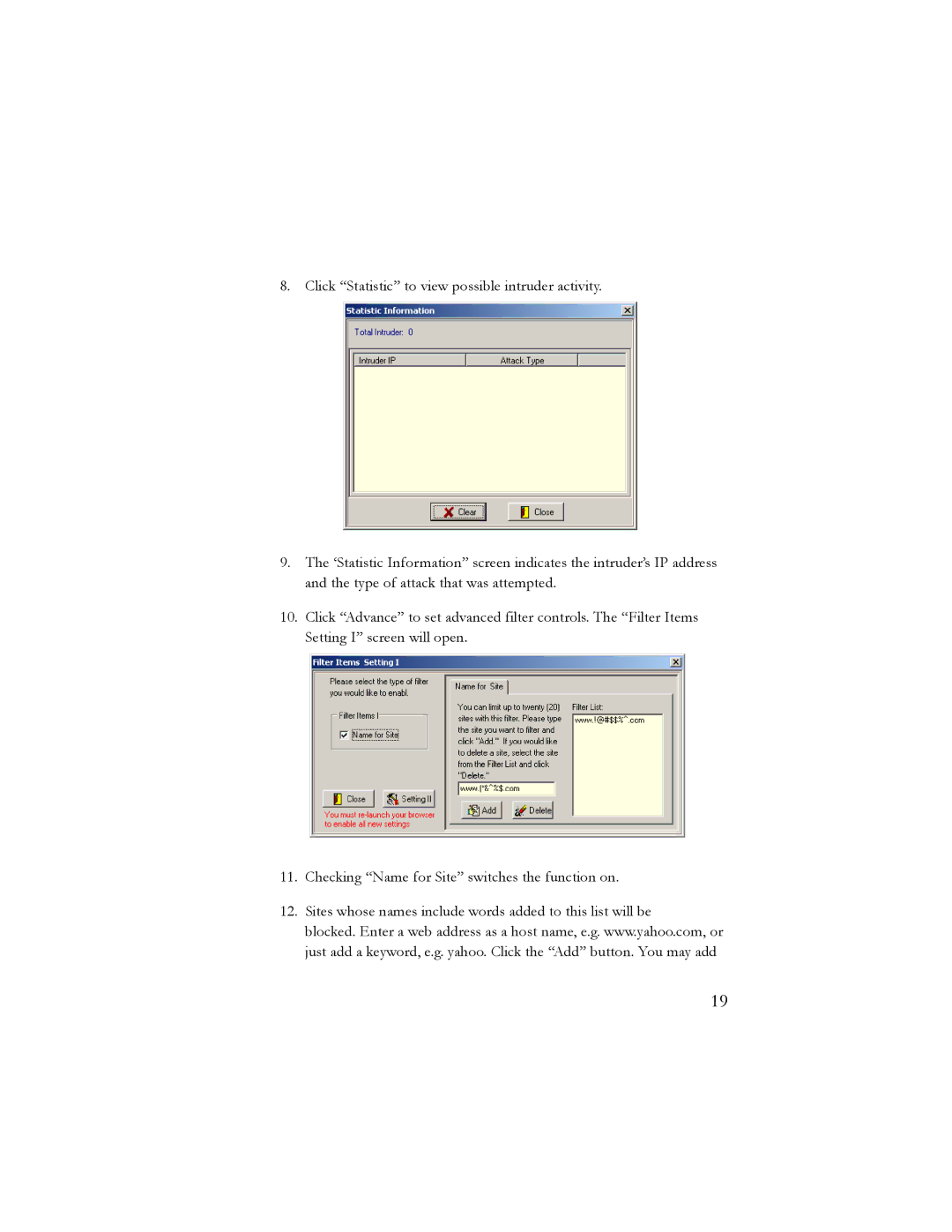8. Click “Statistic” to view possible intruder activity.
9.The ‘Statistic Information” screen indicates the intruder’s IP address and the type of attack that was attempted.
10.Click “Advance” to set advanced filter controls. The “Filter Items Setting I” screen will open.
11.Checking “Name for Site” switches the function on.
12.Sites whose names include words added to this list will be
blocked. Enter a web address as a host name, e.g. www.yahoo.com, or just add a keyword, e.g. yahoo. Click the “Add” button. You may add
19