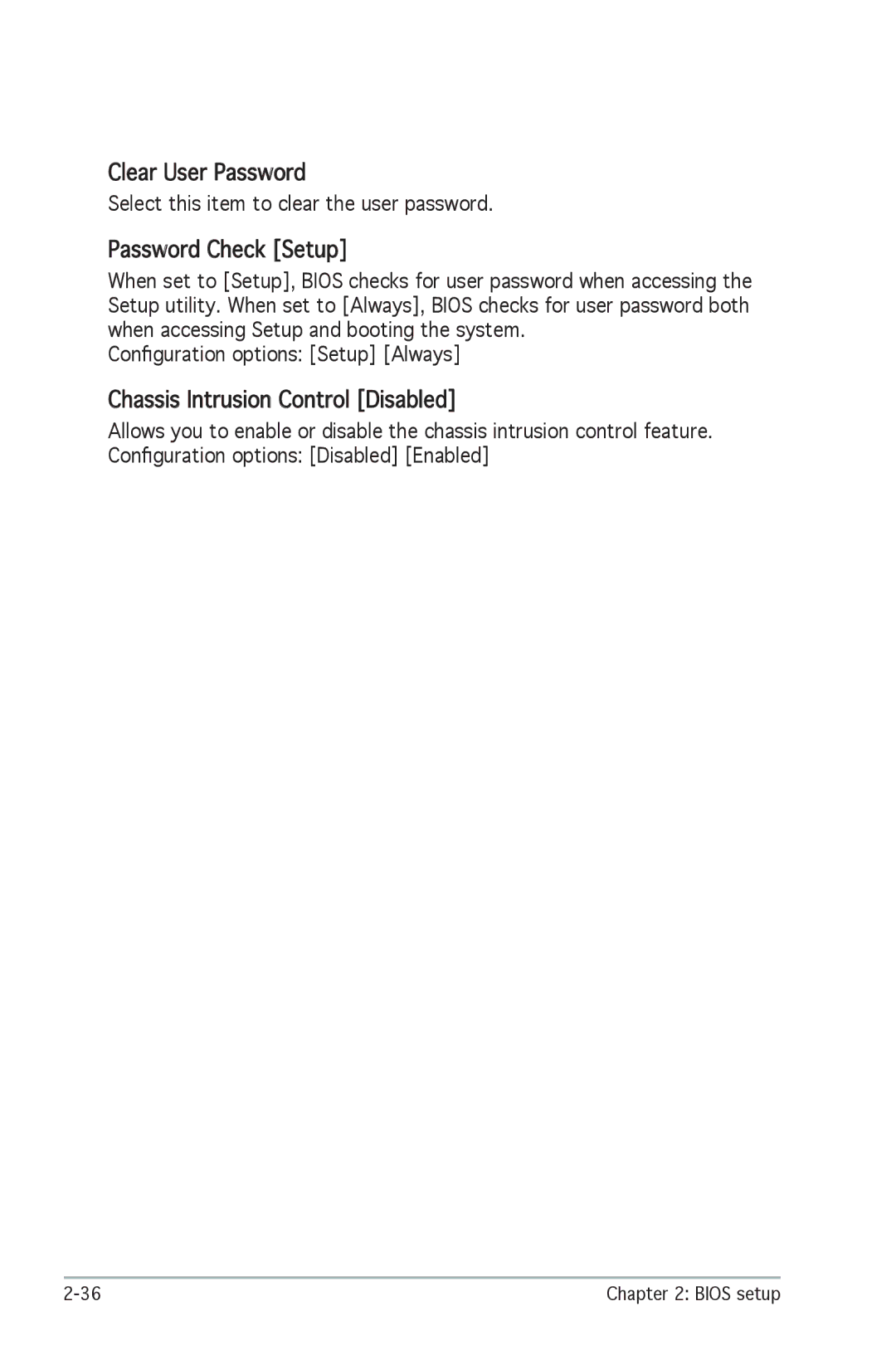Clear User Password
Select this item to clear the user password.
Password Check [Setup]



When set to [Setup], BIOS checks for user password when accessing the Setup utility. When set to [Always], BIOS checks for user password both when accessing Setup and booting the system.
Configuration options: [Setup] [Always]
Chassis Intrusion Control
Control [Disabled]
[Disabled]



Allows you to enable or disable the chassis intrusion control feature. Configuration options: [Disabled] [Enabled]
Chapter 2: BIOS setup |