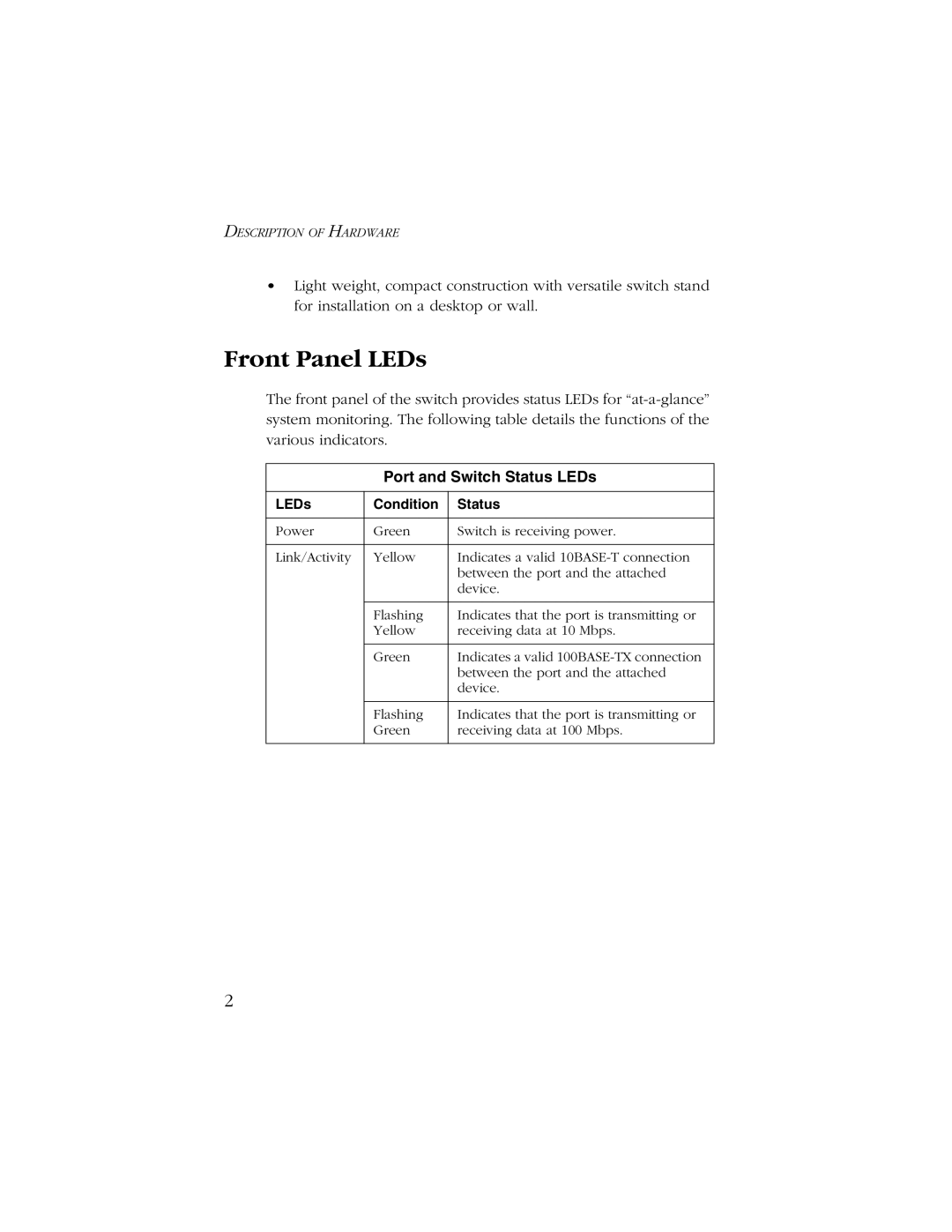DESCRIPTION OF HARDWARE
•Light weight, compact construction with versatile switch stand for installation on a desktop or wall.
Front Panel LEDs
The front panel of the switch provides status LEDs for
Port and Switch Status LEDs
LEDs | Condition | Status |
|
|
|
Power | Green | Switch is receiving power. |
|
|
|
Link/Activity | Yellow | Indicates a valid |
|
| between the port and the attached |
|
| device. |
|
|
|
| Flashing | Indicates that the port is transmitting or |
| Yellow | receiving data at 10 Mbps. |
|
|
|
| Green | Indicates a valid |
|
| between the port and the attached |
|
| device. |
|
|
|
| Flashing | Indicates that the port is transmitting or |
| Green | receiving data at 100 Mbps. |
|
|
|
2