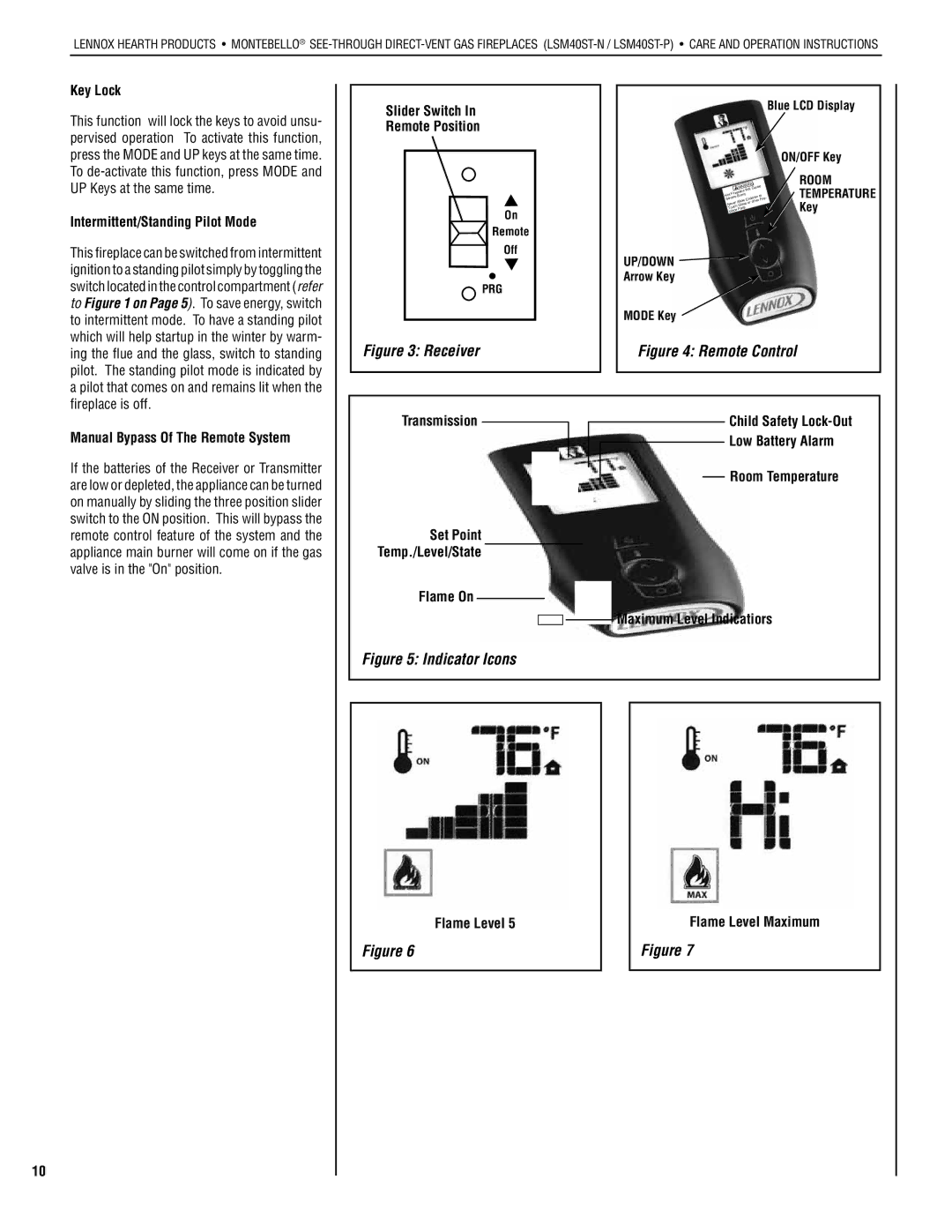LENNOX HEARTH PRODUCTS • MONTEBELLO®
Key Lock
This function will lock the keys to avoid unsu- pervised operation To activate this function, press the MODE and UP keys at the same time. To
Intermittent/Standing Pilot Mode
This fireplace can be switched from intermittent ignition to a standing pilot simply by toggling the switch located in the control compartment (refer to Figure 1 on Page 5). To save energy, switch to intermittent mode. To have a standing pilot which will help startup in the winter by warm-
Slider Switch In
Remote Position
On
Remote
Off
![]() PRG
PRG
|
| WARNING | |
|
| Will | Cause |
Hot | Fireplace | to | |
| Burns | ||
Severe | ChildrenFire- | ||
Never | Allow orother | ||
Glass |
| ||
TouchParts |
| ||
place |
| ||
UP/DOWN
Arrow Key
MODE Key
Blue LCD Display
ON/OFF Key
ROOM
TEMPERATURE
Key
ing the flue and the glass, switch to standing pilot. The standing pilot mode is indicated by a pilot that comes on and remains lit when the fireplace is off.
Figure 3: Receiver
Figure 4: Remote Control
Manual Bypass Of The Remote System
If the batteries of the Receiver or Transmitter are low or depleted, the appliance can be turned on manually by sliding the three position slider switch to the ON position. This will bypass the remote control feature of the system and the appliance main burner will come on if the gas valve is in the "On" position.
Transmission
Set Point Temp./Level/State
Child Safety
Room Temperature
10
Flame On


 Maximum Level Indicatiors
Maximum Level Indicatiors
Figure 5: Indicator Icons
Flame Level 5 |
| Flame Level Maximum |
Figure 6 |
| Figure 7 |
|
|
|