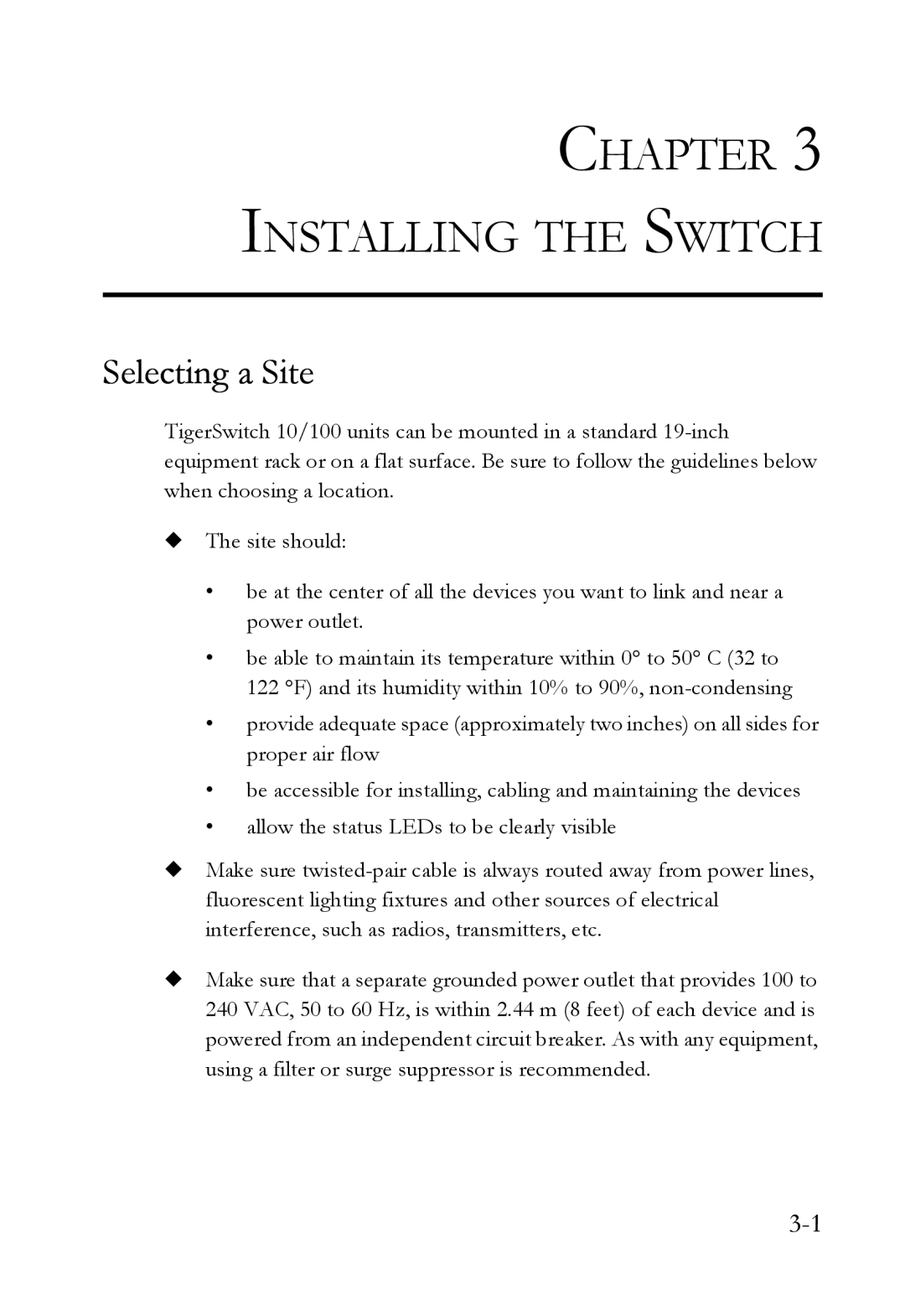SMC6724AL2 specifications
The SMC Networks SMC6724AL2 is a high-performance Layer 2 managed switch that has been designed to cater to the needs of growing networks. It offers robust features, reliability, and advanced technologies that make it suitable for small to medium enterprises and advanced network infrastructures.One of the standout features of the SMC6724AL2 is its 24 Ethernet ports, which provide excellent connectivity options. These ports support 10/100/1000 Mbps speeds, ensuring that devices can communicate efficiently without bottlenecks. Additionally, the switch incorporates four SFP (Small Form-factors Pluggable) slots that offer flexibility for fiber optic connections, enabling long-distance data transmission and further enhancing the network's scalability.
The switch supports advanced Layer 2 features such as VLAN (Virtual Local Area Network), which allows for logical segmentation of networks, improving security and managing broadcast traffic. The powerful traffic management capabilities include Quality of Service (QoS), which prioritizes critical applications and ensures optimal performance for voice and video traffic.
To enhance network reliability, the SMC6724AL2 comes equipped with features such as Link Aggregation Control Protocol (LACP), which combines multiple physical ports into a single logical link to increase the available bandwidth and provide redundancy. The switch also supports Spanning Tree Protocol (STP) and Rapid Spanning Tree Protocol (RSTP), which help to prevent network loops and ensure reliable data transfer.
User-friendly management options are another hallmark of the SMC6724AL2. It offers support for Simple Network Management Protocol (SNMP), enabling administrators to monitor network status and performance effectively. The device can also be configured through a web-based interface, allowing for easy setup and management without the need for complex command-line operations.
In terms of security, the SMC6724AL2 provides features such as port security and access control lists (ACLs) to safeguard against unauthorized access and ensure data integrity. Its robust hardware comes with a metal chassis designed for durability, making it suitable for various environments.
In summary, the SMC Networks SMC6724AL2 is a versatile and powerful managed switch that meets the demands of modern networking, offering advanced features and technologies that ensure reliability, performance, and security for enterprises looking to optimize their network infrastructure.