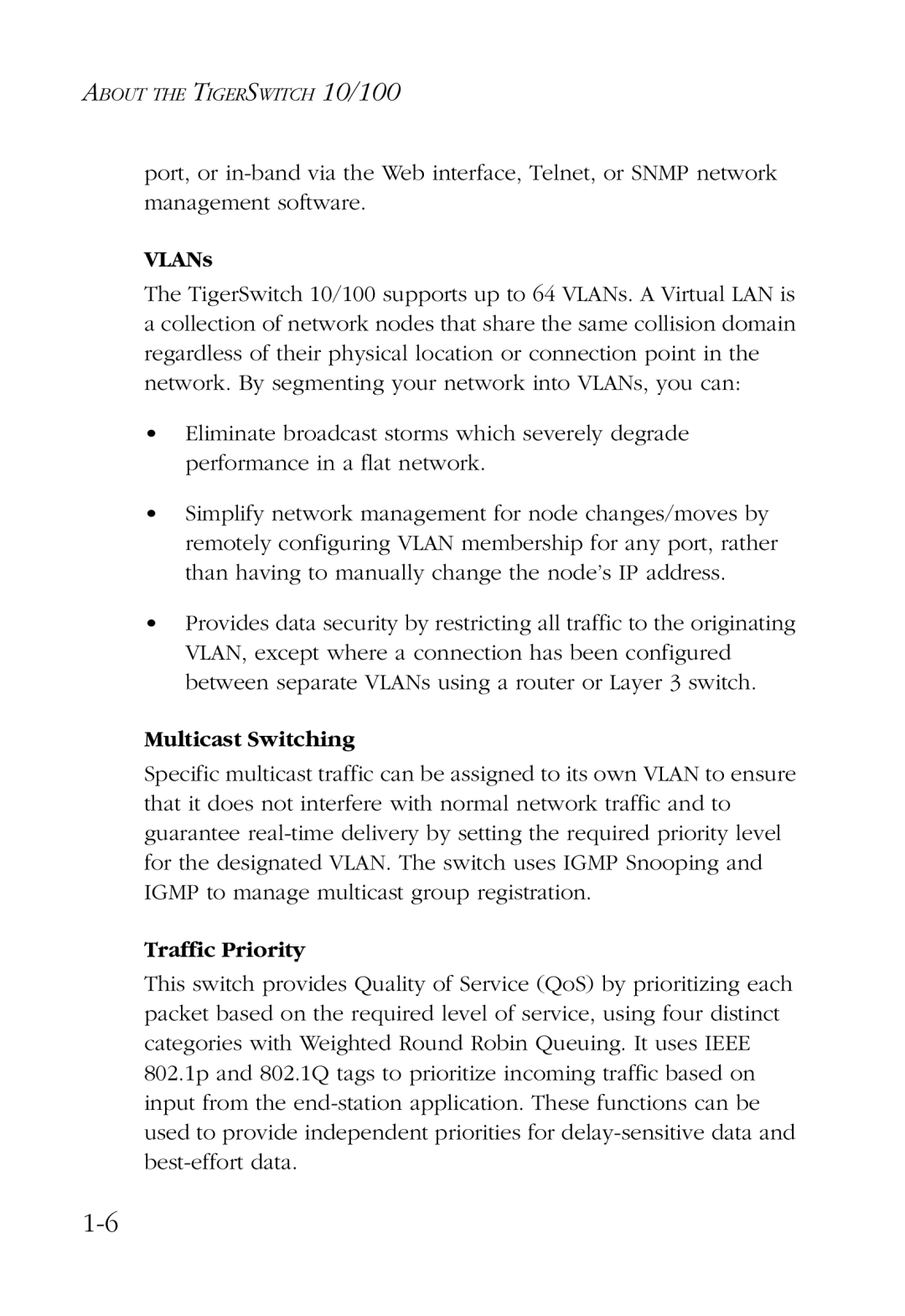ABOUT THE TIGERSWITCH 10/100
port, or
VLANs
The TigerSwitch 10/100 supports up to 64 VLANs. A Virtual LAN is a collection of network nodes that share the same collision domain regardless of their physical location or connection point in the network. By segmenting your network into VLANs, you can:
•Eliminate broadcast storms which severely degrade performance in a flat network.
•Simplify network management for node changes/moves by remotely configuring VLAN membership for any port, rather than having to manually change the node’s IP address.
•Provides data security by restricting all traffic to the originating VLAN, except where a connection has been configured between separate VLANs using a router or Layer 3 switch.
Multicast Switching
Specific multicast traffic can be assigned to its own VLAN to ensure that it does not interfere with normal network traffic and to guarantee
Traffic Priority
This switch provides Quality of Service (QoS) by prioritizing each packet based on the required level of service, using four distinct categories with Weighted Round Robin Queuing. It uses IEEE 802.1p and 802.1Q tags to prioritize incoming traffic based on input from the