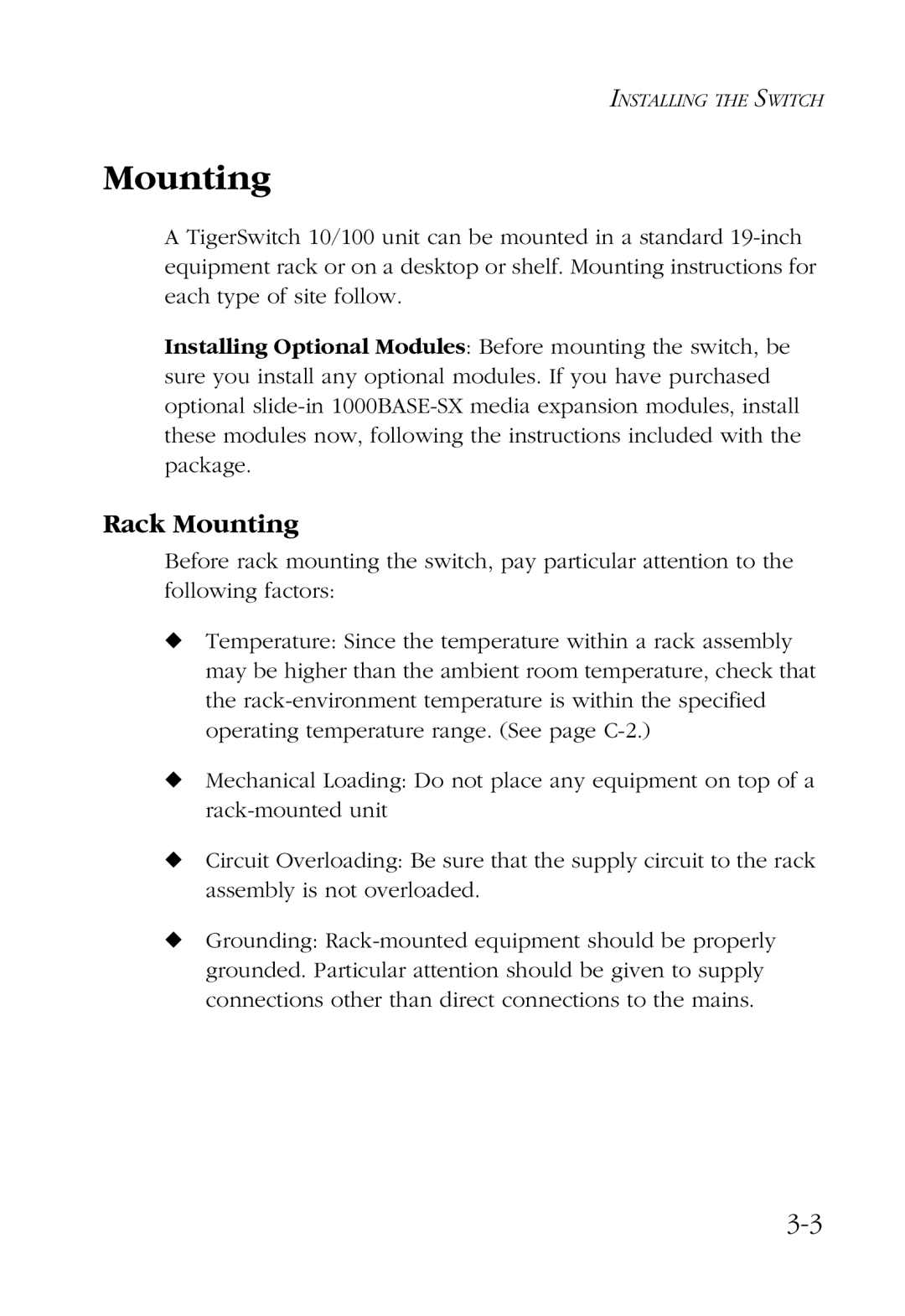INSTALLING THE SWITCH
Mounting
A TigerSwitch 10/100 unit can be mounted in a standard
Installing Optional Modules: Before mounting the switch, be sure you install any optional modules. If you have purchased optional
Rack Mounting
Before rack mounting the switch, pay particular attention to the following factors:
◆Temperature: Since the temperature within a rack assembly may be higher than the ambient room temperature, check that the
◆Mechanical Loading: Do not place any equipment on top of a
◆Circuit Overloading: Be sure that the supply circuit to the rack assembly is not overloaded.
◆Grounding: