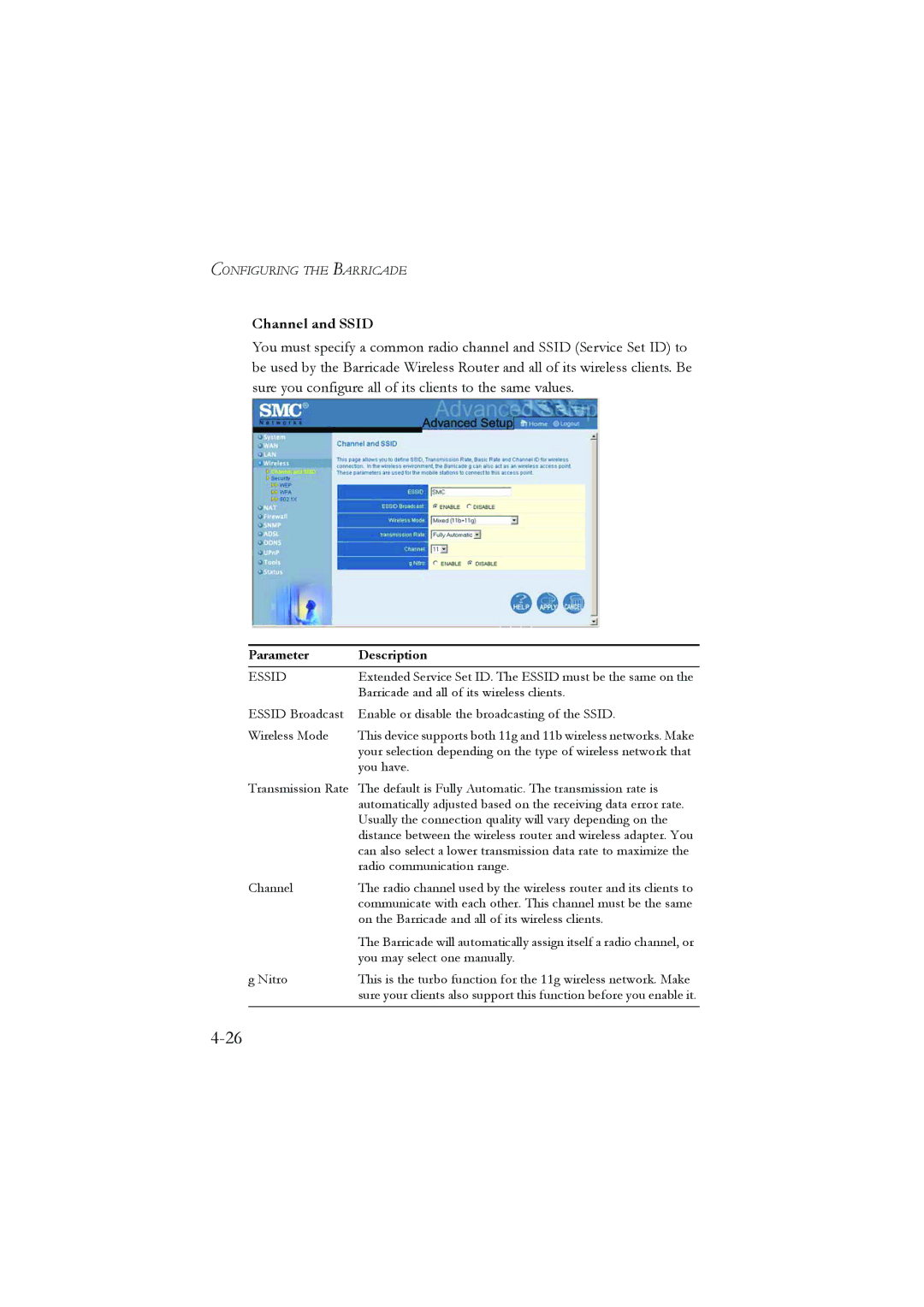CONFIGURING THE BARRICADE
Channel and SSID
You must specify a common radio channel and SSID (Service Set ID) to be used by the Barricade Wireless Router and all of its wireless clients. Be sure you configure all of its clients to the same values.
Parameter | Description |
ESSID | Extended Service Set ID. The ESSID must be the same on the |
| Barricade and all of its wireless clients. |
ESSID Broadcast | Enable or disable the broadcasting of the SSID. |
Wireless Mode | This device supports both 11g and 11b wireless networks. Make |
| your selection depending on the type of wireless network that |
| you have. |
Transmission Rate The default is Fully Automatic. The transmission rate is automatically adjusted based on the receiving data error rate. Usually the connection quality will vary depending on the distance between the wireless router and wireless adapter. You can also select a lower transmission data rate to maximize the radio communication range.
Channel | The radio channel used by the wireless router and its clients to |
| communicate with each other. This channel must be the same |
| on the Barricade and all of its wireless clients. |
| The Barricade will automatically assign itself a radio channel, or |
| you may select one manually. |
g Nitro | This is the turbo function for the 11g wireless network. Make |
| sure your clients also support this function before you enable it. |
|
|