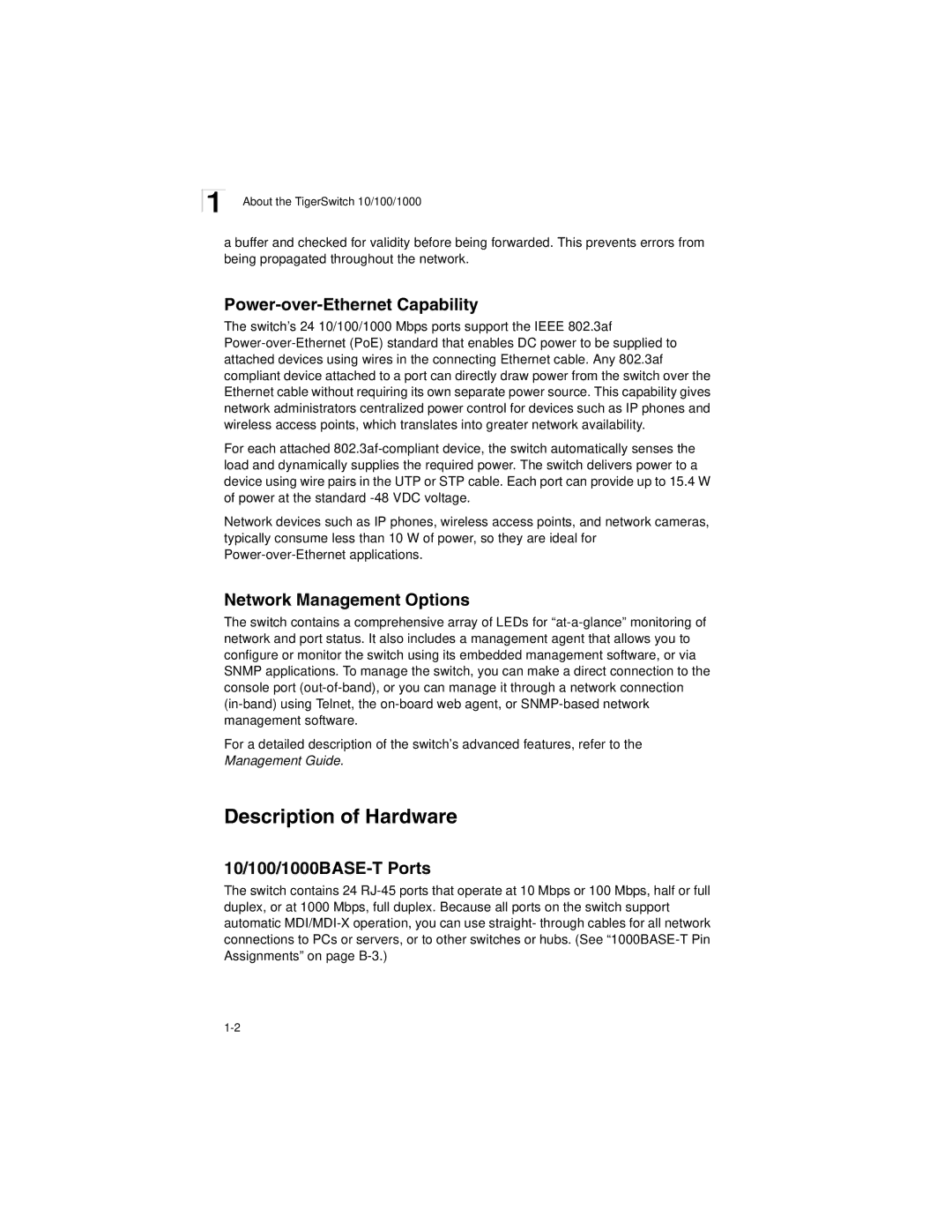1 About the TigerSwitch 10/100/1000
a buffer and checked for validity before being forwarded. This prevents errors from being propagated throughout the network.
Power-over-Ethernet Capability
The switch’s 24 10/100/1000 Mbps ports support the IEEE 802.3af Power-over-Ethernet (PoE) standard that enables DC power to be supplied to attached devices using wires in the connecting Ethernet cable. Any 802.3af compliant device attached to a port can directly draw power from the switch over the Ethernet cable without requiring its own separate power source. This capability gives network administrators centralized power control for devices such as IP phones and wireless access points, which translates into greater network availability.
For each attached 802.3af-compliant device, the switch automatically senses the load and dynamically supplies the required power. The switch delivers power to a device using wire pairs in the UTP or STP cable. Each port can provide up to 15.4 W of power at the standard -48 VDC voltage.
Network devices such as IP phones, wireless access points, and network cameras, typically consume less than 10 W of power, so they are ideal for Power-over-Ethernet applications.
Network Management Options
The switch contains a comprehensive array of LEDs for “at-a-glance” monitoring of network and port status. It also includes a management agent that allows you to configure or monitor the switch using its embedded management software, or via SNMP applications. To manage the switch, you can make a direct connection to the console port (out-of-band), or you can manage it through a network connection (in-band) using Telnet, the on-board web agent, or SNMP-based network management software.
For a detailed description of the switch’s advanced features, refer to the Management Guide.
Description of Hardware
10/100/1000BASE-T Ports
The switch contains 24 RJ-45 ports that operate at 10 Mbps or 100 Mbps, half or full duplex, or at 1000 Mbps, full duplex. Because all ports on the switch support automatic MDI/MDI-X operation, you can use straight- through cables for all network connections to PCs or servers, or to other switches or hubs. (See “1000BASE-T Pin Assignments” on page B-3.)