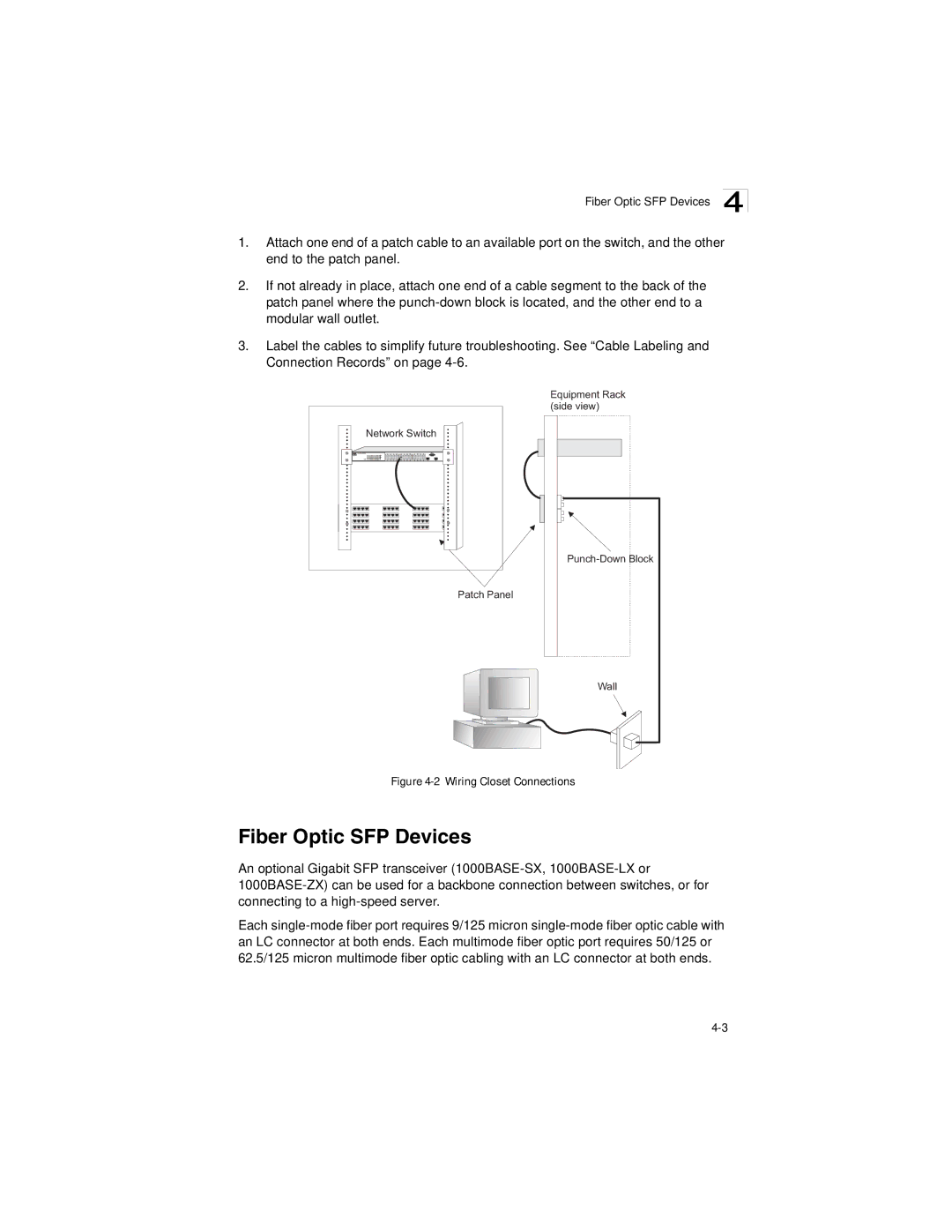Fiber Optic SFP Devices 4
1.Attach one end of a patch cable to an available port on the switch, and the other end to the patch panel.
2.If not already in place, attach one end of a cable segment to the back of the patch panel where the
3.Label the cables to simplify future troubleshooting. See “Cable Labeling and Connection Records” on page
Network Switch |
Patch Panel
Equipment Rack (side view)
Wall |
Figure 4-2 Wiring Closet Connections
Fiber Optic SFP Devices
An optional Gigabit SFP transceiver
Each