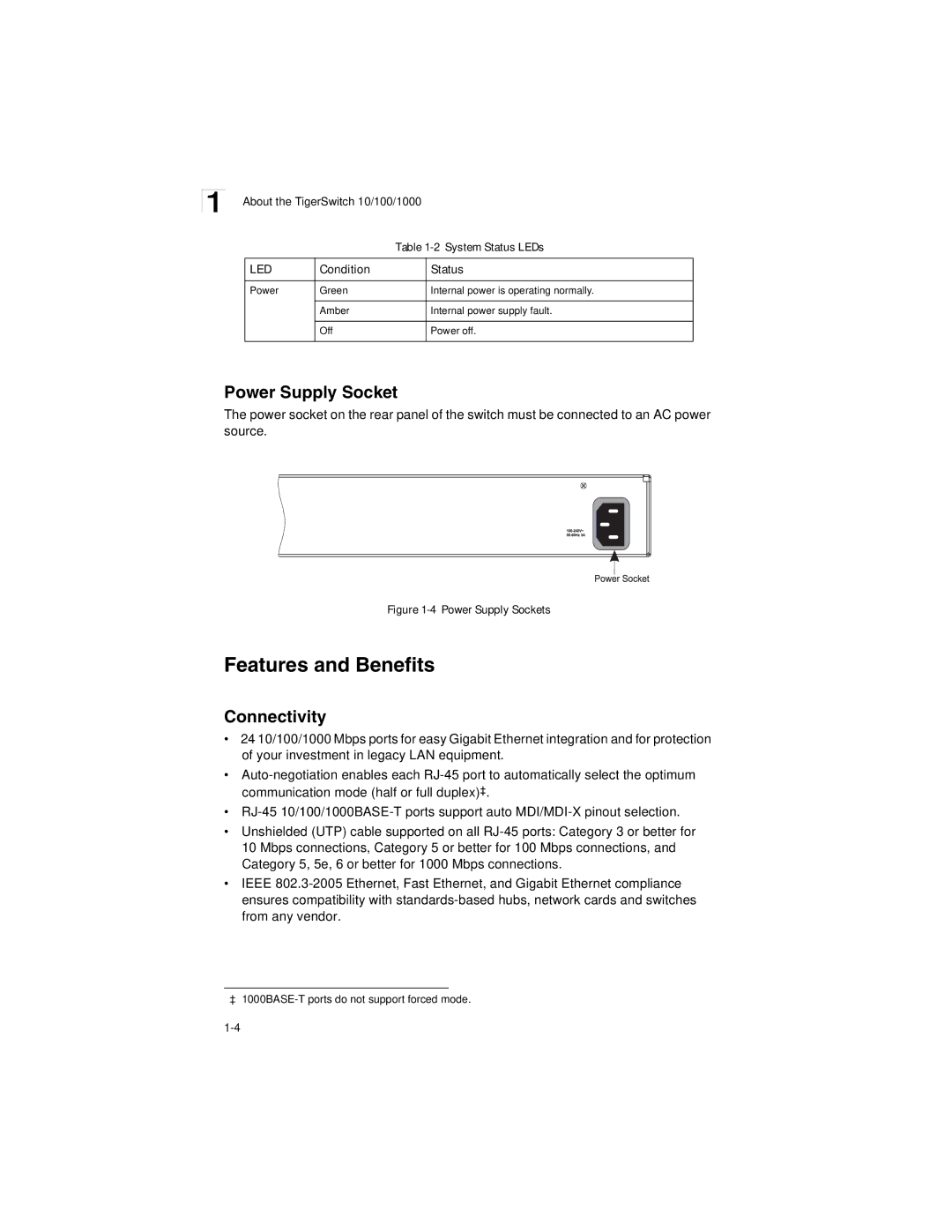1 About the TigerSwitch 10/100/1000
|
| Table | |
LED | Condition |
| Status |
|
|
|
|
Power | Green |
| Internal power is operating normally. |
|
|
|
|
| Amber |
| Internal power supply fault. |
|
|
|
|
| Off |
| Power off. |
|
|
|
|
Power Supply Socket
The power socket on the rear panel of the switch must be connected to an AC power source.
Figure 1-4 Power Supply Sockets
Features and Benefits
Connectivity
•24 10/100/1000 Mbps ports for easy Gigabit Ethernet integration and for protection of your investment in legacy LAN equipment.
•
•
•Unshielded (UTP) cable supported on all
•IEEE
‡