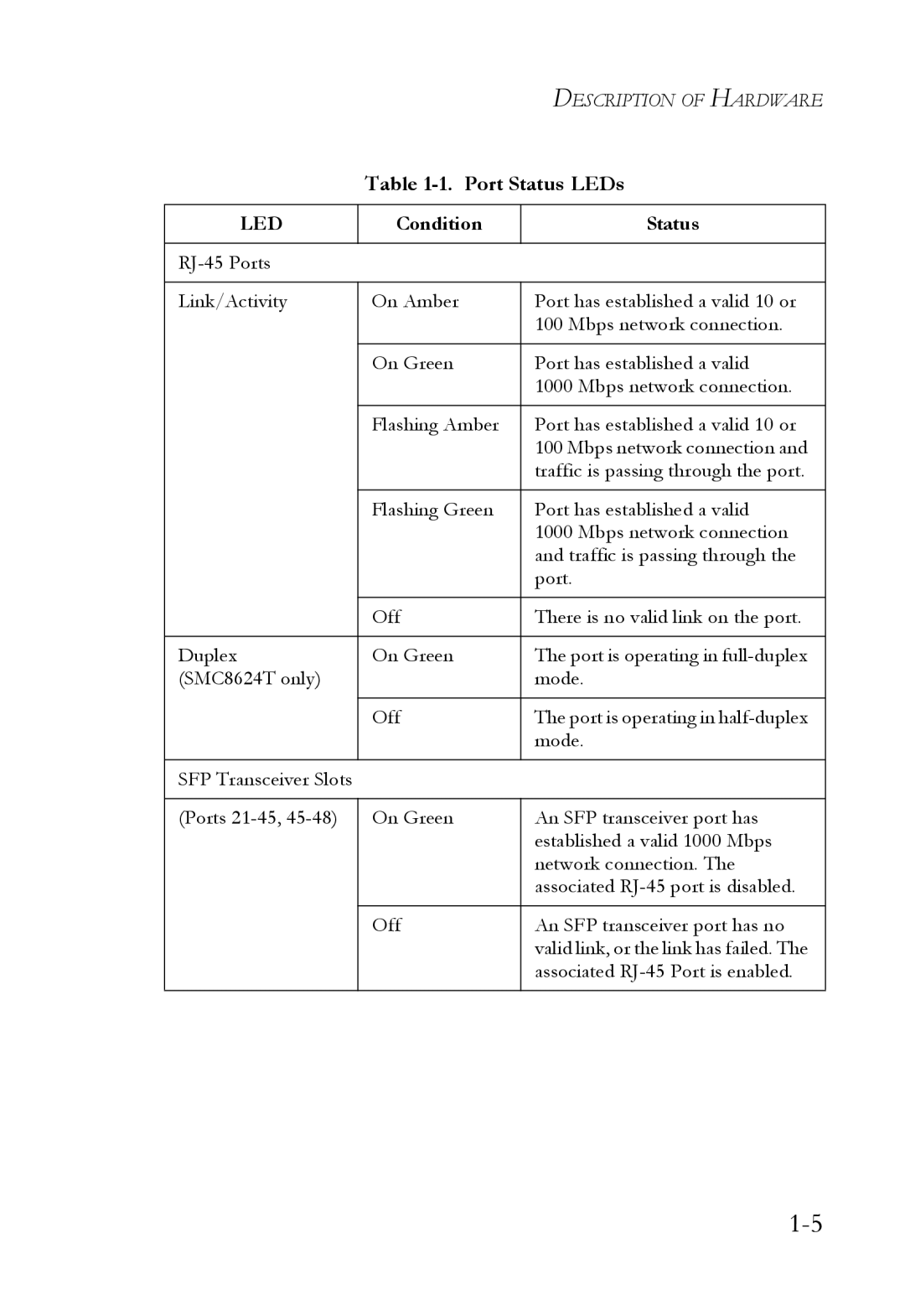|
| DESCRIPTION OF HARDWARE |
| Table | |
|
|
|
LED | Condition | Status |
|
|
|
|
| |
|
|
|
Link/Activity | On Amber | Port has established a valid 10 or |
|
| 100 Mbps network connection. |
|
|
|
| On Green | Port has established a valid |
|
| 1000 Mbps network connection. |
|
|
|
| Flashing Amber | Port has established a valid 10 or |
|
| 100 Mbps network connection and |
|
| traffic is passing through the port. |
|
|
|
| Flashing Green | Port has established a valid |
|
| 1000 Mbps network connection |
|
| and traffic is passing through the |
|
| port. |
|
|
|
| Off | There is no valid link on the port. |
|
|
|
Duplex | On Green | The port is operating in |
(SMC8624T only) |
| mode. |
|
|
|
| Off | The port is operating in |
|
| mode. |
|
|
|
SFP Transceiver Slots |
|
|
|
|
|
(Ports | On Green | An SFP transceiver port has |
|
| established a valid 1000 Mbps |
|
| network connection. The |
|
| associated |
|
|
|
| Off | An SFP transceiver port has no |
|
| valid link, or the link has failed. The |
|
| associated |
|
|
|
Page 25
Image 25