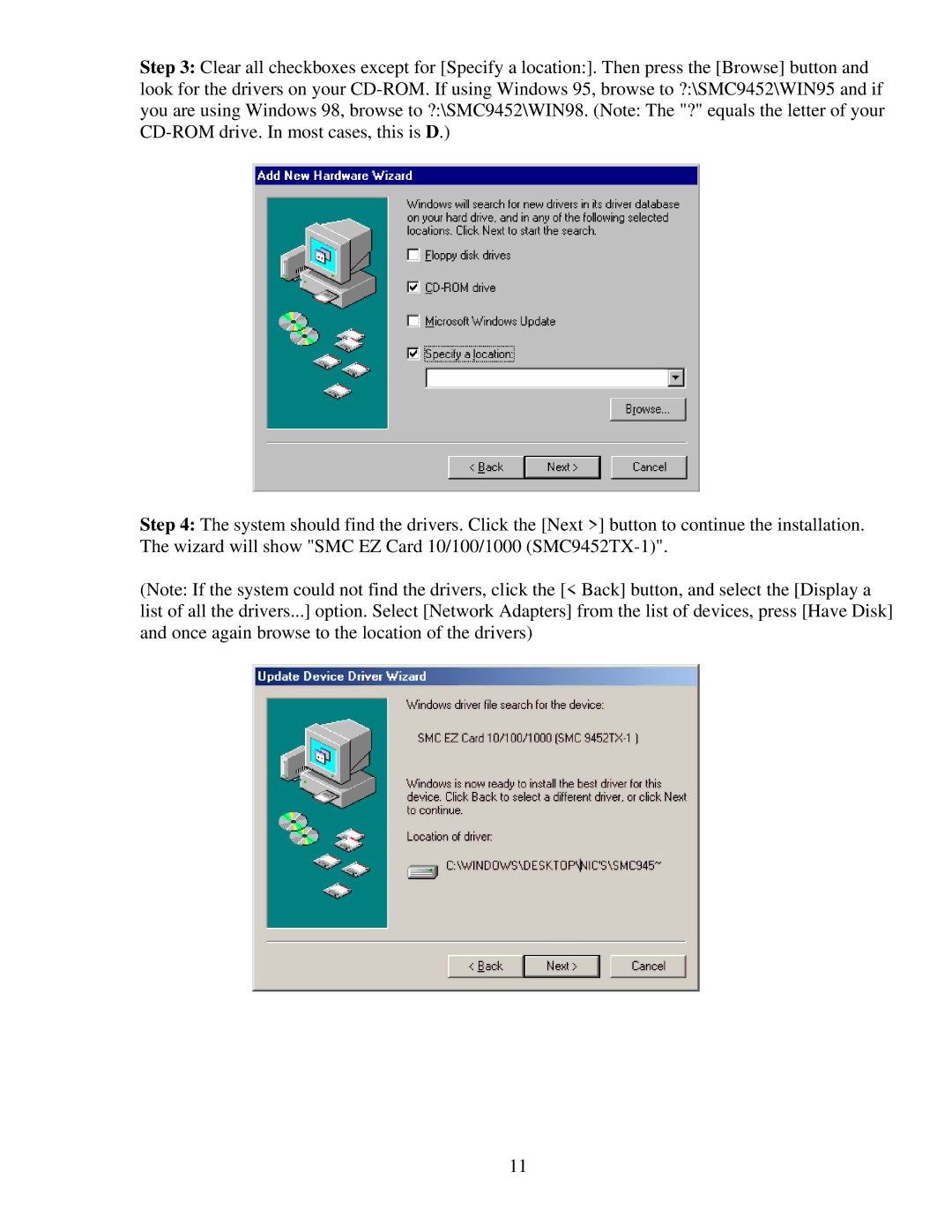Step 3: Clear all checkboxes except for [Specify a location:]. Then press the [Browse] button and look for the drivers on your
Step 4: The system should find the drivers. Click the [Next >] button to continue the installation. The wizard will show "SMC EZ Card 10/100/1000
(Note: If the system could not find the drivers, click the [< Back] button, and select the [Display a list of all the drivers...] option. Select [Network Adapters] from the list of devices, press [Have Disk] and once again browse to the location of the drivers)
11