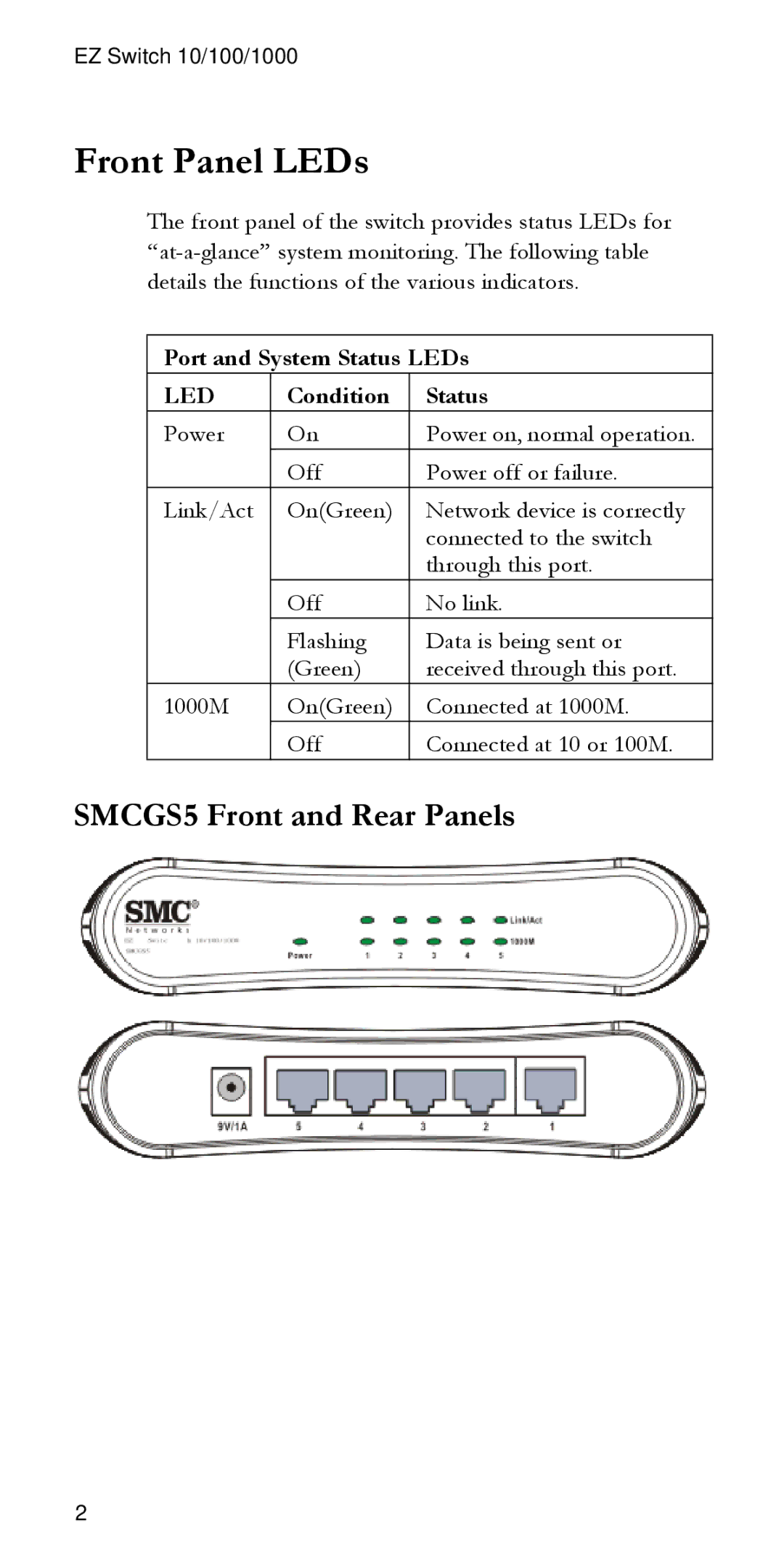EZ Switch 10/100/1000
Front Panel LEDs
The front panel of the switch provides status LEDs for
Port and System Status LEDs
LED
Power
Link/Act
1000M
Condition
On
Off
On(Green)
Off
Flashing (Green)
On(Green)
Off
Status
Power on, normal operation.
Power off or failure.
Network device is correctly connected to the switch through this port.
No link.
Data is being sent or received through this port.
Connected at 1000M.
Connected at 10 or 100M.
SMCGS5 Front and Rear Panels
2