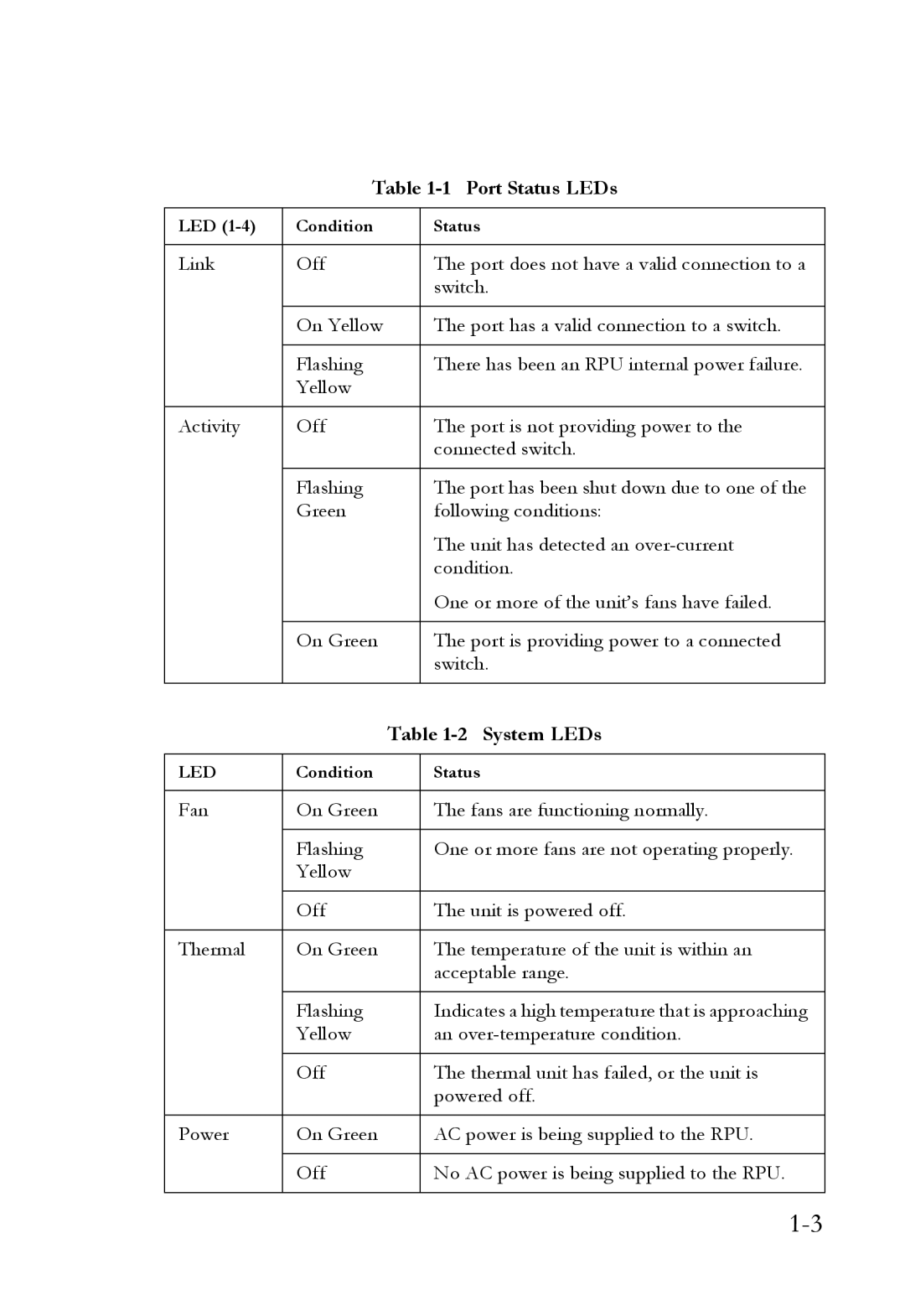Table 1-1 Port Status LEDs
LED | Condition |
| Status |
|
|
|
|
Link | Off |
| The port does not have a valid connection to a |
|
|
| switch. |
|
|
|
|
| On Yellow |
| The port has a valid connection to a switch. |
|
|
|
|
| Flashing |
| There has been an RPU internal power failure. |
| Yellow |
|
|
|
|
|
|
Activity | Off |
| The port is not providing power to the |
|
|
| connected switch. |
|
|
|
|
| Flashing |
| The port has been shut down due to one of the |
| Green |
| following conditions: |
|
|
| The unit has detected an |
|
|
| condition. |
|
|
| One or more of the unit’s fans have failed. |
|
|
|
|
| On Green |
| The port is providing power to a connected |
|
|
| switch. |
|
|
|
|
|
| Table | |
|
|
|
|
LED | Condition |
| Status |
|
|
|
|
Fan | On Green |
| The fans are functioning normally. |
|
|
|
|
| Flashing |
| One or more fans are not operating properly. |
| Yellow |
|
|
|
|
|
|
| Off |
| The unit is powered off. |
|
|
|
|
Thermal | On Green |
| The temperature of the unit is within an |
|
|
| acceptable range. |
|
|
|
|
| Flashing |
| Indicates a high temperature that is approaching |
| Yellow |
| an |
|
|
|
|
| Off |
| The thermal unit has failed, or the unit is |
|
|
| powered off. |
|
|
|
|
Power | On Green |
| AC power is being supplied to the RPU. |
|
|
|
|
| Off |
| No AC power is being supplied to the RPU. |
|
|
|
|