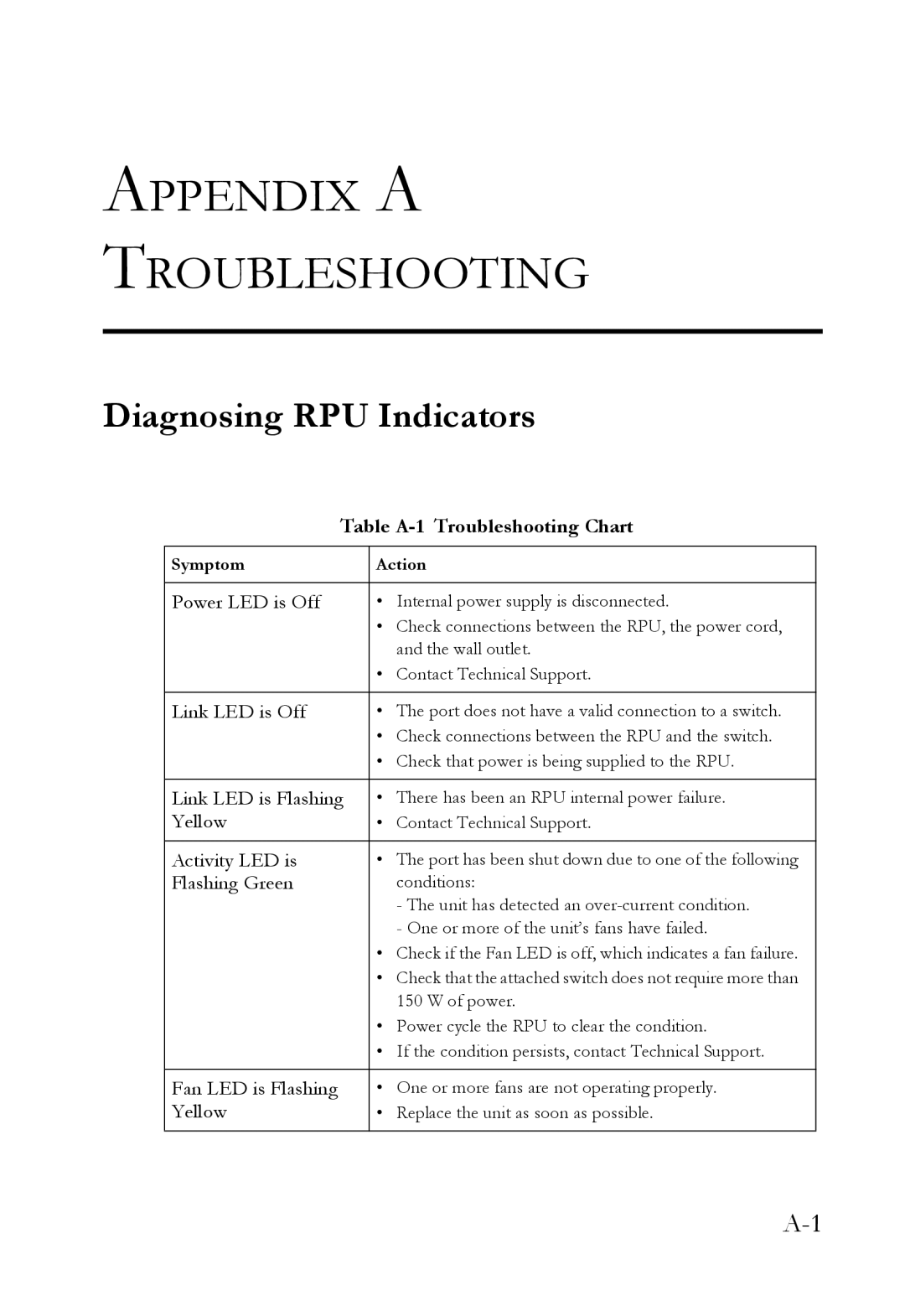APPENDIX A
TROUBLESHOOTING
Diagnosing RPU Indicators
Table | |
|
|
Symptom | Action |
|
|
Power LED is Off | • Internal power supply is disconnected. |
| • Check connections between the RPU, the power cord, |
| and the wall outlet. |
| • Contact Technical Support. |
|
|
Link LED is Off | • The port does not have a valid connection to a switch. |
| • Check connections between the RPU and the switch. |
| • Check that power is being supplied to the RPU. |
|
|
Link LED is Flashing | • There has been an RPU internal power failure. |
Yellow | • Contact Technical Support. |
|
|
Activity LED is | • The port has been shut down due to one of the following |
Flashing Green | conditions: |
| - The unit has detected an |
| - One or more of the unit’s fans have failed. |
| • Check if the Fan LED is off, which indicates a fan failure. |
| • Check that the attached switch does not require more than |
| 150 W of power. |
| • Power cycle the RPU to clear the condition. |
| • If the condition persists, contact Technical Support. |
|
|
Fan LED is Flashing | • One or more fans are not operating properly. |
Yellow | • Replace the unit as soon as possible. |
|
|