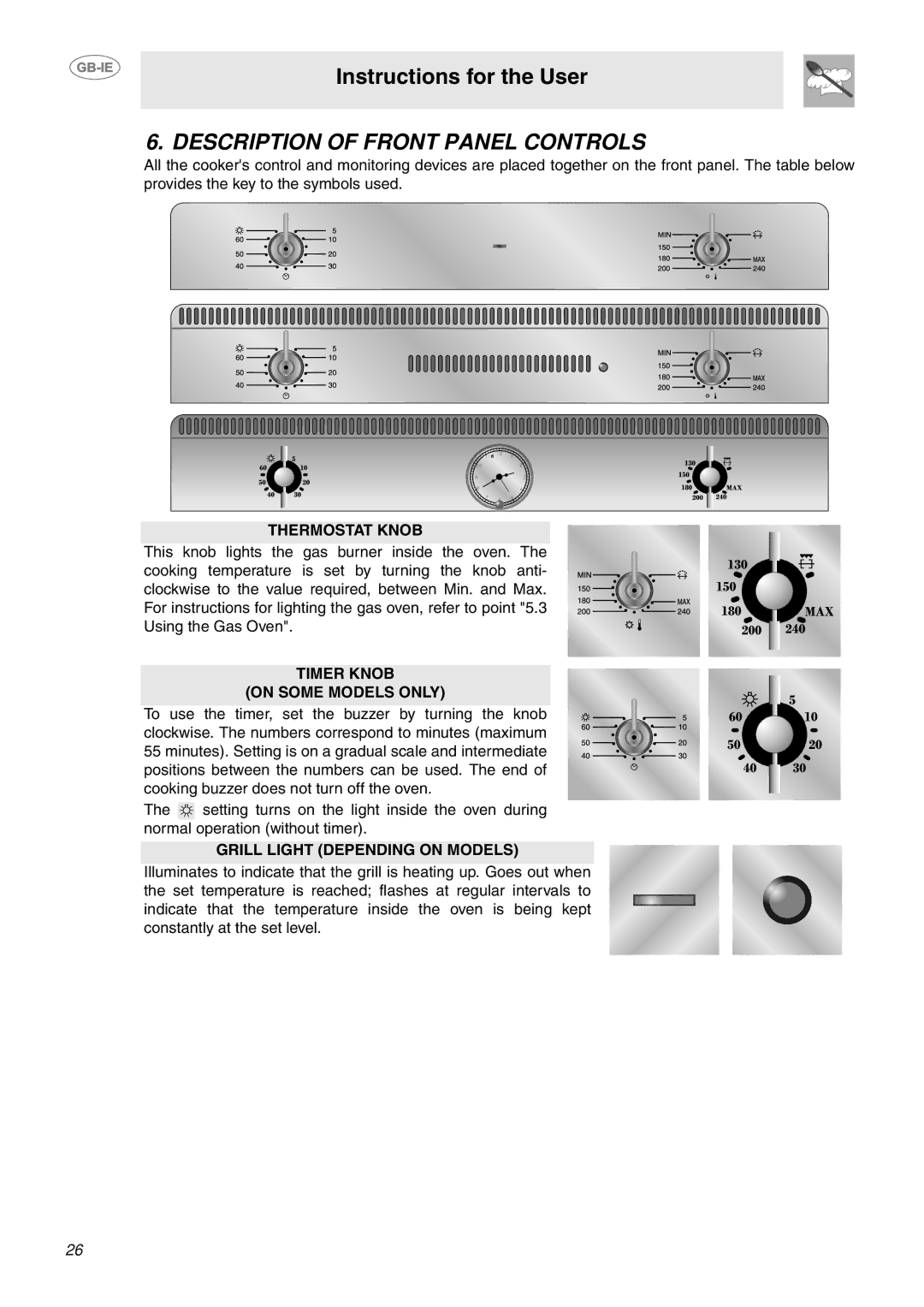S340G specifications
The Smeg S340G is an exceptional kitchen appliance that combines style, performance, and innovation. Known for its distinctive retro design, this gas hob stands out in the modern kitchen while delivering advanced cooking capabilities.One of the main features of the S340G is its four gas burners, which provide a variety of cooking options, from simmering delicate sauces to quickly boiling pasta. The burners are strategically placed to maximize cooking space, allowing the use of larger pots and pans simultaneously. Each burner is equipped with a robust cast iron support, ensuring stability and support for your cookware.
Safety is a top priority for Smeg, and the S340G comes with automatic electronic ignition and a flame failure device. The ignition system allows users to light the burners quickly and safely with just a push of a button. The flame failure device is a crucial safety feature that automatically shuts off the gas supply if the flame accidentally goes out, preventing potential hazards.
The S340G also incorporates advanced technology for precise temperature control. The burners are designed with different heat output levels, allowing for finely-tuned cooking that can adapt to your culinary needs. The high-efficiency burners provide responsive heat adjustments, making it easy to achieve perfect results every time.
In terms of build quality, the S340G features a stainless-steel surface that not only looks elegant but is also durable and easy to clean. The sleek design is complemented by minimalist knobs that add to its retro charm. The hob fits seamlessly into various kitchen styles, making it an ideal choice for both contemporary and traditional settings.
Additionally, the S340G is designed for ease of installation. It comes with a user-friendly manual that guides you through the setup process, ensuring that you can plug it in and start cooking in no time.
Overall, the Smeg S340G is more than just a gas hob - it’s a combination of high-quality materials, advanced safety technology, and superior performance. Whether you're an experienced chef or a casual home cook, this appliance is sure to elevate your culinary experience while adding a touch of elegance to your kitchen. With its unique design and practical features, the S340G stands out as a top choice for anyone looking to enhance their cooking space.