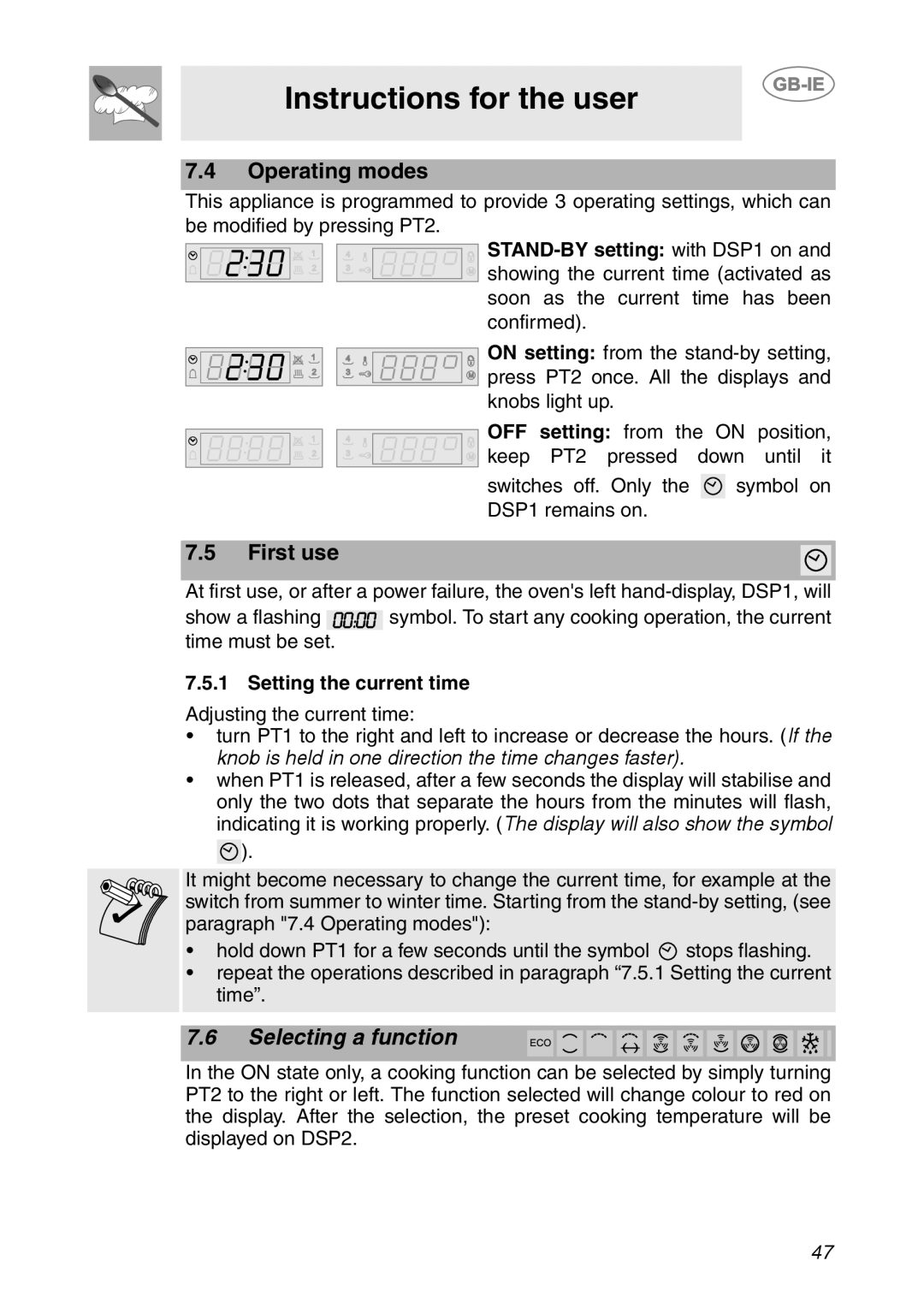SCP111EB2, SCP111NE2, SCP111-2 specifications
The Smeg SCP111-2, SCP111NE2, and SCP111EB2 are part of Smeg's innovative line of compact ovens designed to deliver versatility and style for modern kitchens. Each model boasts distinctive features while maintaining a coherent design aesthetic that reflects Smeg’s dedication to quality and functionality.Starting with the Smeg SCP111-2, this compact oven features a generous 45-liter capacity, making it ideal for small kitchens or as a secondary oven in larger homes. The SCP111-2 includes Smeg's multifunctional cooking modes, allowing users to select from various cooking styles to achieve the best results for different dishes. The oven incorporates a sleek stainless steel finish, which not only enhances durability but also complements any kitchen décor.
The SCP111NE2 variant offers the same robust features as the SCP111-2 but stands out with its stylish black finish. This model uses advanced technology to ensure even cooking and perfect results by incorporating a fan-assisted cooking system that circulates heat evenly throughout the oven cavity. The easy-to-use digital controls and built-in timer add to the user-friendly experience, making it suitable for both novice and experienced cooks. Additionally, the SCP111NE2 features a cavity cooling system which keeps the outer surface cooler, ensuring safety during operation.
Meanwhile, the SCP111EB2 model adds a touch of elegance with its classic design and smooth black glass front. This model is equipped with Smeg’s pyrolytic cleaning function, allowing time-saving maintenance. With this technology, the oven heats itself to high temperatures to incinerate food residues into ash, which can easily be wiped away, making cleaning effortless.
All three models incorporate Smeg’s signature thermostat for precise temperature control, enhancing cooking accuracy. The interior lighting ensures visibility while dishes are cooking, allowing users to monitor progress without opening the door.
In conclusion, the Smeg SCP111-2, SCP111NE2, and SCP111EB2 are designed with the modern user in mind, combining style, functionality, and advanced cooking technologies. Whether you are seeking a versatile compact oven or an elegant centerpiece for your kitchen, these models cater to a range of cooking needs and aesthetic preferences, showcasing Smeg's commitment to quality and innovation in home appliances.