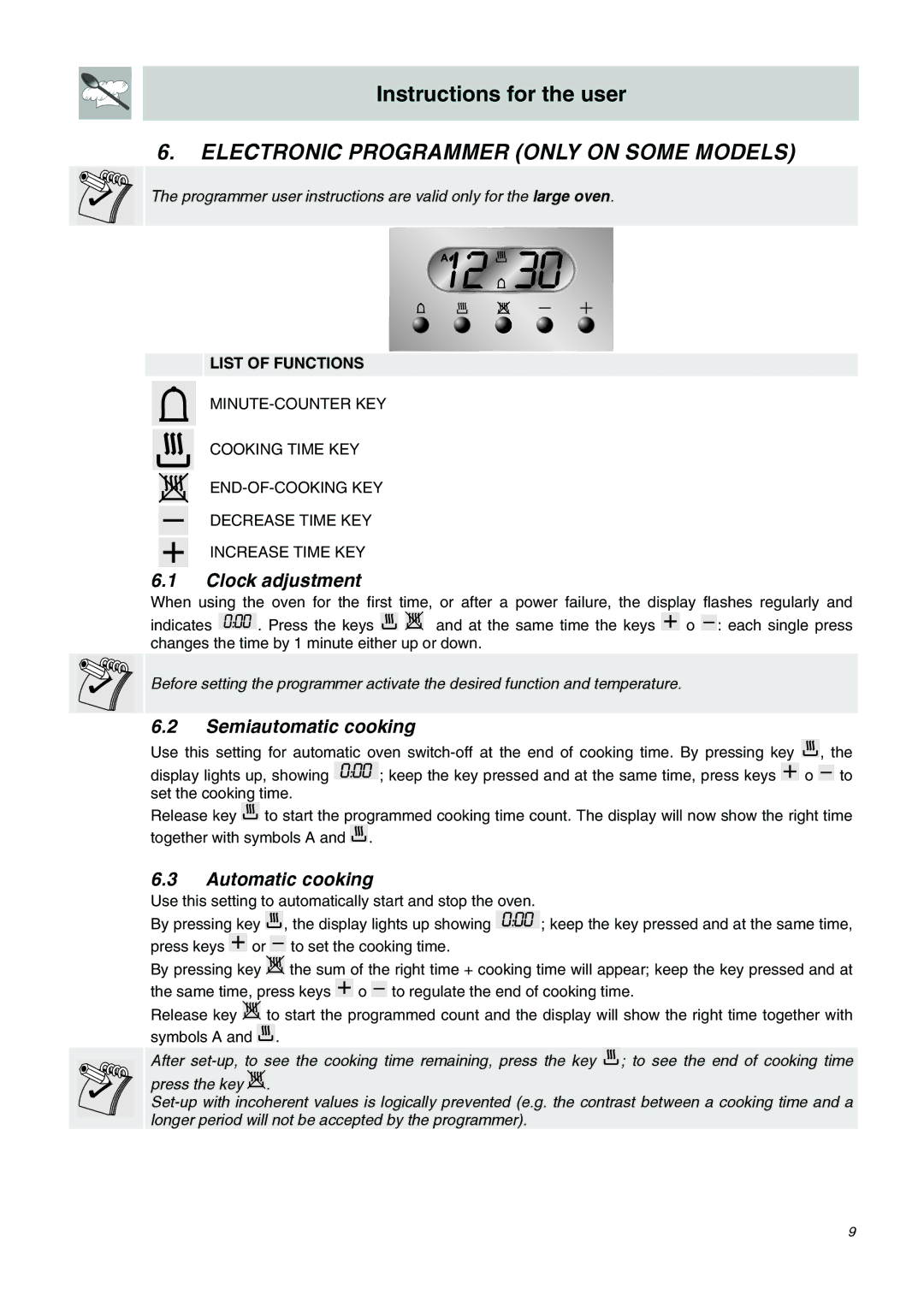Instructions for the user
6.ELECTRONIC PROGRAMMER (ONLY ON SOME MODELS)
The programmer user instructions are valid only for the large oven.
 LIST OF FUNCTIONS
LIST OF FUNCTIONS
COOKING TIME KEY
DECREASE TIME KEY
INCREASE TIME KEY
6.1Clock adjustment
When using the oven for the first time, or after a power failure, the display flashes regularly and
indicates ![]() . Press the keys
. Press the keys ![]()
![]() and at the same time the keys
and at the same time the keys ![]()
![]()
![]() o
o ![]() : each single press changes the time by 1 minute either up or down.
: each single press changes the time by 1 minute either up or down.
Before setting the programmer activate the desired function and temperature.
6.2Semiautomatic cooking
Use this setting for automatic oven ![]() , the
, the
display lights up, showing ![]()
![]()
![]()
![]() ; keep the key pressed and at the same time, press keys
; keep the key pressed and at the same time, press keys ![]()
![]()
![]() o
o ![]()
![]()
![]() to set the cooking time.
to set the cooking time.
Release key ![]() to start the programmed cooking time count. The display will now show the right time together with symbols A and
to start the programmed cooking time count. The display will now show the right time together with symbols A and ![]() .
.
6.3Automatic cooking
Use this setting to automatically start and stop the oven.
By pressing key ![]() , the display lights up showing
, the display lights up showing ![]()
![]()
![]()
![]() ; keep the key pressed and at the same time, press keys
; keep the key pressed and at the same time, press keys ![]()
![]()
![]() or
or ![]() to set the cooking time.
to set the cooking time.
By pressing key ![]() the sum of the right time + cooking time will appear; keep the key pressed and at the same time, press keys
the sum of the right time + cooking time will appear; keep the key pressed and at the same time, press keys ![]()
![]()
![]() o
o ![]() to regulate the end of cooking time.
to regulate the end of cooking time.
Release key ![]() to start the programmed count and the display will show the right time together with symbols A and
to start the programmed count and the display will show the right time together with symbols A and ![]() .
.
After ![]() ; to see the end of cooking time
; to see the end of cooking time
press the key ![]() .
.
9