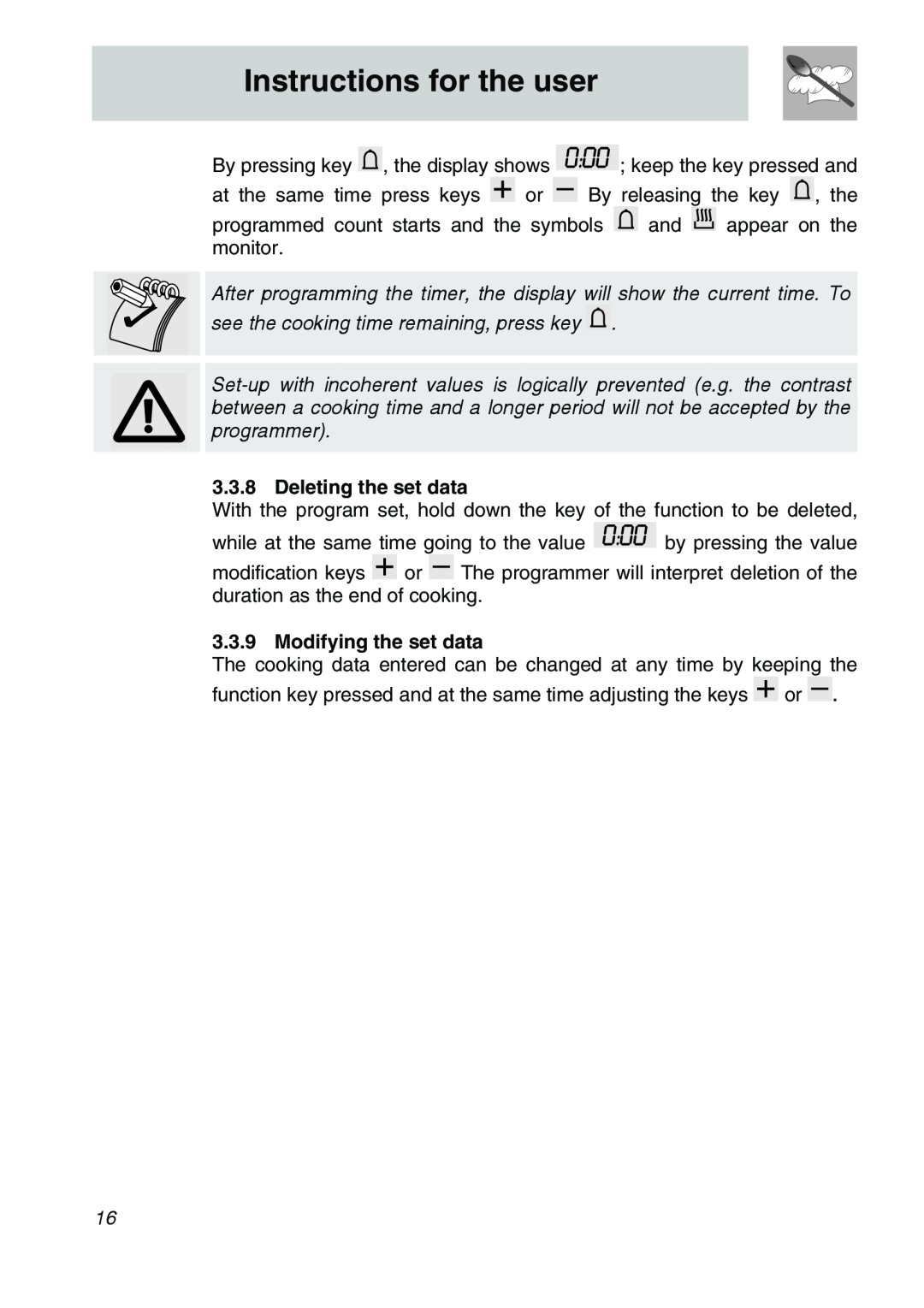Instructions for the user
By pressing key ![]() , the display shows
, the display shows ![]()
![]()
![]()
![]() ; keep the key pressed and
; keep the key pressed and
at the same time press keys ![]()
![]()
![]() or
or ![]()
![]()
![]() By releasing the key
By releasing the key ![]()
![]()
![]() , the
, the
programmed count starts and the symbols ![]()
![]()
![]() and
and ![]() appear on the monitor.
appear on the monitor.
After programming the timer, the display will show the current time. To see the cooking time remaining, press key ![]() .
.
3.3.8 Deleting the set data
With the program set, hold down the key of the function to be deleted,
while at the same time going to the value ![]() by pressing the value
by pressing the value
modification keys ![]() or
or ![]()
![]()
![]() The programmer will interpret deletion of the duration as the end of cooking.
The programmer will interpret deletion of the duration as the end of cooking.
3.3.9 Modifying the set data
The cooking data entered can be changed at any time by keeping the function key pressed and at the same time adjusting the keys ![]() or
or ![]() .
.
16